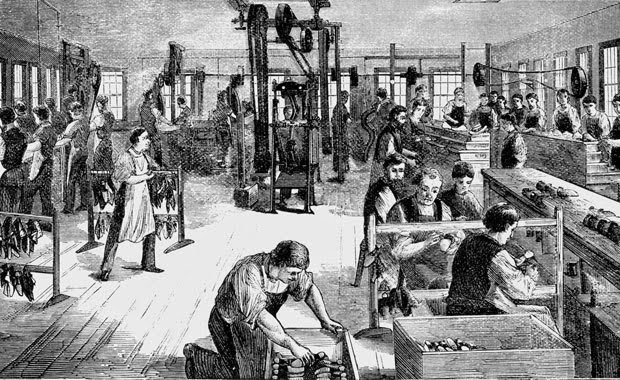Data visualization is the process of presenting data in a graphical or pictorial format to help people understand, analyze and communicate information.
It has been used for centuries, from the earliest maps and diagrams to today’s modern charts and graphs.
Data visualization has become increasingly important in recent years as organizations collect vast amounts of data that need to be analyzed and communicated effectively.
In this blog post, we will explore what data visualization is, why it is important, and everything you need to know about it.
What is Data Visualization?
Data visualization is one of the major pillars of Data Science.
It is the graphical representation of data and information.
It involves using visual elements such as charts, graphs, maps, and other visual aids to help people understand complex data and information.
Data visualization is a powerful tool for analyzing and interpreting data, identifying patterns and relationships, and communicating insights effectively.
It is widely used in business, science, education, and other fields where data plays a critical role in decision-making.
Read: What is Big Data Analytics and Why is it Important?

Importance of Data Visualization
Businesses need data visualization to help them spot data trends rapidly, which would otherwise be difficult.
Thanks to the visual representation of data sets, analysts can visualize ideas and novel trends.
Without data proliferation, including data visualization, it is difficult to make sense of the quintillion bytes of data generated every day.
Understanding your data has advantages for every professional sector, so data visualization expands to all industries with data.
Information is the most important leverage for every company.
By using visualization, one can effectively make their points and use that knowledge.
These media, including a dashboard, graph, infographic, map, chart, movie, slide, etc., can be used to visualize and comprehend data.
Decision-makers can connect data through visualization to gain a deeper understanding and benefit from it in the following ways:
1. Analyzing the Data in a Better Way
By analyzing reports, business stakeholders can concentrate on the areas that need attention.
Visual tools aid analysts in comprehending the crucial information required for their line of work.
Whether it’s a sales report or a marketing strategy, a visual representation of the data helps businesses make better analyses and decisions that boost profits.
2. Making Sense of Complicated Data
Businesses can use data visualization to understand their massive data sets.
They gain from being able to spot fresh trends and data errors.
By making meaning of these patterns, users can focus on areas that show red flags or progress, propelling the company forward.
3. Faster Decision Making
People process images more quickly than they do long, boring tabular forms or reports.
If the data is well-communicated, decision-makers can act rapidly based on new data insights, accelerating both decision-making and business growth.
Read: The Role of Data Analytics in Decision-Making and Business Strategy
The Benefits of Data Visualization
With interactive visual representations of the data, data visualization favorably influences an organization’s decision-making process.
Because businesses can now understand data in graphical or pictorial forms, they can spot patterns more quickly.
Here are some additional details on how data graphics can help a company:
- Correlations in Relationships: Finding connections between independent variable relationships is difficult without data visualization. However, if we can make sense of those independent variables, we can improve our business choices.
- Trends Over Time: Although it might seem like a clear application for data visualization, this is actually one of its most beneficial uses. Without the required knowledge from the past and the present, it is impossible to make predictions. Patterns over time show us where we have been and where we might go.
- Frequency: Frequency is closely linked to trends over time. We can get a clearer sense of how potential new customers might behave and respond to various marketing and customer acquisition strategies by looking at the rate, or how frequently, they make purchases and when they do so.
- Examining the Market: You can gain insights into what audience to target and which ones to ignore using data visualization, which gathers information from various marketplaces. By presenting this information in different charts and graphs, we can see the opportunities within those markets more clearly.
- Risk and Reward: Because we must understand complex spreadsheets and numbers without data visualization, analyzing value and risk metrics requires expertise. When data is visualized, we can then identify regions that might or might not need action.
- Reacting to the Market: Businesses can respond to findings quickly and prevent mistakes when they have access to information easily with data displayed clearly on a dashboard.
Read: How to Master SQL and Query Databases Easily
Data Visualization Techniques
Bar Chart
A bar chart is a type of data visualization that uses numerical values for categorical data to represent them as lines so that data points can be compared to one another.
This is accomplished by altering the size of the bar according to how large or tiny the numbers are.
There are two different kinds of bar charts: horizontal and vertical.
Horizontal bar charts present data more effectively in either ascending or decreasing order.
Put Your Tech Company on the Map!
Get featured on Nicholas Idoko’s Blog for just $50. Showcase your business, boost credibility, and reach a growing audience eager for tech solutions.
Publish NowParticularly when only one data point counts, vertical bar charts are more effective at presenting data without using sequential numeric order.
Pie Chart
A pie chart is a circular graph demonstrating each group’s relative contribution to the overall sum.
It is divided into slices, each corresponding to a part of the whole.
Pie charts are frequently used to demonstrate the proportions of each group to a total.
For example, how different product lines contribute to total sales.
Scatter Plot
A scatter plot is a diagram that contrasts the numerical values of two groups of two different variables.
It plots the values of one variable along the x-axis and the other along the vertical axis (y-axis).
Then, it displays data points as symbols on the graphs at the intersections of their numerical values.
The strength of the relationships between the two factors can be calculated further after plotting these symbols.
Line Chart
A line chart is a type of graph that is frequently used to demonstrate how a particular variable has altered over time.
It accomplishes this by displaying the variable on the y-axis and time on the x-axis.
It uses lines to link the previous and subsequent data points.
Gantt Chart
A Gantt chart is a sort of bar chart that displays the execution dates of tasks.
It is separated into horizontal bars, and between each bar is a job that will be completed at a specific time.
Typically, Gantt charts help indicate when tasks will be completed (e.g., when different project parts will be completed).
Heat Map
A heat map is a type of chart that employs colour to depict the relative importance of each category to the whole.
Each of the rectangles, which make up its division, symbolizes a portion of the whole.
Heat maps frequently show how much each category adds to an overall result (e.g., how different product lines contribute to total sales).
Read: 8 Beginner-Friendly Data Visualization Tools
Tools for Data Visualization
There are many tools and technologies available for data visualization.
Here are some of the most popular tools for it:
- Tableau: Tableau is a popular data visualization tool that allows users to create interactive dashboards and visualizations.
- Microsoft Excel: Microsoft Excel is a widely used spreadsheet program that includes many built-in data visualization tools such as charts and graphs.
- D3.js: D3.js is a JavaScript library that is widely used for creating interactive and dynamic data visualizations.
- Power BI: Power BI is a data visualization tool that allows users to create interactive dashboards and reports.
- Python libraries: Python libraries such as Matplotlib, Seaborn, and Plotly are widely used for creating data visualizations in Python.

Best Practices for Effective Data Visualization
It is important to follow some best practices to create effective data visualizations.
Here are some of the key best practices for effective data visualization:
- Identify the purpose of the visualization: Before creating a data visualization, it is important to identify its purpose. What question are you trying to answer? What story are you trying to tell? By identifying the purpose of the visualization, you can create a focused and effective visualization.
- Choose appropriate data visualization techniques: It is important to choose the appropriate data visualization technique for the data you want to represent. For example, a line graph might be appropriate for showing trends over time, while a scatter plot might be more appropriate for showing the relationship between two variables.
- Use clear and concise labels and titles: Clear and concise labels and titles are important for ensuring that the data visualization is easy to understand. Labels and titles should be descriptive and provide context for the data.
- Avoid clutter and unnecessary design elements: Clutter and unnecessary design elements can make data visualization more difficult to understand. It is important to keep the design simple and focused on the data.
- Test and refine the visualization to ensure accuracy and effectiveness: It is important to test and refine the data visualization to ensure that it is accurate and effective. By testing the visualization with different audiences, you can identify areas for improvement and refine the visualization accordingly.
Conclusion
In conclusion, data visualization is a powerful tool transforming complex data into clear, actionable insights.
Presenting information visually enables quicker, more informed decision-making across various industries.
As we’ve explored, effective data visualization involves selecting the right techniques, maintaining clarity, and focusing on the data’s purpose.
By following best practices, businesses can harness the full potential of their data, driving innovation and growth.
Mastering data visualization, whether through bar charts, pie charts, or interactive dashboards, is essential in today’s data-driven world.
Start visualizing your data to unlock its true value.
Before you go…
Hey, thank you for reading this blog to the end. I hope it was helpful. Let me tell you a little bit about Nicholas Idoko Technologies.
We help businesses and companies build an online presence by developing web, mobile, desktop, and blockchain applications.
We also help aspiring software developers and programmers learn the skills they need to have a successful career.
Take your first step to becoming a programming boss by joining our Learn To Code academy today!
[E-Books for Sale]
1,500 AI Applications for Next-Level Growth: Unleash the Potential for Wealth and Innovation
Put Your Tech Company on the Map!
Get featured on Nicholas Idoko’s Blog for just $50. Showcase your business, boost credibility, and reach a growing audience eager for tech solutions.
Publish Now$5.38 • 1,500 AI Applications • 228 pages
Are you ready to tap into the power of Artificial Intelligence without the tech jargon and endless guesswork? This definitive e-book unlocks 1,500 real-world AI strategies that can help you.
See All 1,500 AI Applications of this E-Book
750 Lucrative Business Ideas: Your Ultimate Guide to Thriving in the U.S. Market
$49 • 750 Business Ideas • 109 pages
Unlock 750 profitable business ideas to transform your future. Discover the ultimate guide for aspiring entrepreneurs today!
See All 750 Business Ideas of this E-Book
500 Cutting-Edge Tech Startup Ideas for 2024 & 2025: Innovate, Create, Dominate
$19.99 • 500 Tech Startup Ideas • 62 pages
You will get inspired with 500 innovative tech startup ideas for 2024 and 2025, complete with concise descriptions to help you kickstart your entrepreneurial journey in AI, Blockchain, IoT, Fintech, and AR/VR.
We Design & Develop Websites, Android & iOS Apps
Looking to transform your digital presence? We specialize in creating stunning websites and powerful mobile apps for Android and iOS. Let us bring your vision to life with innovative, tailored solutions!
Get Started Today