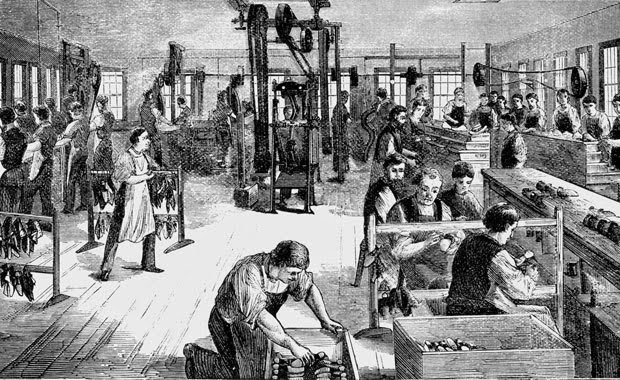It’s no longer feasible or wise for an organization to keep all data in a single place or silo with the continued growth of data mining by businesses. However, it can be chaotic and complicated to have various data analytics stores that contain both structured and unstructured data.
One increasingly popular method for addressing the problem of constantly growing data is data virtualisation. Without copying or moving the data, it combines data from various big data applications and data warehouses, among other sources.
The biggest benefit is that it gives users access to a single virtual layer that connects various apps, file types, and geographical locations, enhancing the utility and management of data.
In this blog post, we will explore the top 8 tools for data virtualization and provide an in-depth analysis of each tool.
Tool #1: Denodo
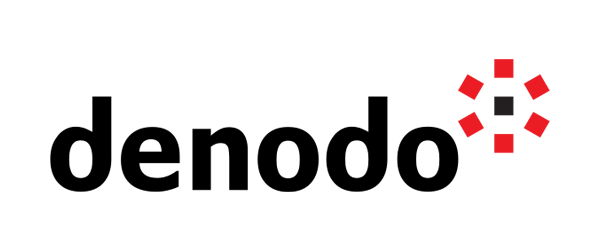
Denodo is a data virtualization platform that provides a unified view of data from various sources. It has a simple interface that allows for easy integration with other systems. Denodo’s features include data discovery, data cataloguing, and data governance. It can be used to create a virtual data warehouse, which can be used for business intelligence and analytics. Denodo’s main benefit is that it allows for the integration of data from various sources, such as cloud-based applications and on-premise systems.
Pros:
- Easy integration with other systems
- Ability to create a virtual data warehouse
- Data discovery and cataloguing
- Supports various data sources
Cons:
- Steep learning curve
- Limited data transformation capabilities
- High cost
Example Usage: A large financial institution used Denodo to integrate data from various sources, including customer data from their CRM system, transaction data from their banking systems, and market data from external sources. This allowed them to create a unified view of their customer data, which they used to improve their customer engagement and marketing efforts.
Tool #2: TIBCO Data Virtualization

TIBCO Data Virtualization is a platform that allows for the creation of a unified data access layer. It provides a single point of access to data from various sources, including relational databases, cloud-based applications, and Hadoop. TIBCO’s features include data discovery, data profiling, and data transformation. It can be used to create a virtual data mart, which can be used for analytics and reporting.
Pros:
- Single point of access to data from various sources
- Data profiling and transformation
- Supports relational databases, cloud-based applications, and Hadoop
- Ability to create a virtual data mart
Cons:
- Limited support for NoSQL databases
- Limited integration with other systems
- High cost
Example Usage: A large e-commerce company used TIBCO Data Virtualization to create a virtual data mart, which they used to analyze customer behaviour and preferences. This allowed them to improve their customer engagement and sales efforts.
Tool #3: SAP HANA

SAP HANA is an in-memory database platform that allows for real-time data processing and analytics. It can be used to create a virtual data layer, which provides a unified view of data from various sources. SAP’s features include data transformation, data profiling, and data governance. It supports various data sources, including relational databases, cloud-based applications, and Hadoop.
Pros:
- Real-time data processing and analytics
- Supports various data sources
- Data transformation and governance
- Ability to create a virtual data layer
Cons:
- High cost
- Steep learning curve
- Limited support for NoSQL databases
Example Usage: A large logistics company used SAP HANA to create a virtual data layer, which they used to analyze supply chain data in real-time. This allowed them to improve their supply chain processes and reduce costs.
Tool #4: Actifio

Actifio is a platform that allows for the creation of virtual copies of data from various sources. It can be used to create virtual databases, virtual test environments, and virtual data marts. Actifio’s features include data transformation, data profiling, and data governance. It supports various data sources, including relational databases, cloud-based applications, and Hadoop.
Pros:
- Ability to create virtual copies of data
- Supports various data sources
- Data transformation and governance
- Ability to create virtual databases, test environments, and data marts
Cons:
- High cost
- Steep learning curve
- Limited support for NoSQL databases
Example Usage: A large technology company used Actifio to create virtual copies of their production data, which they used for testing and development. This allowed them to improve their software development processes and reduce time-to-market.
Read: Boost Your ROI with Advanced Social Media Analytics Tools
Tool #5: Red Hat JBoss Data Virtualization
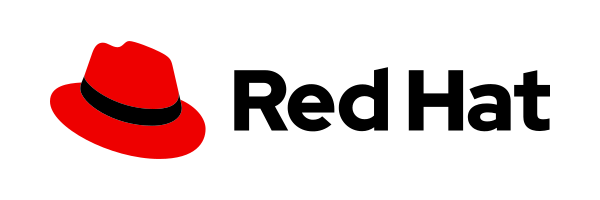
Red Hat JBoss Data Virtualization is an open-source platform that allows for the creation of a virtual data layer. It provides a single point of access to data from various sources, including relational databases, cloud-based applications, and NoSQL databases. Red Hat JBoss’s features include data caching, data federation, and data transformation. It can be used to create a virtual data warehouse, which can be used for business intelligence and analytics.
Pros:
- Open-source platform
- Single point of access to data from various sources
- Data caching and federation
- Supports relational databases, cloud-based applications, and NoSQL databases
Cons:
- Limited support for data governance
- Limited integration with other systems
- Limited data transformation capabilities
Example Usage: A large healthcare provider used Red Hat JBoss Data Virtualization to create a virtual data warehouse, which they used to analyze patient data. This allowed them to improve patient care and outcomes.
Tool #6: Informatica Intelligent Data Virtualization

For a variety of business use cases, Informatica’s data integration tool portfolio offers both on-premises and cloud deployments. The vendor blends self-service business access for different analytical functions with advanced hybrid integration and governance functionality.
The CLAIRE Engine from Informatica, a machine learning-based AI engine that is metadata-driven, enables enhanced interaction. The growing collection of data management software products from Informatica is said to have excellent interoperability.
Pros:
- Single point of access to data from various sources
- Data profiling and transformation
- Supports relational databases, cloud-based applications, and Hadoop
- Ability to create a virtual data mart
Cons:
- High cost
- Steep learning curve
- Limited support for NoSQL databases
Example Usage: A large telecommunications company used Informatica Intelligent Data Virtualization to create a virtual data mart, which they used to analyze customer behaviour and preferences. This allowed them to improve their customer engagement and sales efforts.
Tool #7: Oracle Data Integrator

Oracle Data Integrator is a platform that allows for the integration of data from various sources. It supports various data sources, including relational databases, cloud-based applications, and Hadoop. Oracle’s features include data transformation, data profiling, and data governance. It can be used to create a virtual data warehouse, which can be used for business intelligence and analytics.
Pros:
- Supports various data sources
- Data transformation and governance
- Ability to create a virtual data warehouse
- Integration with other Oracle products
Cons:
- High cost
- Steep learning curve
- Limited support for NoSQL databases
Example Usage: A large healthcare provider used Oracle Data Integrator to integrate patient data from various sources, including electronic health records and medical devices. This allowed them to create a unified view of patient data, which they used to improve patient care and outcomes.
Tool #8: IBM Cloud Pak for Data

A data and AI platform called IBM CloudPak for Data gives business executives access to insights whenever they need them. It enables you to conduct predictive analytics and offers immediate access to all of your company’s info. The Red Hat OpenShift container platform-based on-premises software version of IBM CloudPak for Data, as well as the fully managed version created on the IBM Cloud, are just two of the deployment options available.
Put Your Tech Company on the Map!
Get featured on Nicholas Idoko’s Blog for just $50. Showcase your business, boost credibility, and reach a growing audience eager for tech solutions.
Publish NowThe tool provides an intuitive user interface that makes all of the data easily accessible while managing data that is dispersed across distributed stores and clouds. Additionally integrating with other IBM products, IBM CloudPak for Data offers comprehensive data administration and security features.
Pros:
- Intuitive user interface.
- Multi-cloud storage option.
- Feature-rich.
Cons:
- Limited support for NoSQL databases
- High cost
- Steep learning curve
How To Choose A Data Virtualization Tool
There are many vendors and products available in the extremely competitive market for data virtualization tools. There are many factors to take into account when selecting a data virtualization application.
- Applications. Make sure the data virtualization technology has the appropriate type of integration by taking into account the apps that will be consuming the data.
- Performance. Real-time searches and the use of data can suffer from performance overhead caused by data virtualization. Vendors can improve query performance in a variety of methods to support more real-time queries.
- Security and compliance. Think about how data virtualization will affect current security and compliance standards before making your decision, and be sure your solution tackles these issues.
- Cost: Data virtualization tools can be expensive, so consider your budget when choosing a tool. Keep in mind that more advanced features may come with a higher price tag.
- Scalability: Look for a tool that can scale with your business needs. As your data sources grow and change, you want a tool that can handle those changes and adapt to new requirements.
- Data sources supported: Consider the types of data sources that your business uses, and ensure that the tool you choose can support those data sources. This includes relational databases, cloud-based applications, Hadoop, and NoSQL databases.
Conclusion
The tools listed above are some of the best data virtualization tools available, and each has its own unique features and capabilities. By choosing the right data virtualization tool, businesses can gain a unified view of their data and use it to make better decisions and improve their operations.
Before you go…
Hey, thank you for reading this blog to the end. I hope it was helpful. Let me tell you a little bit about Nicholas Idoko Technologies. We help businesses and companies build an online presence by developing web, mobile, desktop, and blockchain applications.
We also help aspiring software developers and programmers learn the skills they need to have a successful career. Take your first step to becoming a programming boss by joining our Learn To Code academy today!
[E-Books for Sale]
1,500 AI Applications for Next-Level Growth: Unleash the Potential for Wealth and Innovation
$5.38 • 1,500 AI Applications • 228 pages
Are you ready to tap into the power of Artificial Intelligence without the tech jargon and endless guesswork? This definitive e-book unlocks 1,500 real-world AI strategies that can help you.
See All 1,500 AI Applications of this E-Book
750 Lucrative Business Ideas: Your Ultimate Guide to Thriving in the U.S. Market
$49 • 750 Business Ideas • 109 pages
Unlock 750 profitable business ideas to transform your future. Discover the ultimate guide for aspiring entrepreneurs today!
See All 750 Business Ideas of this E-Book
500 Cutting-Edge Tech Startup Ideas for 2024 & 2025: Innovate, Create, Dominate
$19.99 • 500 Tech Startup Ideas • 62 pages
You will get inspired with 500 innovative tech startup ideas for 2024 and 2025, complete with concise descriptions to help you kickstart your entrepreneurial journey in AI, Blockchain, IoT, Fintech, and AR/VR.
We Design & Develop Websites, Android & iOS Apps
Looking to transform your digital presence? We specialize in creating stunning websites and powerful mobile apps for Android and iOS. Let us bring your vision to life with innovative, tailored solutions!
Get Started Today