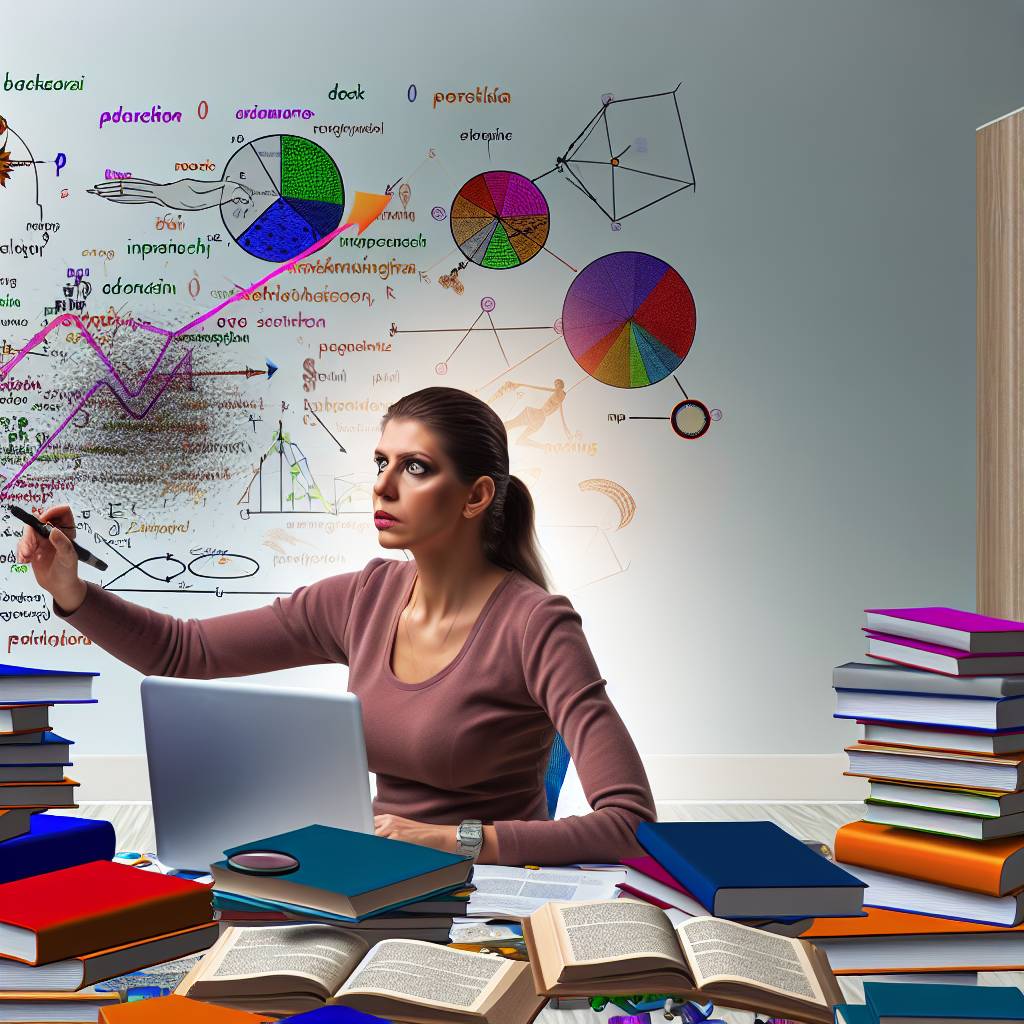In today’s digital age, social media platforms such as Facebook and Instagram have become an integral part of our lives. While these platforms offer unique ways to connect with friends and family, they also present privacy concerns.
Protecting your privacy on social media is crucial, as your personal data can be accessed by cybercriminals who can misuse it.

Privacy is especially important because it safeguards your personal information, including your location, date of birth, and phone number. This data can be used to formulate phishing attacks or scam calls, which can lead to identity theft or financial loss.
Users who fail to adequately protect their privacy on these platforms may expose themselves to hackers, stalkers, or even employers’ search engines, which can negatively affect their reputation.
In this blog post, we will discuss ways to protect your privacy on popular social media platforms like Facebook and Instagram. By taking control of your personal information, you can enjoy the benefits of these platforms without putting your privacy at risk.
Read: Understanding Privacy Concerns in Social Media Usage
Understanding the privacy settings of Facebook and Instagram
In today’s digital age, social media platforms like Facebook and Instagram have become an integral part of our lives. While they provide us with a means to connect with our friends and family, they also store personal information which can be accessed by many.
In order to ensure the safety of our personal information, it is important to familiarize ourselves with the privacy settings offered by these platforms. Here’s an overview of the privacy features offered by Facebook and Instagram and how to access them:
Overview of the privacy features offered by Facebook and Instagram
- Both platforms offer various privacy settings that allow users to control who can see their posts, profile information, and contact details.
- Users can also control who can tag them in photos and videos and decide whether or not to allow search engines to link to their profile.
- Facebook and Instagram also allow users to block other users and report them if they’re engaging in abusive or harassing behavior.
- Moreover, both platforms have specific policies in place to protect the privacy of their users.
Read: How to Create a Personal Brand on Instagram
How to access the settings on each platform
Here’s how you can access the privacy settings on Facebook:
- Log in to your Facebook account and click on the dropdown arrow in the top right corner of the screen.
- Select “Settings & Privacy” and then click on “Settings”.
- From here, you can select “Privacy” in the left-hand column and adjust your settings accordingly.
- You can control who can see your posts, friend requests, and contact details. You can also block users and adjust your ad preferences.
Here’s how you can access the privacy settings on Instagram:
- Log in to your Instagram account and tap on your profile picture in the bottom right corner of the screen.
- From here, tap on the three horizontal lines in the top right corner and select “Settings”.
- Then select “Privacy” and toggle the settings as per your preferences.
- Instagram allows you to make your account private, which means only your followers can see your posts.
It is important to note that while adjusting your privacy settings can help protect your personal information from prying eyes, it is not foolproof.
There is always a risk of cybercrime and hacking, so it’s essential to take other security measures as well, such as setting strong passwords and being wary of suspicious messages or links.
Protecting your privacy online requires a proactive and cautious approach. By taking advantage of the privacy settings offered by Facebook and Instagram, and being vigilant about your online behavior, you can enjoy social media without having to worry about the safety of your personal information.
Read: How to Showcase Your Skills on LinkedIn
Customizing the Privacy Settings on Facebook
Facebook is a great platform for connecting with friends and family, but it’s important to keep your personal information safe and secure. By customizing your privacy settings, you can control who sees your posts, personal information, and tagged pictures.
Here’s a step-by-step guide on how to change your privacy settings on Facebook:
- Go to your Facebook profile and click on the downward arrow located on the top right corner of the page.
- Select “Settings & Privacy” from the drop-down menu and click on “Settings”.
- Click on “Privacy” located on the left-hand side of the screen.
- Choose who can see your future posts by clicking on “Edit” next to “Your activity”.
- Select either “Public”, “Friends”, “Friends except”, or “Only me”.
- Limit who can see your past posts by clicking on “Limit Past Posts”.
- Choose “Limit Old Posts” and confirm your selection by clicking on “Limit Old Posts” again.
- Control who can send you friend requests and messages by clicking on “Edit” next to “How people can find and contact you”.
- Choose from the options provided and click on “Close” once you’re done.
- Click on “Timeline and Tagging” located on the left-hand side of the screen.
- Edit who can post on your timeline and who can see what others post on your timeline.
- Select “Only Me” if you want to review posts before they appear on your timeline.
- You can also limit who can see posts you’ve been tagged in by selecting “Edit” next to “Tagging”.
- Choose from the options provided and click on “Save Changes”.
Read: The Role of Social Media in Personal Branding
Here are some suggestions for setting limitations on who can see your posts, personal information, and tagged pictures:
- First and foremost, make sure your profile is set to private so only your friends can see your information.
- Limit the personal information you share on Facebook. Avoid posting sensitive information such as your home address, phone number, and bank account details.
- Be mindful of the pictures and posts you’re tagged in. Review them before they appear on your timeline and untag yourself if necessary.
- Use Facebook’s blocking feature if someone is harassing you or posting inappropriate content on your timeline.
- Regularly check your privacy settings to ensure they’re up-to-date and aligned with your preferences.
By following these steps and suggestions, you can customize your privacy settings on Facebook and safeguard your personal information from prying eyes.
Read: How to Use Google Analytics for Social Media Tracking
Customizing the Privacy Settings on Instagram
As one of the most popular social media networks, Instagram has millions of users worldwide. While it can be an enjoyable platform to share your photos and connect with friends, privacy should be a top priority. Fortunately, Instagram provides several privacy features that allow you to control who can see your posts, personal information, and tagged pictures. In this section, we will provide a step-by-step guide on how to customize your privacy settings on Instagram.
Step-by-step Guide on Changing Your Privacy Settings on Instagram
- Open the Instagram app and tap on your profile picture in the bottom-right corner.
- Tap on the three horizontal lines in the upper-right corner to access the menu.
- Tap on “Settings” at the bottom of the menu.
- Tap on “Privacy” in the Account section.
- You will see several options to customize your privacy settings, including:
- Activity status: toggle this on or off to control whether others can see when you are active on Instagram.
- Story: control who can see your story by selecting “Close friends”, “Friends”, or “Everyone”.
- Interactions: control who can comment on your posts by selecting “Everyone”, “People you follow and your followers”, or “Only people you follow”.
- Tags: control who can tag you in photos and videos by selecting “Everyone”, “People you follow”, or “No one”.
- Comments: control who can comment on your posts by selecting “Everyone”, “People you follow and your followers”, or “Only people you follow”.
- Messages: control who can message you by selecting “Everyone”, “People you follow”, or “No one”.
- Account privacy: toggle this on or off to make your account private. If your account is private, only people who follow you can see your posts.
- Blocked accounts: view a list of accounts you have blocked.
- Activity status: toggle this on or off to control whether others can see when you are active on Instagram.
- Select the option you want to customize and make your changes.
- Once you have finished customizing your privacy settings, tap on the back arrow to save your changes.
Read: What Metrics to Track in Social Media Marketing?
Suggestions for Setting Limitations on Who Can See Your Posts, Personal Information, and Tagged Pictures
Customizing your privacy settings on Instagram is a significant step in protecting your privacy on the platform, but there are additional measures you can take to ensure your information and posts remain private. Here are some suggestions:
- Be mindful of the information you share in your profile bio and avoid revealing sensitive information
- Don’t accept friend requests from strangers or people you don’t know personally
- Avoid tagging your location in posts or stories, or restricted the audience of location tags
- Limit the personal information you share on Instagram, such as your full name, date of birth, and phone number
- Use a strong, unique password for your Instagram account and enable two-factor authentication
- Regularly review and manage the accounts you follow and unfollow accounts that make you uncomfortable
- Report any harassment or abuse to Instagram and block users who make you feel uncomfortable or unsafe
By following these suggestions and customizing your privacy settings on Instagram, you can help protect your privacy and enjoy using the platform with more peace of mind.
Read: Understanding Digital Media Analytics and Its Importance

Best Practices for Maintaining Privacy on Facebook and Instagram
Tips on Creating Strong Passwords and Safe Login Practices
- Do not use personal information as your password.
- Create unique passwords for each account.
- Use a combination of letters, numbers, and special characters to make your password stronger.
- Do not share your login information with anyone.
- Use two-factor authentication for extra security.
- Log out of your account after each session, especially when using a shared device.
Read: What are the Best Practices for Twitter Marketing?
Recommendations for Keeping Your Account Information Safe from Hacking Attempts
- Enable login alerts to receive notifications when someone logs into your account.
- Regularly check your active sessions to make sure no one else is accessing your account.
- Do not accept friend requests from unknown users.
- Report any suspicious activity on your account immediately.
- Never click on suspicious links or download files from unknown sources.
- Keep your computer and mobile devices updated with the latest security patches.
Read: How to Leverage LinkedIn for Professional Networking
Importance of Monitoring Your Online Activity and Regularly Reviewing Your Privacy Settings
- Review and update your privacy settings regularly to control your information visibility.
- Be cautious about the information you share, especially with third-party apps and websites.
- Check your tagged photos and remove any that do not represent your true identity.
- Avoid sharing your location publicly and only with trusted friends and family.
- Keep your profile information up-to-date and accurate.
- Remember that everything you post online is permanent and can be accessed by anyone.
In a nutshell, protecting your privacy on Facebook and Instagram requires a combination of strong passwords, safe login practices, and regular monitoring of your online activity and privacy settings.
By following these best practices, you can safeguard your personal information and enjoy a safe and secure online experience.
Read: How to Use Instagram to Grow Your Brand
Common mistakes to avoid when protecting your privacy on Facebook and Instagram
When it comes to protecting your privacy on social media, there are some common mistakes that you should avoid at all costs. Here are some examples:
1. Posting too much personal information
- Never share your full birthdate, Social Security number, or home address.
- Avoid sharing details of your daily routine or upcoming travel plans.
- Be careful when posting pictures of your family members or friends.
- Remember that everything you post online can potentially be viewed by strangers.
2. Accepting friend requests from strangers
- Make sure to only accept friend requests from people you know and trust.
- Be wary of friend requests from people who have no mutual friends with you.
- Do not accept friend requests from profiles with fake or incomplete information.
- If you receive a friend request from someone you do not know, do some research before accepting.
Read: Understanding the Different Social Networking Platforms
3. Using weak passwords
- Do not use common words or phrases as your password.
- Include a mix of uppercase and lowercase letters, numbers, and symbols in your password.
- Use a different password for each social media account.
- Change your password regularly.
4. Allowing third-party apps to access your information
- Be cautious when granting permissions to third-party apps.
- Make sure to read the app’s terms and conditions before granting access to your information.
- Do not grant permission to apps that ask for more information than they need.
- Regularly review the apps that have access to your information and revoke access to any you no longer use.
5. Ignoring privacy settings
- Take the time to review and adjust your privacy settings on Facebook and Instagram.
- Choose who can see your posts and profile information.
- Disable location tracking and tagging if you do not want others to know your whereabouts.
- Limit the visibility of your personal information, like your phone number and email address.
Avoiding these common mistakes can go a long way in protecting your privacy on Facebook and Instagram. Always be mindful of what you share and who you interact with online, and regularly review your privacy settings and account activity. Stay safe and keep your personal information secure!
Read: How to Find and Collaborate with Social Media Influencers
Conclusion
Protecting your privacy on Facebook and Instagram is crucial in today’s digital age. In this article, we have covered several key points to help you safeguard your personal information.
Firstly, regularly review your privacy settings on both platforms to ensure that only people you trust can view your content. Secondly, be cautious of who you accept friend requests from or follow on Instagram. Thirdly, avoid sharing sensitive information such as your full name, home address, or phone number.
We Design & Develop Websites, Android & iOS Apps
Looking to transform your digital presence? We specialize in creating stunning websites and powerful mobile apps for Android and iOS. Let us bring your vision to life with innovative, tailored solutions!
Get Started TodayAnother important aspect is to think before you post anything online. Always remember that once you share something, it cannot be taken back. Finally, be aware of potential scams or phishing attempts that could compromise your account.
On a final note, it is critical to prioritize your privacy on social media to safeguard your personal information and prevent any potential harm. By following these tips, you can enjoy a more secure and worry-free experience on Facebook and Instagram.
Read: The Rise of Micro-Influencers: Why Brands are Turning to Small Followings for Big Results
Before You Go…
Hey, thank you for reading this blog post to the end. I hope it was helpful. Let me tell you a little bit about Nicholas Idoko Technologies. We help businesses and companies build an online presence by developing web, mobile, desktop, and blockchain applications.
We also help aspiring software developers and programmers learn the skills they need to have a successful career. Take your first step to becoming a programming boss by joining our Learn To Code academy today!
Be sure to contact us if you need more information or have any questions! We are readily available.
Put Your Tech Company on the Map!
Get featured on Nicholas Idoko’s Blog for just $200. Showcase your business, boost credibility, and reach a growing audience eager for tech solutions.
Publish Now