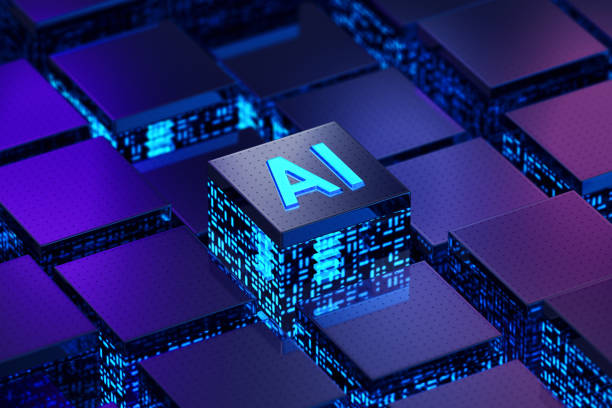Cloud computing is a model for enabling convenient, on-demand network access to a shared pool of configurable computing resources.
This includes networks, servers, storage, applications, and services that can rapidly provision and release with minimal management effort.
These resources are typically available over the Internet and accessed through web-based interfaces.
It allows users to access and use computing resources without the need to know, expertise in, or control the underlying technology infrastructure.
This model can allow users to access a wide range of resources, including applications, storage, and computing power, on an as-needed basis and with minimal upfront costs.
How Cloud Computing Works
Client devices can access data and cloud applications from distant physical servers, databases, and computers via the Internet, explaining how cloud computing functions.
The front end, which consists of the accessing client device, browser, network, and cloud software applications, and the back end, which consists of databases, servers, and computers, are connected by an internet network connection.
The back end serves as a repository, holding the information that the front end can access.
A central server controls communications between the front and back ends.
The central server uses protocols to speed up data exchange.
The central server uses software and middleware to control connectivity between various client devices and cloud servers.
Usually, each distinct application or workload has its own dedicated server.
The technologies of virtualization and automation are crucial to cloud computing.
Through virtualization, users can quickly abstract and deploy services and the underpinning cloud systems into logical entities.
Because of automation and the related orchestration capabilities, users can provision resources, connect services, and deploy workloads with a high degree of self-service, all without requiring direct assistance from the cloud provider’s IT personnel.
Read: What is Virtualization in Cloud Computing?

Types of Cloud Computing
Cloud computing can be divided into three categories: Infrastructure as a Service (IaaS), Platform as a Service (PaaS), and Software as a Service (SaaS).
Infrastructure as a Service (IaaS)
Application programming interfaces (APIs) are provided by IaaS providers, such as Amazon Web Services (AWS), to enable users to move workloads to virtual machines (VM).
Users are given some storage space and can start, stop, access, and modify the virtual machine and storage as needed.
For different workload requirements, IaaS providers provide small, medium, big, extra-large, and memory- or compute-optimized instances in addition to customisation.
For commercial users, the IaaS cloud model is the most similar to a remote data centre.
Platform as a Service (PaaS)
The PaaS concept places development tools on the infrastructure of cloud providers.
Users can access these tools online using APIs, web portals, or gateway software.
PaaS is used to create all types of software, and numerous service providers host the finished product.
Salesforce’s Lightning Platform, AWS Elastic Beanstalk, and Google App Engine are examples of popular PaaS platforms.
Software as a Service (SaaS)
Software as a service (SaaS) is a method of distributing programs via the Internet; these programs are frequently referred to as web services.
Users can use a PC or mobile device with internet connectivity to access SaaS applications and services from any location.
Under the SaaS model, users get access to databases and application software.
The productivity and email capabilities provided by Microsoft 365 are typical examples of SaaS applications.
Read: IaaS vs SaaS vs PaaS: Introduction to Cloud Computing Models
Cloud Computing Deployment Models
There are 5 main deployment models for cloud computing: public cloud, private cloud, hybrid cloud, community cloud, and multi-cloud.
Public cloud
A public cloud is owned and operated by a third-party cloud service provider, providing access to Internet computing resources.
Users can access these resources on a pay-per-use basis without worrying about the underlying infrastructure.
This model is suitable for users who do not have the resources or expertise to set up and maintain their own infrastructure.
Private cloud
A private cloud is owned and operated by a single organization and used exclusively by that organization.
Put Your Tech Company on the Map!
Get featured on Nicholas Idoko’s Blog for just $50. Showcase your business, boost credibility, and reach a growing audience eager for tech solutions.
Publish NowThe resources in a private cloud are dedicated to that organization and are not shared with other organizations.
This model is suitable for organizations with sensitive data or regulatory requirements preventing them from using a public cloud.
Hybrid cloud
A hybrid cloud is a combination of a public cloud and a private cloud, in which an organization can use both types of clouds to meet its computing needs.
This model allows an organization to take advantage of the benefits of both public and private clouds, such as the ability to scale up quickly in the public cloud and the security and control of a private cloud.
Community cloud
A community cloud is a cloud computing service shared by a group of organizations with similar requirements and concerns.
A community cloud can be privately owned, or it can be owned and managed by a third-party service provider.
Multi-cloud
Multi-cloud refers to using multiple cloud computing services from different vendors in a single heterogeneous architecture.
An organization may choose to use multiple cloud providers instead of a single one to diversify its risk, reduce vendor lock-in, and take advantage of each provider’s unique features and pricing.
Read: The 5 Cloud Deployment Models (with their pros and cons)
Benefits of Cloud Computing
Deploy globally in minutes
With the cloud, you may quickly deploy globally and expand to new geographic areas.
For instance, AWS offers infrastructure all over the world, allowing you to quickly deploy your application in several physical locations.
Applications located nearer to end users have lower latency and provide better user experiences.
Elasticity
With cloud computing, you can handle future peaks in business activity without having to over-provision resources now.
As an alternative, you only provide the resources that you truly require.
As your company’s demands change, you may scale these resources up or down to increase and decrease capacity immediately.
Agility
Thanks to the cloud, you can easily access a wide variety of technologies, which allows you to innovate more quickly and create almost anything you can think of.
You may instantly spin up resources as you require, including the Internet of Things, machine learning, data lakes, analytics, and infrastructure services like computation, storage, and databases.
Technology services may be deployed quickly, allowing you to move from idea to implementation much more quickly than in the past.
This allows you the flexibility to try new things, test novel customer experience concepts, and reinvent your company.
Cost savings
With the cloud, you can swap out fixed costs (such as data centres and physical servers) for variable costs and only pay for the IT you actually use.
Additionally, because of the economies of scale, the variable costs are considerably cheaper than what you would spend to do it yourself.
Data and workload mobility
Users who save information in the cloud can access it using any device and any internet-connected location.
Users no longer need to carry along many CDs, USB drives, or external hard drives to access their data.
Smartphones and other mobile devices can access company data, allowing remote employees to stay in touch with coworkers and clients.
The cloud makes it simple for end users to process, store, retrieve, and restore resources.
Additionally, cloud vendors immediately supply all upgrades and updates, saving time and effort.
Read: The Benefits and Drawbacks of Cloud Computing

Cloud Computing Challenges
Many businesses are still weighing their options for moving their on-premises operations to the cloud.
The promise of trouble-free, cloud-based information systems continues to be a distant dream for most enterprises.
Although cloud computing is widely used, the majority of installations today are brand-new applications in private clouds run by in-house IT employees.
While this is quickly changing, most enterprise apps and infrastructure are still on-premises.
But IT leaders frequently hold off on entrusting crucial applications to cloud service providers.
This is in part because they can’t see a clear migration path for firmly established legacy assets.
After all, they’re unsure of whether public cloud services are prepared to meet enterprise requirements.
They have good reason to be wary because the majority of public cloud products lack enterprise-level management tools, flexible deployment options, and a limited degree of compatibility between on-premises and cloud systems.
Put Your Tech Company on the Map!
Get featured on Nicholas Idoko’s Blog for just $50. Showcase your business, boost credibility, and reach a growing audience eager for tech solutions.
Publish NowConclusion
In conclusion, cloud computing offers a dynamic and flexible approach to accessing computing resources.
With its ability to rapidly scale, reduce costs, and enhance agility, businesses can innovate faster and reach global markets more efficiently.
However, the transition to cloud computing is not without challenges.
Enterprises must carefully weigh the benefits against potential risks, particularly when dealing with legacy systems and sensitive data.
As cloud technologies continue to evolve, finding the right balance between cloud and on-premises solutions will be crucial for organizations aiming to stay competitive in the digital age.
Before you go…
Hey, thank you for reading this blog to the end. I hope it was helpful. Let me tell you a little bit about Nicholas Idoko Technologies.
We help businesses and companies build an online presence by developing web, mobile, desktop, and blockchain applications.
We also help aspiring software developers and programmers learn the skills they need to have a successful career.
Take your first step to becoming a programming boss by joining our Learn To Code academy today!
Be sure to contact us if you need more information or have any questions! We are readily available.
[E-Books for Sale]
1,500 AI Applications for Next-Level Growth: Unleash the Potential for Wealth and Innovation
$5.38 • 1,500 AI Applications • 228 pages
Are you ready to tap into the power of Artificial Intelligence without the tech jargon and endless guesswork? This definitive e-book unlocks 1,500 real-world AI strategies that can help you.
See All 1,500 AI Applications of this E-Book
750 Lucrative Business Ideas: Your Ultimate Guide to Thriving in the U.S. Market
$49 • 750 Business Ideas • 109 pages
Unlock 750 profitable business ideas to transform your future. Discover the ultimate guide for aspiring entrepreneurs today!
See All 750 Business Ideas of this E-Book
500 Cutting-Edge Tech Startup Ideas for 2024 & 2025: Innovate, Create, Dominate
$19.99 • 500 Tech Startup Ideas • 62 pages
You will get inspired with 500 innovative tech startup ideas for 2024 and 2025, complete with concise descriptions to help you kickstart your entrepreneurial journey in AI, Blockchain, IoT, Fintech, and AR/VR.
We Design & Develop Websites, Android & iOS Apps
Looking to transform your digital presence? We specialize in creating stunning websites and powerful mobile apps for Android and iOS. Let us bring your vision to life with innovative, tailored solutions!
Get Started Today