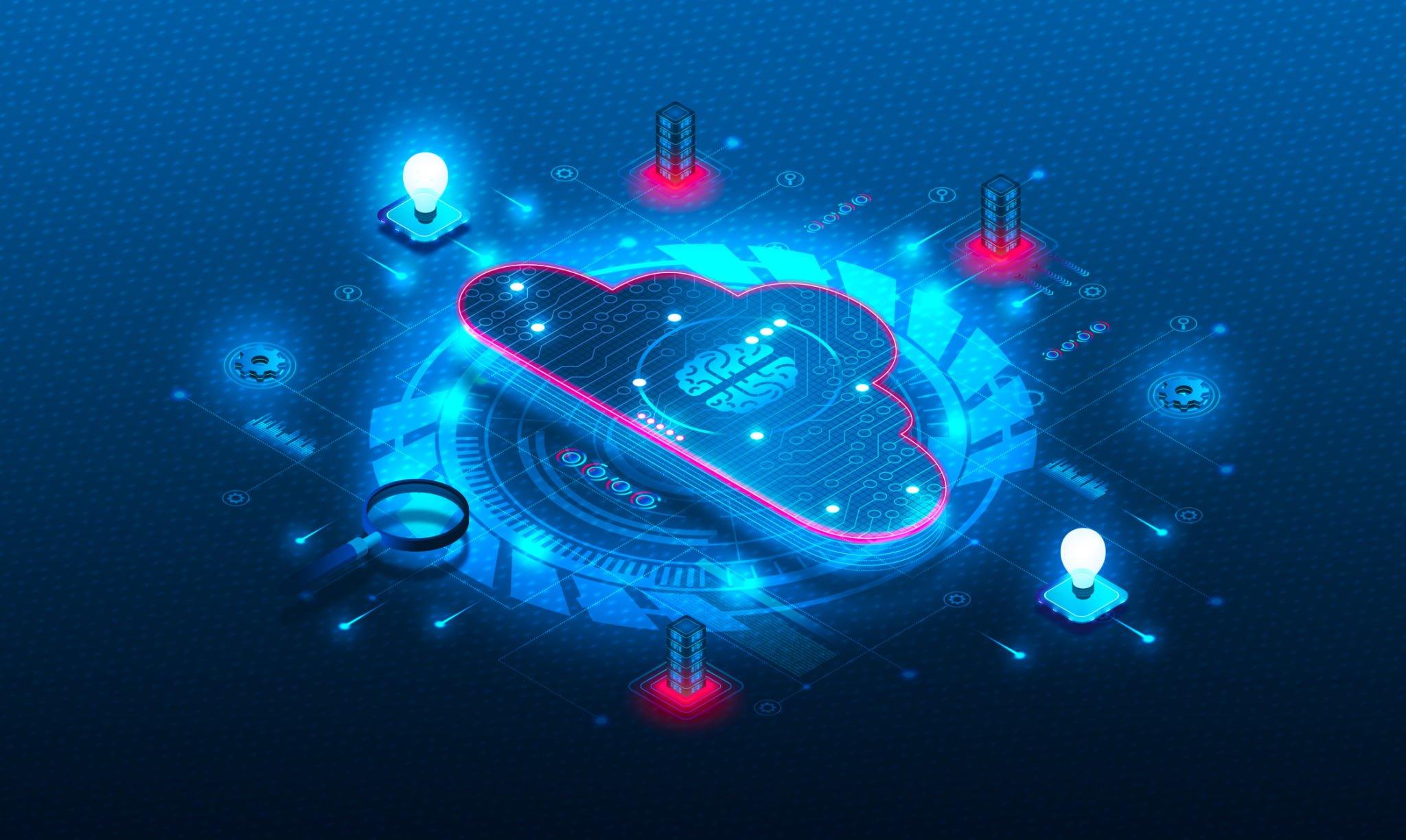A virtual machine, often abbreviated as just VM, is an actual computer just like a laptop, smartphone, or server. It is equipped with a CPU, RAM, disks for file storage, and an internet connection in case that is required. VMs are frequently considered to be virtual computers or software-defined computers inside of real servers, although the components that make up your computer (referred to as hardware) are actual, and physical, and exist solely as code.
In-depth information on virtual machines and when to use them will be provided in this post.
What is a Virtual Machine?
On a physical hardware system, a virtual machine (VM) is a virtual environment that performs as a virtual computer system with its own CPU, memory, network interface, and storage (located off- or on-premises). The resources of the system are separated from the hardware and provisioned properly so that the virtual machine (VM) can use them. This software is known as a hypervisor.
The host machine, host computer, host operating system, or simply host refers to the physical machines that are outfitted with a hypervisor such as a Kernel-based Virtual Machine (KVM). Guest machines, guest computers, guest operating systems, or simply guests are the numerous VMs that utilize its resources. Computing resources, including CPU, memory, and storage, are viewed by the hypervisor as a pool of resources that may be readily shared amongst already-running guests or added to new virtual machines.
Multiple operating systems can operate simultaneously on a single computer thanks to virtual machines (VMs), such as a Linux® distro on a MacOS laptop. Each operating system operates in the same manner as an operating system or application would typically operate on the host hardware, therefore the end-user experience replicated within the VM is very similar to an operating system experience occurring in real-time on a physical computer.
How Does a Virtual Machine Work?
Through the use of virtualization technologies, virtual machines are made possible. Multiple virtual machines (VMs) can run on a single machine thanks to virtualization, which simulates virtual hardware using software. The real machine is referred to as the host, and any virtual machines running on it as the guests.
A hypervisor is a piece of software that controls this operation. The hypervisor is in charge of controlling and allocating resources, such as memory and storage, from the host to visitors. Additionally, it schedules VM operations to prevent resource overuse conflicts between them. Only the presence of a hypervisor to virtualize and distribute host resources makes VMs functional.
Types of Hypervisors
There are 2 different types of hypervisors that can be used for virtualization.
Type 1
Type 1 hypervisors replace the OS by running directly on the physical hardware (often a server). Typically, you create and work with VMs on the hypervisor using a different piece of software. You can choose a guest OS to install in the virtual machine using some management tools, such as VMware’s vSphere.
One virtual machine can serve as a blueprint for others, and you can copy it to make new ones. You might produce many VM templates for various uses, such as software testing, production databases, and development environments, according to your requirements.
Type 2
Type 2 hypervisors typically target single-user desktop or notebook platforms and run as an application within the host OS. With a Type 2 hypervisor, you manually build a virtual machine and add a guest operating system to it. By manually configuring the number of processing cores and RAM your virtual machine may consume, you can use the hypervisor to assign actual resources to it. In accordance with the hypervisor’s capabilities, you can additionally configure settings like 3D graphics acceleration.
Two Types of VMs
VMs are frequently grouped according to the kind of hypervisor that controls them or the kinds of workloads that they support. But VMs are also divided into VM types:
Process VMs
A process virtual machine (VM) is a momentary, cross-platform programming environment for running a single process as an application. The environment offers a high-level abstraction to hide the OS or hardware underneath. When a process begins, a process VM is generated, and it is destroyed when the process is finished. The Java Virtual Machine, which is a component of the Java platform, and the Common Language Runtime, which is utilized by the.NET Framework, are two popular examples of process virtual machines.
System VMs
A system virtual machine (VM) is a completely virtualized environment running its own OS and housed on a physical server. The VM utilizes some of the physical resources of the host yet offers a full environment for running programs and services much like a physical machine without the added overhead. A hypervisor is necessary for system VMs in order to virtualize hardware resources and make them accessible to VM environments. System virtual machines (VMs) are frequently used examples, and examples supported by virtualization platforms include VMware vSphere and Microsoft Hyper-V.
Why Businesses Should Use Virtual Machines?
Organizations can utilize virtual desktop infrastructure thanks to virtual machine software (VDI). Users can remotely access desktop environments, such as Windows or Linux-based open-source operating systems, thanks to VDI installations. It acts as a mobile, always-on digital office that makes company resources easily accessible to hybrid workers, enhancing their productivity.
Other advantages that virtual computers provide to businesses include cost savings, security, and scalability.
Cost Efficiency
Using virtualization, businesses may run several VMs on a single server. Let’s imagine that a company wishes to roll out many applications. They can deploy virtual machines (VMs) on one server for each application instead of spending money on additional servers, achieving the same results for a lot less money. As a result, cost-efficiency is increased because the physical hardware is used to its fullest.
Security
Because VM environments are separate from the host operating system, they are more secure because viruses and other flaws don’t affect the underlying hardware. Because of this, VMs are perfect for testing new software or apps before they are implemented in production. It is simple to roll back to earlier versions in a compromised VM. To hasten disaster recovery, it can also be swiftly removed and regenerated.
Scalability
Clone copies of already-existing virtual machines on the real machine to add a new one. Performance can be stabilized by organizations being able to react more effectively to load variations. Compared to installing alternative operating systems on physical servers, this is quicker and more effective.
Cloud computing
Cloud computing and virtualization go together. To benefit from hybrid clouds, businesses can construct cloud-native virtual machines (VMs) and move them back and forth between on-premises servers. Cloud services can also be adjusted in flight to accommodate varying levels of consumption. This enhances scalability both internally and for end users. To test their implementations, developers, for instance, can build ad hoc virtual environments in the cloud.
Flexibility
When a company wants to run several apps simultaneously that demand various operating systems and computing capacity, they frequently use virtual machines (VMs). For instance, an IT department might need to run both a customer service database and graphics-intensive gaming software on the same server in order to test several web servers and small databases simultaneously. A company can want a setting to run legacy apps alongside other workloads or DevOps can use VMs for continuous integration and delivery operations.
Before you go…
Hey, thank you for reading this blog to the end. I hope it was helpful. Let me tell you a little bit about Nicholas Idoko Technologies. We help businesses and companies build an online presence by developing web, mobile, desktop, and blockchain applications.
We also help aspiring software developers and programmers learn the skills they need to have a successful career. Take your first step to becoming a programming boss by joining our Learn To Code academy today!
Be sure to contact us if you need more information or have any questions! We are readily available.
[E-Books for Sale]
1,500 AI Applications for Next-Level Growth: Unleash the Potential for Wealth and Innovation
$5.38 • 1,500 AI Applications • 228 pages
Are you ready to tap into the power of Artificial Intelligence without the tech jargon and endless guesswork? This definitive e-book unlocks 1,500 real-world AI strategies that can help you.
See All 1,500 AI Applications of this E-Book
750 Lucrative Business Ideas: Your Ultimate Guide to Thriving in the U.S. Market
$49 • 750 Business Ideas • 109 pages
Unlock 750 profitable business ideas to transform your future. Discover the ultimate guide for aspiring entrepreneurs today!
See All 750 Business Ideas of this E-Book
500 Cutting-Edge Tech Startup Ideas for 2024 & 2025: Innovate, Create, Dominate
$19.99 • 500 Tech Startup Ideas • 62 pages
Put Your Tech Company on the Map!
Get featured on Nicholas Idoko’s Blog for just $50. Showcase your business, boost credibility, and reach a growing audience eager for tech solutions.
Publish NowYou will get inspired with 500 innovative tech startup ideas for 2024 and 2025, complete with concise descriptions to help you kickstart your entrepreneurial journey in AI, Blockchain, IoT, Fintech, and AR/VR.
We Design & Develop Websites, Android & iOS Apps
Looking to transform your digital presence? We specialize in creating stunning websites and powerful mobile apps for Android and iOS. Let us bring your vision to life with innovative, tailored solutions!
Get Started Today