Last Updated on July 3, 2024
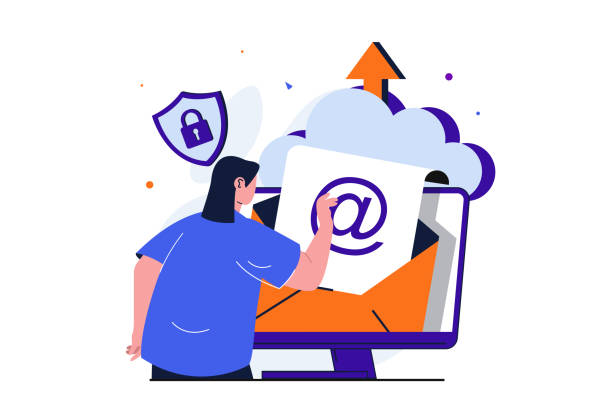
Every great business or brand that has chosen the journey of success, prioritizes content. Content is king. However, the platforms we share content to connect to our prospects and existing clients, are not ours. These channels can shift at any time and when it comes to the metrics, they depend on so many things that sometimes can slip out of our control. Here come “email platforms.” They are the bridge for companies to connect with their customers personally.
This article will touch on the best email platforms out there that are being used to foster a good company-client relationship. First, we need to understand the criteria that qualify these email platforms as being the best.
Criteria For The Best Email Platforms
1. The number of subscribers and sends:-
Some free email marketing platforms are lenient in this regard, offering thousands of free sends per month, while others have lower limits, meaning that “free” platforms will be free for a long period of time. There is no such thing. I had that in mind when testing.
2. Email templates and customization
You don’t have to start from scratch with email marketing. The best option offers at least a few perfectly designed and professional templates to start your free email campaign. Audience segmentation. Email success depends on sending the right email to the right person at the right time. This means that growing your business requires powerful audience segmentation capabilities with your free email campaign software of choice.
3. Automation
From transactional emails to triggered campaigns and more, growing businesses need the ability to automate their email marketing as their efforts grow. Scalability. Speaking of which, email for free. Just because he started marketing doesn’t mean he won’t grow. The best free email marketing software grows with your business, moving from free to paid as needed and adding more features and higher restrictions over time.
4. Full email marketing functionality
There are many powerful apps designed for specific types of emails (like newsletters), but here we focus on full-featured apps that can be used throughout your email marketing.
Best Email Platforms For Marketing and Newsletters
Now that we understand the criteria that need to be met before an email platform can be considered to be the best, here are the best platforms we found.
Mailchimp

One of the most popular email marketing apps thanks to its friendly branding, Mailchimp is a great place to start if you plan to scale up your email marketing program quickly. The app includes a landing page builder, customer journey mapping, list segmentation, retargeting ads, and even A/B testing in the free plan.
An accessible editor with helpful tips and best practices makes Mailchimp an accessible option for beginners and experienced email marketers. For example, when you set your subject line, the sidebar informs you about recommended character length, the use of emojis in your subject line, and more.
When you’re ready to go beyond what the free plan offers, Mailchimp gives you access to scaling in three different paid tiers. Plus, Mailchimp can handle email campaigns of any size.
There’s no need to switch to another app when you can afford to grow.
Hubspot

HubSpot has everything you need. The email marketing features are great, and we offer a lot of them for free. Up to 2,000 emails and 100+ lists and reports per month When you’re ready to scale, add HubSpot tools for CRM, full marketing automation, customer service, sales, and more.
Once you’ve signed up, Mail Tools will bring you to the editor so you can get started right away. For those new to HubSpot or email marketing more broadly, the next stop is the user guide, which details everything you need to know to build beautiful, effective campaigns in HubSpot.
Included in your 105 lists are 100 static and 5 “active” lists, which include super-quick options to segment, say, hard bouncers or recipients who open but don’t click.
Plus, HubSpot integrates with Zapier, so you can do things like automatically create and update HubSpot contacts from your contact management tool and copy new leads from your ads into HubSpot.
MailerLite

MailerLite doesn’t offer pre-made templates for its free newsletter service, but the dynamic, pre-designed content blocks more than makeup for the lack of templates. With blocks for highlighting multiple articles, videos, RSS lists, products, apps, events, and more, MailerLite helps experienced email marketers make quick work of building new campaigns and custom templates. Emails can also contain more than just text and images. It has a countdown timer that dynamically displays the time remaining until the product launches or the sale ends. Add product details, embed videos, and get the latest blog posts with a dynamically updated RSS block. It’s a great way to send interactive emails, not just digital letters.
Besides your email content, MailerLite also includes powerful automation and audience segmentation features in its free plan. An intuitive builder makes it easy to map automation workflows. You can create both persistent and one-time segments and view aggregated statistics for each segment.
Plus, MailerLite also integrates with Zapier so you can automate tasks like adding new MailerLite subscribers from Google Sheets, sending Mailchimp subscribers to MailerLite, and more.
Omnisend

Omnisend is the best free email marketing tool for eCommerce businesses I’ve found. The free plan is fairly limited to subscribers and monthly shipments but includes access to nearly everything the platform has to offer. All of these are designed with eCommerce in mind: the world of (email marketing) opens up the moment you connect your online store to Omnisend.
The app provides a set of behavioral segmentation dimensions based on store activity and shopping behavior, as well as predefined customer segments such as potential buyers, visitors to specific products, and more.
Go to the automation section to see a set of pre-built automation workflows organized by type (e.g., welcome series, cart abandonment) or goal (e.g., convert subscribers, cross-sell, build loyalty).
When you’re ready to design emails, head to the drag-and-drop editor, where you can start from a number of eCommerce-focused templates or quickly build your own templates with quick-add blocks for product listing, discounts, product recommendations, and more. Omnisend also supports SMS and push campaigns in addition to email, with A/B testing features for all of the above.
Read: Boost Your Email Campaigns: Ultimate Guide to Accurate Validation
Sendinblue

The more you use your email marketing tool, the more you’ll need to rely on automation. It’s hard to come across truly free marketing automation software, but SendinBlue offers a variety of templated automation flows based on your goals. You can choose your workflow to improve engagement, increase traffic, grow revenue, or build relationships.
Even with this kind of advanced automation, you can go from account setup to actually edit emails in just a few clicks. Once you’re there, you can build your emails with dozens of pre-made templates and a drag-and-drop editor. Then, either send them as email newsletters or use SendinBlue’s automation workflows to send them on a schedule.
You can’t send as many emails at once as you can with other free email marketing tools, but you can manage more contacts and split them into focused lists. SendinBlue also allows you to purchase prepaid credits to send more than your daily email limit.
Zoho Campaigns

Zoho Campaigns’ free plan isn’t as generous as it used to be, but it’s a great starting point for scaling. Get 2,000 contacts, 6,000 sends per month, and 5 users. The free plan also offers powerful audience segmentation and social and SMS campaign features.
The drag-and-drop editor works as expected and supports dynamic content blocks. You can also personalize dynamic blocks based on customer segments.
When it comes to automation, you can choose between automated responses (email-triggered sequences) and fully automated workflows. Both can be built and mapped on a free plan and come with multiple workflow templates to help you create automation faster. When creating a workflow, you can choose from templates for welcome and onboarding, nurturing series, re-engagement, customer retention, e-commerce, and conditional workflows.
To enable automated flows, segment your audience, and grow beyond the subscriber and sending limits of the free plan, Zoho offers the cheapest paid plans at just $3/month. offer an upgrade. When you’re ready to scale, connect to all of Zoho’s other apps to put a variety of tools at your fingertips. You can also connect Zoho Campaigns with thousands of other tools via Zapier to automate workflows such as: Adding new form responses to your email list or verifying subscriber email addresses.
Benchmark

Cutting-edge features like artificial intelligence (AI) are usually reserved for expensive software, but with Benchmark, you can add an AI-assisted hand to your email marketing operations without paying a dime. increase.
The free plan includes 25 credits for the app’s “smart content” feature, which uses AI to create email copies. To do this, open your email editor and click Smart Content in the upper right corner. Then enter your basic email details and click “Generate Content.”
The free plan also includes access to Smart Sends, a feature that uses AI for email marketing to increase engagement and improve deliverability by optimizing your list for each send. This feature is automatically enabled for each account, so you don’t have to lift a finger.
In addition to AI capabilities, Benchmark offers a wealth of high-quality email templates, easy-to-use email automation, basic segmentation, drag-and-drop, code, or plain text editors of your choice.
Read: Email Outreach Strategies: Boost Sales with AI Automation
Before you go…
Hey, thank you for reading this blog to the end. I hope it was helpful. Let me tell you a little bit about Nicholas Idoko Technologies. We help businesses and companies build an online presence by developing web, mobile, desktop, and blockchain applications.
We also help aspiring software developers and programmers learn the skills they need to have a successful career. Take your first step to becoming a programming boss by joining our Learn To Code academy today!
Be sure to contact us if you need more information or have any questions! We are readily available.











