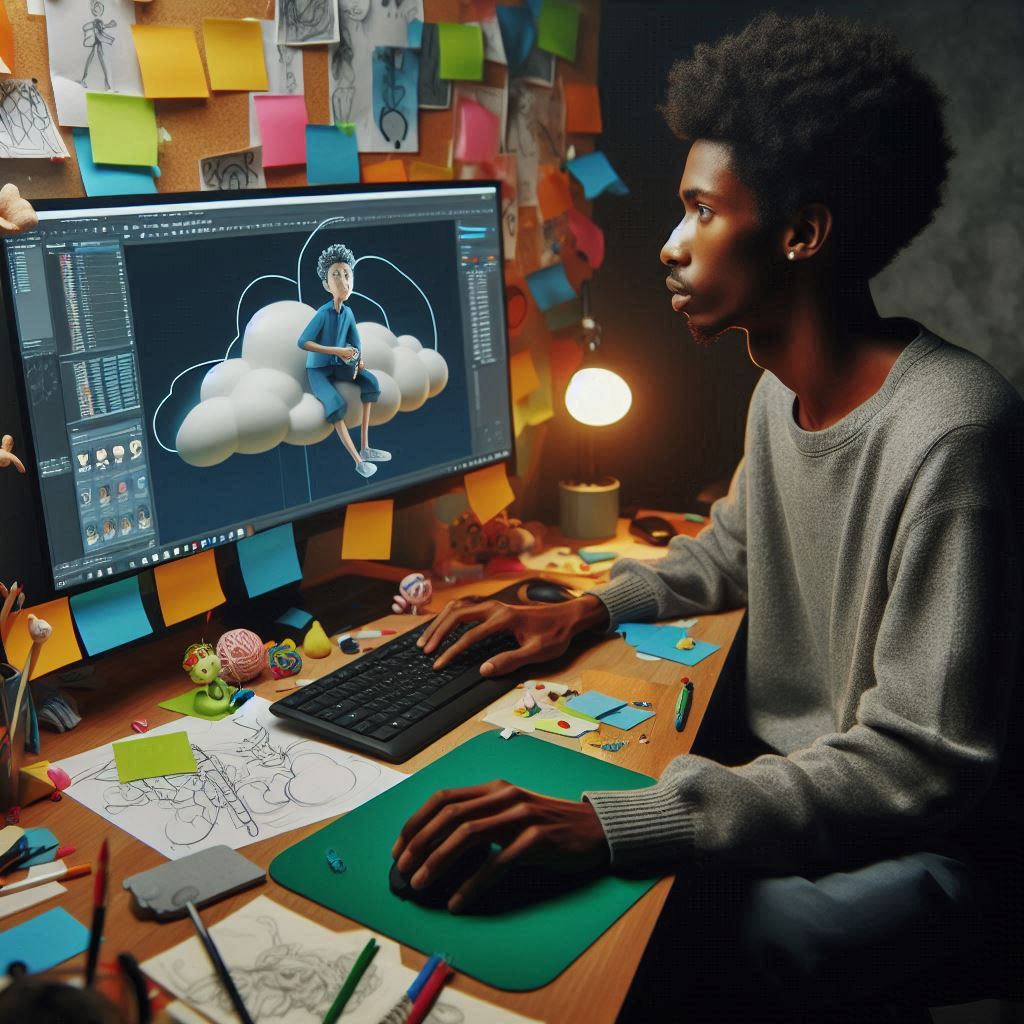Introduction
Let’s explore real-time collaboration tools for film editing in remote productions
Real-time collaboration tools in the context of film editing
Real-time collaboration tools allow multiple users to edit film projects simultaneously.
These tools integrate features like video conferencing, chat, and shared document editing to enhance teamwork.
In the film editing process, such tools have become indispensable for remote projects.
Importance of remote production in the contemporary film industry
Remote production has gained significant traction in today’s film industry.
The rise of digital technologies enables filmmakers to collaborate from diverse locations.
Filmmakers can now source talent and resources globally, allowing for innovative storytelling.
This flexibility leads to creative collaborations that transcend geographical limitations.
Overview of the challenges faced in traditional film editing processes during remote work
Despite the benefits, traditional film editing processes pose challenges during remote work.
Editors often struggle with file transfers and version control.
Syncing edits in real-time can lead to confusion, especially with large teams.
Additionally, collaborators may face communication breakdowns without face-to-face interaction.
Technical issues also arise, such as software incompatibility and internet connectivity problems.
These challenges hinder the production timeline and impede collaboration.
Real-time collaboration tools counteract these issues effectively.
They ensure seamless communication and project tracking among editors and directors.
By utilizing cloud-based platforms, teams can access files anytime, anywhere.
This accessibility fosters timely feedback and empowers editors to make quick adjustments.
Furthermore, these tools support simultaneous editing, minimizing the confusion of managing multiple project versions.
As the film industry continues to embrace remote production, the importance of real-time collaboration tools cannot be overstated.
They enhance creativity and streamline workflows, making remote collaborations fruitful.
By overcoming the challenges of traditional film editing, these tools facilitate a more efficient production process.
Editors and filmmakers can focus on storytelling instead of logistical hurdles, ultimately improving the quality of the final product.
Understanding Remote Film Production
Remote film production has revolutionized the way industry professionals collaborate.
By leveraging technology, filmmakers can now work together from various locations.
This adaptability meets the demands of a rapidly changing world.
With the rise of digital tools, remote production has become increasingly important.
It enhances flexibility, reduces costs, and broadens talent access.
Defining Remote Film Production
Remote film production refers to creating films with teams working from distinct locations.
Creative collaboration takes place using online platforms and tools.
This setup enables filmmakers, editors, and other crew members to contribute without physical presence.
The COVID-19 pandemic expedited the adoption of remote production.
Filmmakers faced restrictions on gatherings and travel.
As a result, they sought alternative methods to continue their work.
Today, remote production is not just a solution; it’s a necessary approach for many filmmakers.
We Design & Develop Websites, Android & iOS Apps
Looking to transform your digital presence? We specialize in creating stunning websites and powerful mobile apps for Android and iOS. Let us bring your vision to life with innovative, tailored solutions!
Get Started TodayKey Differences Between Traditional On-Location Production and Remote Production
While both production styles aim to create compelling storytelling, they operate differently.
Here are some significant differences:
- Geographical Flexibility: Remote production allows talent and crew to work from anywhere. Traditional production requires all members to be on-site.
- Technology Utilization: Remote production heavily relies on technology for meetings, editing, and distribution. Traditional methods depend on physical meetings and in-person collaborations.
- Cost Structures: Remote production can minimize costs related to travel and accommodation. Traditional on-location production often incurs higher expenses.
- Time Management: Remote teams often enjoy increased scheduling flexibility. On-location production demands strict adherence to shooting schedules.
These differences highlight how filmmakers have adapted their methods.
Remote production promotes a more inclusive and global approach to filmmaking.
Statistics Highlighting the Increase in Remote Teamwork in Film Industries
The film industry has experienced a marked shift towards remote teamwork.
Here are some statistics reflecting this trend:
- According to a survey by the Production Guild of Great Britain, 75% of industry professionals reported increased collaboration through remote platforms in 2021.
- A study by the International Alliance of Theatrical Stage Employees revealed that 60% of production companies adopted remote tools post-pandemic.
- Freelancer data from Upwork indicates a 30% increase in remote job listings in the film sector from 2020 to 2022.
- Research by the California Film Commission suggests that 55% of filmmakers prefer a hybrid work model, combining remote and on-location tasks.
These statistics illustrate the growth of remote production.
Industry professionals have recognized its advantages.
Increased efficiency, lowered costs, and broader talent access drive the demand for remote collaboration tools.
The New Norm in Film Production
As remote work becomes entrenched in the industry, filmmakers must adapt to these changes.
Traditional practices may not suffice in meeting today’s demands.
This shift requires embracing technological innovations to enhance collaboration.
It’s essential for filmmakers to familiarize themselves with various digital tools.
Furthermore, the film industry is witnessing changes in job roles and responsibilities.
Team members may need to showcase their technical skills, particularly in digital communication and production software.
Continuous learning and adaptation are crucial for success in remote settings.
Many filmmakers now experiment with a hybrid approach, blending remote and on-site methods.
This strategy allows for the best of both worlds.
Effective communication remains central to any production’s success, whether in a studio or remotely.
Remote film production has reshaped the film industry in profound ways.
The increasing relevance of remote collaboration tools continues to grow.
Filmmakers can produce high-quality content regardless of their physical locations.
As technology advances, remote production will likely expand further.
Understanding and utilizing remote production tools is no longer an option; it’s essential for filmmakers.
The growing reliance on technology has transformed creative landscapes.
Remote collaboration fosters inclusivity and innovation within the film community.
Ultimately, embracing remote production will empower professionals.
It opens doors to diverse talent and hones new skills.
Filmmakers can reach global audiences, sharing stories that resonate on a larger scale.
The future of film production lies in the ability to adapt and collaborate across distances.
Read: Cloud-Based Game Development Platforms for Indie Game Designers
The Need for Real-Time Collaboration in Film Editing
Film editing is a collaborative art. It requires editors, directors, and other team members to communicate effectively.
In traditional settings, this communication happens in person.
However, remote productions change this dynamic.
They introduce challenges in collaboration.
We Design & Develop Websites, Android & iOS Apps
Looking to transform your digital presence? We specialize in creating stunning websites and powerful mobile apps for Android and iOS. Let us bring your vision to life with innovative, tailored solutions!
Get Started TodayHence, real-time collaboration tools become essential.
Let’s explore why instant feedback and communication matter in film editing.
The Importance of Instantaneous Feedback
Immediate feedback plays a crucial role in editing.
Here are several reasons why:
- Speed of Decision-Making: Quick feedback allows teams to make timely decisions.
- Enhanced Creativity: Instant interaction sparks creative ideas and solutions.
- Improved Workflow: Constant communication reduces bottlenecks and keeps the project on track.
- Clarification of Concepts: Real-time discussion helps clarify concepts and artistic visions.
Without real-time collaboration, teams often face delays.
These delays can hinder the creative process significantly.
Editors may wait for notes, wasting valuable time.
This extended feedback loop can lead to frustration and fatigue.
On the other hand, instantaneous feedback fuels motivation.
It fosters an environment of trust and collaboration.
Teams can exchange ideas freely, enhancing overall production quality.
The Role of Collaboration in Enhancing Creativity
Collaboration is a powerful catalyst for creativity.
In film editing, different perspectives can bring fresh ideas.
When editors work closely with directors, they can align their visions.
This alignment creates a cohesive narrative.
Several factors illustrate the impact of collaboration:
- Diverse Ideas: Team members contribute varied insights, enriching the editing process.
- Shared Responsibilities: Collaboration allows teams to distribute tasks efficiently.
- Mutual Support: Team members can motivate each other, boosting morale.
- Comprehensive Feedback: Multiple viewpoints offer a well-rounded critique on edits.
Ultimately, collaboration enhances the creativity of each team member.
It encourages an open exchange of ideas.
Editors feel more inspired when they engage with directors.
Together, they can conceptualize and refine their vision for the film.
They will craft something unique and captivating.
Examples of Scenarios Where Real-Time Collaboration Improves Editing
Real-time collaboration tools are effective in various scenarios.
Their benefits manifest clearly in practical situations.
Consider these examples:
- Live Editing Sessions: Editors and directors can review footage together, making on-the-spot adjustments.
- Remote Feedback Loops: Team members from different locations can provide feedback simultaneously, speeding up the process.
- Brainstorming Ideas: Teams can hold virtual brainstorming sessions to generate new ideas for scenes and cuts.
- Streamlined Communication: Instant messaging solutions enable quick discussions regarding specific edits.
In one notable project, a small editing team utilized real-time collaboration tools to complete their film successfully.
They held virtual meetings where they discussed various aspects of the editing process.
All team members accessed the same platform, allowing seamless transitions between discussions and edits.
This practice empowered them to be responsive and adaptable, improving their final product significantly.
Technological Advancements and Their Implications
With advances in technology, editing tools evolve constantly.
New features simplify real-time collaboration.
Here are some key advancements influencing remote film editing:
- Cloud-Based Editing Platforms: Editors can work on projects from anywhere, ensuring flexibility.
- Integrated Communication Tools: Many platforms now include chat and video conferencing functionalities.
- Version Control Systems: Collaborative tools often track changes, preventing confusion over edits.
- AI-Powered Features: Some tools offer intelligent suggestions and automate labor-intensive tasks.
These advancements minimize barriers in remote editing.
Teams can work efficiently and stay connected.
They can also access resources seamlessly.
As technology continues to evolve, it will significantly improve collaboration in film editing.
We Design & Develop Websites, Android & iOS Apps
Looking to transform your digital presence? We specialize in creating stunning websites and powerful mobile apps for Android and iOS. Let us bring your vision to life with innovative, tailored solutions!
Get Started TodayBest Practices for Real-Time Film Editing Collaboration
To maximize the benefits of real-time collaboration, teams can adopt several best practices:
- Establish Clear Communication Channels: Decide on tools for messaging and video calls early on.
- Set Specific Goals: Define objectives for each editing session to keep focus and productivity.
- Regular Check-Ins: Schedule frequent meetings to ensure everyone stays aligned on progress.
- Be Open to Feedback: Foster an environment where constructive critiques are welcomed.
By adhering to these practices, teams can enhance their efficiency during remote productions.
Effective communication fosters camaraderie and collaboration.
Strong relationships are crucial for overcoming challenges in film editing.
Therefore, real-time collaboration is fundamental in modern film editing.
Instant feedback and effective communication streamline workflows.
Creative potential flourishes when team members collaborate extensively.
As technology advances, the future of film editing looks promising.
Remote production will become increasingly efficient.
Teams must embrace these tools to remain competitive in the evolving landscape of film production.
Read: Interactive Storytelling Software: Revolutionizing Digital Comics in 2024 & 2025
Features of Successful Real-Time Collaboration Tools
In the world of film editing, successful collaboration often determines a project’s outcome.
Remote productions have surged in popularity, making effective collaboration tools essential.
Leveraging technology, film editors can now work closely with directors and producers, regardless of their location.
Real-time collaboration tools bring teams together, enhancing communication and efficiency.
Real-Time Video Conferencing and Screen Sharing Capabilities
The cornerstone of successful real-time collaboration tools is video conferencing.
Integral to any productive remote meeting, video conferencing allows team members to connect visually.
Screen sharing enhances discussions by enabling editors to showcase their work seamlessly.
This functionality facilitates immediate feedback during the editing process.
Stakeholders can observe edits live and share their thoughts promptly.
As a result, decision-making becomes quicker, fostering a more dynamic workflow.
High-quality streaming is essential in this context.
Editors need tools that deliver clear visuals and sound.
Any lag in communication can hinder creative momentum.
Therefore, tools that support HD video and audio quality are vital.
Moreover, integrating features like virtual rooms can enhance the collaborative experience.
Teams can create permanent spaces where they can return to work and collaborate consistently.
Aural and Visual Comment Options for Precise Feedback
Effective feedback is critical to a successful editing process.
Real-time collaboration tools should support both aural and visual comments.
Allowing team members to leave feedback directly on the timeline provides context.
Visual comments enable editors to understand precisely what needs addressing.
They can pinpoint specific scenes or effects, making revisions more straightforward.
Aural feedback, on the other hand, allows for nuanced discussions.
Sometimes, tone and inflection convey meaning better than text.
Voice notes can clarify intentions behind creative choices.
We Design & Develop Websites, Android & iOS Apps
Looking to transform your digital presence? We specialize in creating stunning websites and powerful mobile apps for Android and iOS. Let us bring your vision to life with innovative, tailored solutions!
Get Started TodayAdditionally, combining both comment types fosters a richer dialogue, refining the final product effectively.
Cloud Storage Solution for Accessible Project Files
In any remote collaboration setup, accessible project files are essential.
A robust cloud storage solution ensures all team members have real-time access to documents.
When everyone can access current files, the risk of working on outdated versions decreases significantly.
Cloud platforms facilitate collaboration by integrating various tools.
Editors can share working files, sound bites, and video clips easily.
This accessibility encourages a more efficient workflow.
Furthermore, cloud storage minimizes technical issues associated with file transfers.
Large files can often lead to complications when sent via email.
A centralized cloud solution eliminates this bottleneck.
Moreover, maintaining an organized file structure is crucial.
Editors should categorize files logically to simplify navigation.
Clear naming conventions help team members locate what they need quickly.
This level of organization supports a smoother collaborative process.
User-Friendly Interfaces that Cater to Various Skill Levels
The user experience plays a significant role in successful collaboration.
Not all team members possess the same technical skills.
Therefore, real-time collaboration tools must offer user-friendly interfaces.
A straightforward design allows novice users to navigate the platform efficiently.
This accessibility reduces the learning curve associated with new technologies.
Integrating tutorial features also enhances usability.
New users can quickly familiarize themselves with basic functionalities.
A robust help section improves overall satisfaction with the tool.
Moreover, providing keyboard shortcuts can significantly enhance efficiency for experienced users.
Streamlined navigation fosters a more enjoyable editing process for all team members.
Furthermore, multi-language support can elevate accessibility.
Every team may not consist solely of English speakers.
Supporting various languages ensures that all team members can participate meaningfully.
Inclusive tools promote better communication throughout the editing process.
Security Features Protecting Sensitive Production Data
In film production, data security is paramount.
Productions often involve sensitive content and intellectual property.
Consequently, successful collaboration tools must prioritize security features.
These features should include data encryption and secure access protocols.
Protecting project files from unauthorized access preserves the integrity of creative work.
Furthermore, robust permission settings allow editors to determine who can access specific files.
Customizable permissions can prevent accidental changes or deletions.
We Design & Develop Websites, Android & iOS Apps
Looking to transform your digital presence? We specialize in creating stunning websites and powerful mobile apps for Android and iOS. Let us bring your vision to life with innovative, tailored solutions!
Get Started TodayThis capability is especially crucial when collaborating with freelancers or external stakeholders.
Regular security updates also enhance the platform’s reliability.
Collaboration tools must stay ahead of potential threats.
A trusted tool will continually monitor and upgrade its security measures.
Keeping everyone informed about security protocols ensures adherence to best practices.
Real-time collaboration tools are transforming film editing in remote productions.
By incorporating features like video conferencing, commenting capabilities, and cloud storage, teams can enhance their workflows significantly.
User-friendly designs and strong security measures round out the essential functions of these tools.
Investing in effective collaboration solutions not only fosters creativity and efficiency but also ensures that projects thrive, regardless of location.
Read: VR Live Concert Software for Event Planners Elevating Experiences

Popular Real-Time Collaboration Tools for Film Editing
In today’s digital landscape, filmmakers increasingly rely on real-time collaboration tools for film editing.
These tools enhance teamwork, especially in remote productions.
Below are some of the leading tools editors use to expedite their workflows while maintaining quality output.
Frame.io
Frame.io has become a favorite in the film editing realm.
- Key Features: Frame.io offers video reviews, feedback tools, and version control.
- Usability: The interface is user-friendly, allowing seamless uploads and downloads.
- Pricing: Frame.io provides various pricing tiers, accommodating freelancers and large studios.
Edit processes become efficient with Frame.io’s ability to share files swiftly.
Many editors appreciate its commenting features, which facilitate clear communication and eliminate confusion.
Real-time collaboration becomes achievable, as team members can annotate footage directly.
Adobe Premiere Pro’s Team Projects
Adobe Premiere Pro offers a robust collaboration feature called Team Projects.
- Key Features: This feature enables simultaneous editing, version history tracking, and integrated collaboration tools.
- Usability: Editors find the experience intuitive, especially if they’re already familiar with Adobe products.
- Pricing: Team Projects is included with Adobe Creative Cloud subscriptions, which vary in price.
Team Projects allows multiple collaborators to work on a project at once.
Editors can see changes in real time.
Additionally, Adobe’s ecosystem supports integration with other tools, enhancing flexibility.
Editors praise the software’s rich editing capabilities, making it versatile for various projects.
Avid Media Composer
Avid Media Composer has long maintained its position as an industry standard.
- Key Features: It provides cloud collaboration, integrated media management, and multi-user access.
- Usability: While the interface has a learning curve, seasoned editors find it powerful and effective.
- Pricing: Avid’s subscription model offers flexible options tailored to different user needs.
Many professionals rely on Media Composer’s collaborative capabilities.
The software allows users to work together, even from various locations.
Its powerful editing tools enable complex projects, lending itself to high-quality productions.
Users express satisfaction with the comprehensive feature set that aids in both creativity and productivity.
DaVinci Resolve
DaVinci Resolve has gained prominence for its color grading and editing capabilities.
- Key Features: Provides collaborative editing, remote grading, and integrated visual effects.
- Usability: The interface is streamlined, catering to both beginners and professional editors.
- Pricing: Offers a free version with extensive features; a paid version is available for advanced tools.
Collaborative features enhance the editing process.
DaVinci Resolve allows multiple users to work on different aspects of the film simultaneously.
Editors are impressed by its color correction tools, often considered the best in the industry.
Many appreciate the cost-effective options that allow access to quality tools without overwhelming expenses.
Blackmagic Cloud
A lesser-known but powerful tool for editors is Blackmagic Cloud.
- Key Features: Cloud-based project sharing and collaborative editing capabilities.
- Usability: The interface is simple, promoting ease of use for different skill levels.
- Pricing: Competitive pricing makes it appealing for small teams and independent filmmakers.
Blackmagic Cloud supports real-time collaboration effectively.
Users can upload and share projects with ease.
We Design & Develop Websites, Android & iOS Apps
Looking to transform your digital presence? We specialize in creating stunning websites and powerful mobile apps for Android and iOS. Let us bring your vision to life with innovative, tailored solutions!
Get Started TodayUsers highlight its efficiency in managing shared projects without compromising speed.
The software’s flexibility proves advantageous for smaller productions seeking cost-effective solutions.
Comparison of Features and Usability
When comparing these tools, various aspects come into play: features, usability, and pricing.
| Tool | Key Features | Usability | Pricing |
|---|---|---|---|
| Frame.io | Video reviews, feedback tools | User-friendly | Various tiers available |
| Team Projects (Premiere Pro) | Simultaneous editing, version history | Intuitive for Adobe users | Included in Creative Cloud |
| Avid Media Composer | Cloud collaboration, multi-user access | Powerful yet complex | Flexible subscription options |
| DaVinci Resolve | Remote grading, visual effects | Streamlined for all levels | Free version available |
| Blackmagic Cloud | Cloud-based project sharing | Simple interface | Competitive pricing |
Case Studies and Testimonials
Numerous film editors have successfully utilized these tools.
For example, a documentary team used Frame.io to collaborate across continents.
The real-time feedback allowed them to fine-tune edits quickly.
Another team working on a feature film praised Adobe Premiere Pro’s Team Projects.
They highlighted the ease of sharing timelines and media, which streamlined their workflow significantly.
Avid Media Composer users often share success stories from high-profile projects.
They consistently remark on its ability to meet demanding deadlines while retaining high production values.
DaVinci Resolve’s collaborative features empowered a small indie crew to produce high-quality content without extensive budgets.
In summary, real-time collaboration tools have revolutionized film editing in remote productions.
These tools enhance workflow efficiency and support creativity in film projects.
With effective real-time collaboration, editors can bridge the gap created by physical distances, uniting their visions no matter where they are located.
Read: Music Composition Software for Aspiring Composers in 2024 & 2025
Integrating Real-Time Collaboration Tools into the Editing Workflow
In the world of remote film production, incorporating real-time collaboration tools can revolutionize the editing workflow.
These tools enhance communication, streamline processes, and improve overall project quality.
By following a series of steps, you can effectively integrate these tools into your existing editing workflow.
Step-by-step Guide to Incorporate Collaboration Tools
The following steps outline how to integrate real-time collaboration tools into your editing workflow:
- Identify Key Tools: Begin by selecting the right tools based on your team’s needs. Popular options include Frame.io, Adobe Premiere Pro’s Team Projects, and DaVinci Resolve’s collaborative features.
- Set Up Accounts: Ensure every team member creates accounts on the chosen platforms. This creates a unified workspace, which is essential for collaboration.
- Upload Initial Files: Start by uploading all relevant project files and assets to the chosen platform. Organize files systematically for easy access.
- Establish User Roles: Assign specific roles to each team member within the platform. This clarity helps streamline responsibilities and sets expectations.
- Schedule Onboarding Sessions: Hold training sessions to familiarize the crew with the tool’s features. Address any technical apprehensions during these sessions.
- Create Project Timelines: Develop a clear timeline for the editing process. This includes deadlines for collaboration and feedback.
- Initiate Collaboration: Use the platform for real-time editing and feedback. Encourage team members to communicate directly within the tool.
- Monitor Progress: Regularly check on the progress of edits and feedback responses. Use dashboards and reports provided by the tool to stay informed.
- Adjust as Necessary: Be flexible. If a specific method does not work, adjust your approach based on team feedback and challenges encountered.
Tips for Maintaining Organization and Clarity
Maintaining organization is vital for efficient collaboration.
Here are practical tips to keep clarity among team members:
- Establish Naming Conventions: Use consistent naming conventions for files and folders. This practice aids everyone in locating materials quickly.
- Utilize Labels and Tags: Employ labels and tags in the collaboration tool to categorize and prioritize files. Effective tagging enhances visibility and understanding.
- Regularly Update Documents: Keep all project documents updated. Schedule weekly reviews to ensure accuracy and relevance, fostering transparency.
- Utilize Comment Features: Encourage team members to utilize comment features for specific clips or notes. This provides context and encourages constructive feedback.
- Implement Version Control: Use version control to track changes and edits. This technique prevents confusion over which version is the most current.
Techniques for Scheduling Collaborative Sessions
Effective scheduling of collaborative sessions with remote teams can boost productivity.
Here are techniques to maximize collaboration time:
- Use Shared Calendars: Utilize shared calendars to allow team members to input their availability. Tools like Google Calendar can simplify scheduling.
- Schedule Regular Check-ins: Create routine check-in meetings to promote ongoing communication. These meetings can help mitigate misunderstandings.
- Establish Time Zones Awareness: Ensure everyone is aware of each other’s time zones. Use online tools to display different time zones during scheduling.
- Prioritize Focused Sessions: Schedule collaborative sessions with a clear focus. Define the objectives to make the most of collaborative time.
- Encourage Prep Time: Request team members to prepare in advance for collaborative sessions. This boosts the effectiveness and efficiency of discussions.
Implementing real-time collaboration tools into your film editing workflow requires effort and adaptability.
However, the benefits far outweigh the challenges.
Improved communication leads to higher-quality projects, streamlined processes, and a more cohesive team working toward a shared vision.
As the film industry continues to evolve, understanding how to leverage technology becomes crucial.
Real-time collaboration tools can bridge geographical gaps, enabling remote teams to work effectively.
By integrating these tools, you enhance not only the editing process but also the overall project experience.
Fostering collaboration creates a more inviting environment for creativity and innovation.
It also encourages cohesive storytelling through diverse perspectives offered by various team members.
Embrace these changes, and watch your filmmaking projects benefit immensely!
Challenges and Solutions in Using Real-Time Collaboration Tools
The rise of remote film production has necessitated the need for effective real-time collaboration tools.
However, this also brings challenges that teams must navigate to ensure smooth workflows.
Below, we will examine common technical difficulties faced by remote film editing teams, discuss potential miscommunications, and emphasize the importance of training and onboarding for optimal collaboration.
We Design & Develop Websites, Android & iOS Apps
Looking to transform your digital presence? We specialize in creating stunning websites and powerful mobile apps for Android and iOS. Let us bring your vision to life with innovative, tailored solutions!
Get Started TodayCommon Technical Difficulties Faced by Remote Film Editing Teams
When working in a remote environment, film editing teams frequently encounter technical hurdles.
Addressing these challenges is crucial for maintaining an efficient editing process.
Here’s a list of the most prevalent technical difficulties:
- Internet Connectivity Issues: Unstable internet connections can hinder real-time collaboration. This situation may lead to dropped calls or lag while sharing footage.
- Platform Compatibility: Different editing tools may not be compatible with each other. Teams might face hurdles in trying to integrate various software solutions.
- Software Glitches: Real-time collaboration tools can malfunction or crash. These issues can disrupt the workflow and require immediate troubleshooting.
- File Size Limitations: Large video files may exceed upload limits on certain platforms. This restriction complicates sharing essential assets during the editing process.
- Security Concerns: Remote collaboration can expose projects to security risks. Protecting sensitive footage from unauthorized access is vital.
Additionally, technical difficulties can severely impact the creative process.
When these issues arise, film editing teams must act swiftly to minimize disruptions.
Solutions exist for each difficulty, allowing teams to overcome these challenges effectively.
Discussing Potential Miscommunications and How to Resolve Them
Miscommunication can significantly hinder a remote film editing project.
The lack of face-to-face interactions often leads to misunderstandings.
Below are some common sources of miscommunication and potential solutions:
- Ambiguous Feedback: When team members provide vague suggestions, it can create confusion. Foster a culture of specific feedback to improve clarity.
- Time Zone Differences: Collaborators in different time zones may struggle to synchronize schedules. Use world clocks or scheduling tools to coordinate effectively.
- Lack of Non-Verbal Cues: Remote interactions lack body language and tone. Encourage video calls to enhance communication through visual engagement.
- Overreliance on Written Communication: Text-based messages can be misinterpreted. Promote regular verbal communication to clarify complex ideas.
- Feedback Overload: Receiving too many suggestions can overwhelm editors. Establish a system for prioritizing and discussing feedback collaboratively.
By implementing these strategies, film editing teams can mitigate communication issues.
Clear communication fosters a collaborative environment essential for creative pursuits.
Open lines of dialogue ensure that team members share their ideas and perspectives effectively.
Importance of Training and Onboarding Team Members to Optimally Use Collaboration Tools
Even the most powerful collaboration tools can fall short without proper training.
Ensuring that all team members know how to use these tools is crucial for success.
The following aspects highlight the significance of training and onboarding:
- Maximizing Tool Efficiency: Comprehensive training equips team members with the necessary skills to utilize tools effectively. This knowledge enhances productivity and collaboration.
- Reducing Technical Errors: A well-trained team is less likely to experience technical difficulties. Familiarity with tools minimizes the chances of software mishaps.
- Encouraging Best Practices: Training introduces best practices for collaboration. Knowledgeable team members can share strategies that boost productivity across the board.
- Fostering Team Cohesion: Effective training sessions can strengthen team bonding. Shared learning experiences lead to better collaboration and creative synergy.
- Enhancing Adaptability: A well-trained team can adapt to new technologies easily. This flexibility supports ongoing projects and embraces evolving collaboration tools.
To implement a successful onboarding program, consider the following steps:
- Understand Team Needs: Assess the specific requirements and skill levels of team members. Tailor training sessions to address their needs.
- Choose the Right Resources: Utilize tutorials, webinars, and documentation provided by the collaboration tool companies. Leverage diverse resources for effective learning.
- Offer Hands-On Training: Organize live training sessions, allowing team members to practice using the tools in real-time. Hands-on experience boosts confidence.
- Provide Ongoing Support: Establish a system for ongoing support and troubleshooting. Create a platform for team members to share challenges and solutions.
- Evaluate Training Effectiveness: Gather feedback after training sessions. Adjust future training based on team members’ experiences and suggestions.
In fact, remote film editing teams face numerous challenges when employing real-time collaboration tools.
By understanding common technical difficulties, addressing potential miscommunications, and prioritizing training, teams can create an effective workflow.
Embracing these strategies will not only enhance collaboration but also improve the overall quality of the final product.
Film editors can work seamlessly from various locations, ensuring that creativity and efficiency flourishes in the remote production landscape.
The Future of Real-Time Collaboration in Film Editing
The film industry is undergoing a profound transformation.
This transformation stems from technological advancements and shifting workflows.
Real-time collaboration tools play a pivotal role in this shift.
They enhance communication and streamline editing processes across distances.
As remote productions become the norm, editors will embrace these tools.
Predictions on the Evolution of Collaboration Tools within the Film Industry
As we look ahead, several trends will shape the future of collaboration tools in film editing.
Industry professionals can anticipate changes that will redefine how filmmakers work together.
Below are key predictions for the evolution of collaboration tools:
- Increased Integration: Expect more seamless integration of editing software with direct communication platforms. Real-time chat and video conferencing will become more accessible.
- Enhanced User Interfaces: Future tools will prioritize user-friendly interfaces. Streamlined navigation will allow editors to focus on content rather than technology.
- Remote Review Features: Review tools will evolve to facilitate remote feedback. Editors will find tools with built-in annotation capabilities for efficient communication.
- Universal Compatibility: Collaboration tools will increasingly support various file formats and software. This evolution will foster greater interoperability among global editing teams.
- Scalability: Solutions will cater to different project sizes. Editors will find tools that effectively handle everything from indie films to major blockbusters.
Insight into Emerging Technologies
Emerging technologies hold the potential to dramatically influence how film editing teams collaborate.
Many of these new applications will integrate artificial intelligence (AI) and virtual reality (VR).
Here’s a closer look at these technologies and their impact:
- AI Integration: AI will play a significant role in streamlining editing workflows. Editors will utilize AI-driven tools to automate repetitive tasks.
This automation could include tasks like color correction and cutting redundant scenes. - Intelligent Collaboration: AI will facilitate intelligent reviews and suggestions. These tools will help editors identify the best takes or transitions automatically.
- Virtual Reality and Augmented Reality: VR and AR technologies will offer immersive editing experiences.
Filmmakers will be able to view scenes in 3D environments, enhancing their creative workflow. - Cloud-Based Solutions: Cloud technology will enable real-time editing and sharing. Teams will access projects from various locations, fostering true collaboration.
- Data-Driven Insights: Advanced analytics will provide insights into audience preferences. Editors will use this data to shape narratives more effectively.
The Necessity for Adaptability and Continued Learning
As the film industry evolves, the ability to adapt will be crucial for film editors and teams.
Continuous learning will become essential for remaining competitive.
Here are some reasons editors must embrace adaptability:
- Technology Changes Rapidly: The pace of technological advancement requires editors to stay updated. New tools and software emerge regularly, necessitating ongoing education.
- Collaboration Skills Matter: Effective collaboration skills will be key for successful projects. Understanding new tools will help editors communicate and work more efficiently.
- Creative Growth: Exposure to new techniques encourages creativity. Editors who learn consistently will bring innovative ideas to their projects.
- Market Demands Shift: Preferences in the film industry change frequently. Editors must adapt to these shifts to meet audience expectations and industry standards.
- Networking Opportunities: Learning about new collaboration tools opens networking doors. Editors can connect with other professionals in their field, sharing insights and experiences.
The landscape of film editing is on the brink of significant change.
We Design & Develop Websites, Android & iOS Apps
Looking to transform your digital presence? We specialize in creating stunning websites and powerful mobile apps for Android and iOS. Let us bring your vision to life with innovative, tailored solutions!
Get Started TodayThe evolution of real-time collaboration tools will redefine how filmmakers work together.
By integrating advanced technologies like AI and VR, editors can expect more efficient workflows.
Adaptability and continued learning will remain essential for success in this evolving industry.
As remote productions continue to rise, embracing these changes will benefit both individual editors and creative teams.
Ultimately, the future of film editing will rely on collaboration, technology, and innovation.
As editors navigate these changes, they will contribute to a more dynamic and vibrant film industry.
Their willingness to adapt will ensure they remain at the forefront of this exciting journey.
Conclusion
Recap of the essential role of real-time collaboration tools in modern film editing
Real-time collaboration tools play a crucial role in modern film editing.
They enable teams to connect regardless of geographic barriers.
These tools foster creativity and efficiency, essential for successful remote productions.
Final thoughts on embracing technology for improving productivity and creativity
As the film industry evolves, so does the technology that supports it.
Embracing innovative tools enhances productivity and creativity.
Editors can now share ideas and edits instantly, streamlining the review process significantly.
Additionally, these tools often integrate seamlessly with existing editing software.
This integration allows for a smoother workflow.
Team members can comment, suggest, and implement changes in real-time.
Encouragement for film editors to explore and adopt these tools for enhancing their remote projects
Moreover, fostering a collaborative environment becomes easier with these technologies.
Teams can hold virtual meetings, ensuring everyone stays aligned.
Clear communication leads to better decision-making and a refined final product.
Today’s film editors have the opportunity to harness amazing technology.
Exploring different tools ensures that teams find what works best for their workflows.
Each editor’s unique style benefits from the flexibility and adaptability offered by these solutions.
Ultimately, real-time collaboration tools simplify the complexities of remote film editing.
Their implementation can lead to improved project outcomes and happier teams.
Film editors should not hesitate to dive into this tech landscape.
The future of film editing is undoubtedly collaborative.
By adopting these modern tools, editors can push boundaries while staying connected.
Embrace technology to elevate your remote projects and unleash your creative potential.
Before You Go…
Hey, thank you for reading this blog post to the end. I hope it was helpful. Let me tell you a little bit about Nicholas Idoko Technologies.
We help businesses and companies build an online presence by developing web, mobile, desktop, and blockchain applications.
We also help aspiring software developers and programmers learn the skills they need to have a successful career.
Take your first step to becoming a programming expert by joining our Learn To Code academy today!
Be sure to contact us if you need more information or have any questions! We are readily available.
Put Your Tech Company on the Map!
Get featured on Nicholas Idoko’s Blog for just $200. Showcase your business, boost credibility, and reach a growing audience eager for tech solutions.
Publish Now