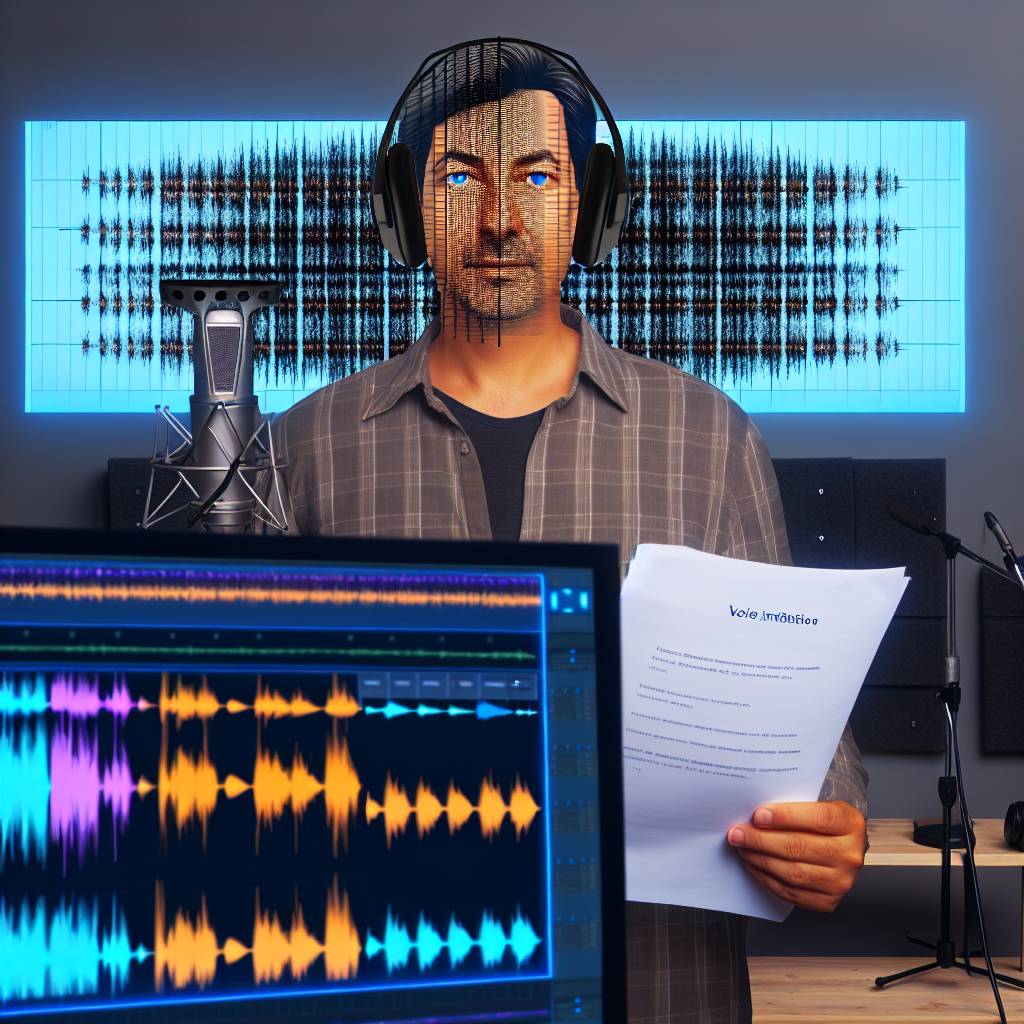Introduction
Explanation of CRM (Customer Relationship Management) software
Customer Relationship Management (CRM) software plays a crucial role in today’s business landscape.
It helps businesses manage customer interactions and analyze data throughout the customer lifecycle.
This software enhances customer service relationships and assists in customer retention.
Importance of customization in CRM solutions for different business needs
Customization in CRM solutions is vital for meeting diverse business needs.
Every organization has unique processes, goals, and challenges.
A one-size-fits-all approach often falls short.
Customized CRM solutions allow businesses to design systems that align with their specific requirements and objectives.
Moreover, tailored CRM systems improve user experience and boost productivity.
Employees find it easier to use software that fits seamlessly into their workflows.
This increased efficiency can lead to improved customer satisfaction and loyalty.
Brief overview of what the blog will cover
This blog will explore the significance of custom CRM software.
We will discuss the various ways customization can benefit businesses.
Additionally, we will highlight key features that a customizable CRM should offer.
Finally, we will provide tips for choosing the right custom CRM solution for your organization.
Understanding CRM Software
Customer Relationship Management (CRM) software revolutionizes the way organizations interact with customers.
Its primary goal is to enhance customer relationships, streamline processes, and boost profitability.
By consolidating customer data, CRM software enables businesses to track interactions and identify patterns.
This clarity helps companies understand their clients better and serve them effectively.
Definition and Purpose of CRM Software
CRM software refers to a suite of applications designed to manage a company’s relationships with current and potential customers.
It centralizes customer information, communication, and sales processes.
The primary purposes of CRM software include:
- Improving customer service by providing quick access to customer history.
- Automating sales tasks, which increases efficiency.
- Enhancing marketing efforts through targeted campaigns based on customer data.
- Facilitating collaboration among team members with shared access to customer information.
- Providing insights derived from data analytics to make informed business decisions.
Overall, CRM software empowers businesses to nurture customer relationships, anticipate needs, and make personalized recommendations.
Types of CRM Software
CRM software can be categorized into three main types, each serving distinct business purposes:
- Operational CRM: This type focuses on automating customer interactions and improving service efficiency.
It includes functionalities for sales automation, marketing automation, and customer service management.
An operational CRM enables businesses to manage their sales pipelines effectively and engage customers through various channels. - Analytical CRM: Designed to analyze customer data, this CRM type provides valuable insights into customer behavior and trends.
Organizations can leverage analytical CRM to segment customers and tailor marketing strategies.
By understanding purchasing patterns, businesses can enhance customer targeting and retention. - Collaborative CRM: This type emphasizes communication and collaboration among different departments, including sales, marketing, and customer support.
A collaborative CRM breaks down silos within organizations, enabling teams to share information and work collectively towards common goals. This approach leads to a more cohesive customer experience.
The Evolution of CRM Software Through Technology Advancements
The evolution of CRM software showcases significant shifts shaped by technology.
Initially, CRM systems operated as simple databases, focusing on contact management.
The following advancements have drastically transformed CRM capabilities:
- Cloud Computing: The rise of cloud technology provided businesses with flexible access to CRM solutions.
With cloud-based CRM, teams can access data in real time from anywhere, making remote collaboration seamless. - Mobile CRM: As mobile devices became ubiquitous, CRM vendors adapted software for mobile use.
Mobile CRM applications allow sales representatives and customer service agents to access and update information on the go, thereby enhancing productivity. - Artificial Intelligence (AI): Integrating AI into CRM software has resulted in personalized experiences and enhanced data insights.
AI-driven features such as chatbots and predictive analytics empower organizations to anticipate customer needs and improve service delivery. - Social CRM: With the advent of social media, CRM systems evolved to integrate social interactions.
Businesses can now engage customers through platforms like Facebook, Twitter, and Instagram while analyzing social behavior insights. - Automation: Automation features have streamlined repetitive tasks like data entry and scheduling. By automating these processes, teams can focus on building relationships rather than administrative chores.
The continuous evolution of technology ensures that CRM software remains a crucial tool for businesses.
Companies increasingly depend on these systems to foster customer loyalty and drive sales growth.
Understanding CRM software’s definition, purpose, types, and evolution provides insight into its significance for businesses.
A tailored CRM solution addresses a company’s unique needs, enabling them to optimize interactions and drive success.
As technology continues to advance, businesses must stay informed and adapt their CRM strategies accordingly.
Read: How AI is Revolutionizing Hedge Funds in the Investment Sector in 2025
The Importance of Custom CRM Solutions
In today’s rapidly changing business environment, a customer relationship management (CRM) system is crucial for success.
However, many businesses discover that one-size-fits-all CRM solutions often fall short.
Custom CRM solutions offer significant advantages tailored to specific business needs.
We Design & Develop Websites, Android & iOS Apps
Looking to transform your digital presence? We specialize in creating stunning websites and powerful mobile apps for Android and iOS. Let us bring your vision to life with innovative, tailored solutions!
Get Started TodayExplanation of why one-size-fits-all solutions often fall short
Many organizations initially opt for generic CRM software.
While these solutions may seem cost-effective, they often lack essential features.
Here are some reasons why standard CRMs can be inadequate:
- Limited Functionality: Generic systems often lack unique features required by specific industries.
- Poor User Experience: User interfaces that don’t fit the business processes can lead to employee frustration.
- Integration Challenges: Off-the-shelf solutions may not integrate seamlessly with existing tools.
- Scalability Issues: As businesses grow, many generic CRMs may not scale effectively to match evolving needs.
- Customization Constraints: Pre-built solutions limit the degree of customization available, stifling flexibility.
These shortcomings highlight the necessity for businesses to consider custom CRM solutions that align perfectly with their operational demands.
Benefits of Tailoring CRM Software to Specific Business Needs
Custom CRM solutions provide a host of advantages, allowing organizations to work more efficiently and effectively.
Here are a few key benefits:
- Enhanced Functionality: Businesses can include features that cater specifically to their sales processes and workflows.
- Improved User Adoption: A system tailored to user preferences enhances employee satisfaction and encourages usage.
- Seamless Integration: Custom CRMs can integrate with existing software systems, reducing data silos.
- Scalability: As the company grows, custom software can evolve alongside it, accommodating expanding needs.
- Personalized Customer Experience: Custom CRMs facilitate more targeted marketing and service strategies.
- Cost-Effectiveness: While initial investments may be higher, custom solutions often lead to long-term savings due to improved efficiency.
These benefits underscore the importance of investing in a custom CRM solution tailored to the unique requirements of a business.
Real-World Examples of Businesses That Thrived with Custom Solutions
Several businesses have achieved remarkable success using custom CRM solutions tailored to their specific needs.
Here are a few notable examples:
A Software Development Company
A software development firm faced challenges in tracking project progress and client communication. Off-the-shelf CRM options lacked the necessary features for project management.
By adopting a custom CRM, they integrated project tracking, client communication, and task management into a single platform.
As a result, the firm improved communication and project delivery and increased client satisfaction.
A E-commerce Business
An e-commerce company struggled with customer retention due to generic CRM limitations in tracking customer interactions.
They developed a custom CRM that collected detailed customer preferences and purchase history.
This information allowed them to create targeted marketing campaigns that increased customer retention rates by 25% within six months.
A Real Estate Agency
A real estate agency needed to streamline its lead management process.
They felt frustrated by generic CRMs that offered inadequate tracking for open houses and client follow-ups.
The agency implemented a custom CRM tailored to its specific workflow, allowing agents to track leads more effectively.
This resulted in a noticeable increase in closed deals and overall revenue.
A Healthcare Provider
A healthcare provider faced significant challenges in managing patient relationships and appointment scheduling.
They required a CRM capable of integrating with their existing health management systems.
By creating a custom CRM, they streamlined patient interactions and improved follow-up reminders, contributing to better patient care and higher satisfaction scores.
The importance of custom CRM solutions for modern businesses cannot be overstated.
Generic options often fail to meet unique needs, leading to inefficiencies and frustration.
Tailoring CRM software to specific business requirements enhances functionality, improves user adoption, and facilitates seamless integration.
Real-world success stories further illustrate the advantages of custom CRMs.
In a competitive market, investing in a custom CRM solution can be integral to achieving long-term success.
Businesses must recognize the value of tailoring solutions to their specific needs.
By doing so, they position themselves to enhance customer relationships and drive sustainable growth.
Read: Read: Advanced PDF Solutions: Boost Document Productivity Across Platforms
Key Features of Custom CRM Software
Custom CRM software can transform how businesses manage relationships with customers.
It tailors solutions specifically to meet unique business needs.
Here, we explore essential features that make custom CRM software invaluable.
Discussion on essential features (Contact Management, Sales Automation, Reporting)
Contact management serves as the backbone of CRM software.
It allows businesses to store and organize customer information efficiently. Here are key aspects:
We Design & Develop Websites, Android & iOS Apps
Looking to transform your digital presence? We specialize in creating stunning websites and powerful mobile apps for Android and iOS. Let us bring your vision to life with innovative, tailored solutions!
Get Started Today- Centralized Database: Maintain a single database for all customer interactions.
- Data Segmentation: Categorize contacts based on specific criteria for targeted communication.
- Interaction Tracking: Monitor all interactions with customers to build better relationships.
- Import/Export Capabilities: Easily import or export contact data from other platforms.
- Contact History: Keep a comprehensive history of customer communications and transactions.
Sales Automation
Sales automation streamlines sales processes, enhancing productivity.
It eliminates repetitive tasks, allowing sales teams to focus on closing deals. Important components include:
- Lead Management: Capture and track leads through various stages of the sales funnel.
- Email Automation: Automatically send follow-ups and nurture leads without manual intervention.
- Task Management: Assign tasks to team members, ensuring accountability and progress.
- Sales Forecasting: Analyze historical data to predict future sales performance accurately.
- Pipeline Management: Visualize and manage the entire sales pipeline for improved oversight.
Reporting
Reporting features provide valuable insights to drive business decisions.
Effective reporting allows stakeholders to make data-driven choices.
Here’s why reporting matters:
- Custom Reports: Generate reports tailored to specific metrics and KPIs.
- Real-Time Analytics: Access real-time data to respond quickly to market changes.
- Performance Tracking: Monitor team performance against set goals.
- Data Visualization: Utilize graphs and charts for easy comprehension of data.
- Automated Reporting: Schedule recurring reports to streamline evaluation processes.
Highlighting the importance of user interface and user experience
A well-designed user interface ensures ease of use for every team member.
A positive user experience enhances adoption and maximizes productivity.
Key considerations should include:
- Simplicity: An intuitive layout makes navigation simple and efficient.
- Accessibility: Ensure that users can access the software from various devices.
- Customization: Allow users to tailor dashboards according to their preferences.
- Responsive Design: Optimize functionality across different screen sizes for ease of use.
- Feedback Mechanisms: Implement ways for users to provide feedback for ongoing improvement.
Integrations with Existing Business Tools and Platforms
Integrations are crucial for maximizing a CRM’s effectiveness.
Seamless integration with existing tools enhances productivity and ensures a smooth workflow.
Essential integrations include:
- Email Platforms: Connect with popular email services for streamlined communication.
- Marketing Tools: Integrate with marketing automation platforms for cohesive campaigns.
- Accounting Software: Sync with financial tools to manage billing and invoicing easily.
- Social Media: Connect to social platforms for tracking engagement and outreach.
- Customer Support Tools: Integrate with support platforms for a unified customer experience.
Custom CRM software offers essential features that align perfectly with business needs.
Implementing contact management, sales automation, and reporting enhances customer relationships.
The importance of user interface and integrations cannot be understated.
Together, these features create a comprehensive solution that drives efficiency and growth.
Read: Revolutionizing Virtual Events with API-Driven Live Streaming Tools

Steps to Identify Business Needs for Custom CRM
Identifying your business needs for custom CRM software is crucial.
A structured approach ensures you focus on what truly matters. Here are the essential steps to help you clearly define those needs:
Conducting a needs assessment: Surveys, interviews, and analysis
A needs assessment is the foundation of understanding your requirements.
This process involves gathering data to identify gaps and opportunities in your current systems.
- Surveys: Distributing surveys to employees helps uncover current challenges. Questions should focus on usability, workflow, and functionality. Analyze responses to determine common pain points.
- Interviews: Conducting one-on-one interviews allows for deeper insights. Speak with team members across departments. This holistic approach reveals unique needs and departmental discrepancies.
- Analysis: Analyze existing data management practices. Evaluate how information flows through the organization. Identify redundancies and bottlenecks in current processes.
- Competitor Benchmarking: Observe competitors who use CRM solutions. What features do their systems provide? Learn from their successes and mistakes to better inform your decision-making.
Setting Clear Objectives and Desired Outcomes
Once you’ve conducted a needs assessment, it’s time to set clear objectives.
Defining what you hope to achieve guides the customization process.
- Define Target Metrics: Identify key performance indicators (KPIs) related to customer engagement, sales, or support responses. This quantifiable data will help assess the CRM’s effectiveness.
- Prioritize Objectives: Not all needs will hold equal importance. Prioritize the objectives based on urgency and impact. Focus on high-impact areas to achieve quick wins.
- Map Customer Journeys: Visualize interactions your customers have with your business. Understanding their journey highlights which CRM features will enhance their experience.
- Align with Business Goals: Ensure CRM objectives align with your overall business strategy. This alignment fosters greater organizational buy-in and resource allocation.
Engaging Stakeholders Early in the Decision-Making Process
Engaging stakeholders from the start prevents misalignment later on.
Inclusion of key players enhances ownership and promotes better solutions.
- Identify Key Stakeholders: Recognize individuals across various functions who will benefit from the CRM. Include team leads from sales, marketing, support, and IT.
- Conduct Workshops: Organize workshops to gather diverse perspectives. These collaborative sessions foster open dialogue and innovative ideas for CRM capabilities.
- Establish Communication Channels: Set up regular updates to keep everyone informed. Utilizing tools like Slack or Microsoft Teams ensures everyone stays on the same page.
- Gather Feedback Continuously: Continuously seek feedback as development progresses. Incorporating insights helps refine features to meet evolving requirements.
Final Thoughts
Identifying your business needs for custom CRM software can significantly impact your organization’s success.
The steps outlined above are crucial to understanding your requirements in-depth.
Conducting a thorough needs assessment helps illuminate critical areas for improvement.
Setting clear objectives ensures your customized solutions serve their intended purpose.
Engaging stakeholders right from the start fosters buy-in and improves implementation.
A well thought out approach not only saves time and resources but increases the chances of overall satisfaction with custom CRM solutions.
Custom CRM is not just a tool but a strategic asset when aligned with your unique business needs.
Choosing the Right Development Partner
Selecting the right development partner for your custom CRM software is crucial.
This choice influences your project’s success.
Therefore, you must consider various factors carefully.
Factors to Consider When Selecting a CRM Development Agency or Partner
- Experience in Custom CRM Development: Look for agencies that specialize in CRM software. Their past projects will give you insights into their capabilities.
- Client Portfolio: Review the agency’s portfolio. A diverse and relevant portfolio indicates a versatile skill set.
- Industry Knowledge: Ensure the agency understands your specific industry. Familiarity with industry nuances can enhance the software’s effectiveness.
- Technical Proficiency: The agency should have strong technical skills. Ensure they are familiar with the latest technologies and tools.
- Communication Skills: Good communication is vital. The agency should be able to articulate ideas clearly and promptly.
- Post-Implementation Support: Inquire about their post-launch services. Continuous support is necessary for troubleshooting and maintenance.
- Cost Transparency: Understand the pricing structure. Avoid surprises by ensuring that all costs are detailed upfront.
- Flexibility and Scalability: Choose a partner who can adapt to changes. Your business needs may evolve, and your CRM should grow accordingly.
Importance of Industry Experience and Technical Expertise
Industry experience plays a crucial role in development. Agencies with a deep understanding of your sector can offer tailored solutions.
We Design & Develop Websites, Android & iOS Apps
Looking to transform your digital presence? We specialize in creating stunning websites and powerful mobile apps for Android and iOS. Let us bring your vision to life with innovative, tailored solutions!
Get Started TodayTheir insights lead to better functionality and user experience.
Technical expertise is equally important.
A proficient team knows how to leverage technology effectively.
They develop robust solutions that integrate seamlessly with existing systems.
- Knowledge of Best Practices: Experienced developers follow industry best practices. This ensures that your CRM adheres to standards.
- Innovative Solutions: A knowledgeable team brings innovative ideas. They can suggest features to enhance your CRM’s capabilities.
- Efficient Problem Solving: Experienced partners can identify and solve problems quickly. This minimizes downtime and keeps projects on schedule.
- Better Risk Management: Experienced agencies can identify potential risks early. This proactive approach prevents costly delays.
Tips for Effective Collaboration and Communication with Developers
Effective collaboration with developers is essential to success.
Clear communication fosters a productive working relationship.
Here are tips to enhance communication:
- Set Clear Goals: Define your project goals early. Clear objectives guide the development process effectively.
- Regular Check-Ins: Schedule routine meetings. Frequent updates keep everyone aligned and informed about progress.
- Be Open to Feedback: Encourage developers to share their insights. Their expertise may reveal opportunities for improvement.
- Utilize Collaboration Tools: Implement tools for project management. Software like Trello or Jira can streamline communication.
- Establish a Single Point of Contact: Designate a project manager from your side. This person can facilitate communication between both teams.
- Document Everything: Keep clear documentation of decisions and changes. This serves as a reference point throughout the project.
- Be Patient and Respectful: Understand that software development takes time. Be patient as developers work through complex challenges.
Choosing the right CRM development partner is a strategic decision.
By considering these factors, you empower your business.
A strong partnership leads to a custom CRM that meets your unique needs.
In turn, this can enhance your operations and efficiency.
Indeed, a successful custom CRM implementation requires collaboration.
Therefore, invest the time to nurture this relationship.
With the right partner, your CRM will transform customer interactions and drive business growth.
Ultimately, the effectiveness of your CRM software hinges on your development choice.
Ensure you prioritize experience, technical proficiency, and communication.
Doing so sets the stage for success and paves the way for your business’s bright future.
Implementation and Training
Implementing custom CRM software involves several crucial steps.
These steps ensure that the system aligns with your business goals.
Proper execution results in better user acceptance and effectiveness.
This section will discuss best practices for CRM implementation, the importance of training staff, and ongoing support considerations.
Best Practices for a Successful CRM Implementation
A successful CRM implementation can transform your business operations.
Follow these best practices to ensure your implementation goes smoothly:
- Define Clear Objectives: Establish specific goals for what you want the CRM to achieve. Clearly defined objectives guide the implementation process.
- Engage Stakeholders: Involve key stakeholders early in the process. Their input is crucial for understanding requirements and ensuring buy-in.
- Develop a Strategic Plan: Create a comprehensive plan that outlines timelines, resource allocation, and benchmarks. A strategic approach keeps the project on track.
- Choose the Right Vendor: Select a vendor that understands your industry. Look for one with a strong support track record and flexible solutions.
- Customize the Solution: Tailor the CRM features to match your business processes and customer needs. No two businesses operate the same way, so customization is key.
- Test the System: Conduct rigorous testing before full deployment. Identify any issues and resolve them before going live.
- Communicate Frequently: Maintain clear communication with all stakeholders throughout the process. Regular updates keep everyone informed and engaged.
- Prepare for Data Migration: Ensure accurate and secure data migration from your existing system. This step mitigates potential disruptions to business operations.
- Launch Gradually: Consider a phased rollout. A gradual launch allows for adjustments based on user feedback and reduces overwhelm.
- Collect Feedback: After implementation, actively seek feedback from users. Continuous monitoring and adjustments enhance user satisfaction.
Importance of Training Staff to Maximize the Software’s Potential
Training is essential for maximizing the potential of your custom CRM software.
Well-trained staff members can harness the full power of the tool.
Below are several reasons why training is vital:
- Boosts User Adoption: Comprehensive training improves user confidence in adopting new technology. When employees understand how to use the software, they feel more competent.
- Enhances Productivity: Adequate training leads to increased efficiency. Employees quickly learn to perform tasks and manage customer interactions effectively.
- Reduces Errors: Proper training minimizes mistakes. Employees who know the software’s functions are less likely to make errors that could disrupt operations.
- Encourages Consistency: Training ensures all users follow standardized practices. Consistent use of the CRM promotes coherence in data entry and reporting.
- Facilitates Better Customer Interactions: Well-trained staff interact with customers more effectively. They can leverage CRM features to provide personalized support.
- Increases Job Satisfaction: Investing in employee training demonstrates commitment. This investment can lead to higher job satisfaction and morale.
- Adaptation to Updates: As your custom CRM evolves, regular training helps staff adapt to new features. Staying current ensures optimal usage of the software.
- Enables Data-driven Decisions: Trained staff can analyze data effectively. They can extract insights that drive better business decisions and strategies.
Ongoing Support and Maintenance Considerations
Once the CRM is live, ongoing support and maintenance become critical.
Implementing a robust support strategy ensures long-term success:
- Provide User Support Channels: Establish clear support channels for users to report issues. Options may include help desks, chatbots, or user manuals.
- Schedule Regular Maintenance: Plan regular system maintenance to prevent issues. Scheduled updates and backups can mitigate risks of data loss.
- Evaluate Performance: Conduct regular assessments of the CRM system’s performance. Monitoring key performance indicators helps identify areas for improvement.
- Solicit User Feedback: Continually seek feedback from users regarding their experiences. This feedback is invaluable for future updates and training needs.
- Update Training Programs: As new features and updates are released, revise training programs. Keeping staff informed enhances their proficiency with the system.
- Ensure Security Measures: Stay vigilant about data security. Regularly update security protocols to protect sensitive customer information.
- Engage in Regular Communication: Maintain ongoing communication with stakeholders about performance and potential enhancements. Informed teams work more collaboratively.
- Plan for Scaling: As your business grows, anticipate future CRM needs. A scalable solution allows you to add features, integrations, or users as necessary.
- Develop an Exit Strategy: Prepare for contingencies, including potential changes in vendors or systems. An exit strategy provides a roadmap if a transition is necessary.
Implementing a custom CRM system involves careful planning, training, and ongoing support.
Following these guidelines ensures that your CRM serves as a valuable tool for enhancing customer relationships and driving business growth.
Measuring Success and ROI of Custom CRM Software
Measuring the success of custom CRM software is vital for any business.
It allows companies to determine how well their investment is performing.
This section will outline key metrics used to evaluate effectiveness, calculate ROI, and gather feedback for continuous improvement.
Metrics to Evaluate the Effectiveness of Custom CRM Solutions
When assessing your custom CRM’s effectiveness, consider the following metrics:
- Customer Acquisition Cost (CAC): Evaluate the cost spent to acquire new customers. This metric reflects the efficiency of marketing strategies.
- Customer Lifetime Value (CLV): Calculate how much revenue a customer will generate throughout their relationship with your business. High CLV indicates strong customer retention.
- Sales Growth: Monitor the increase in sales over specific periods. A higher growth rate indicates that your CRM positively supports sales efforts.
- Lead Conversion Rate: Analyze the percentage of leads converted into customers. An increase suggests that your CRM effectively manages leads.
- User Adoption Rates: Track how quickly employees start using the CRM. High adoption rates signal usability and effectiveness.
- Customer Satisfaction Score (CSAT): Measure customer satisfaction through surveys after interactions. High scores correlate with successful CRM performance.
- Net Promoter Score (NPS): Assess customer loyalty by asking how likely they are to recommend your business. A higher NPS reflects customer satisfaction and loyalty.
Calculating ROI: Time Saved, Improved Customer Relationships, and Increased Sales
Calculating the ROI of your custom CRM software involves analyzing various factors.
We Design & Develop Websites, Android & iOS Apps
Looking to transform your digital presence? We specialize in creating stunning websites and powerful mobile apps for Android and iOS. Let us bring your vision to life with innovative, tailored solutions!
Get Started TodayConsider the following components:
Time Saved
- Automated Processes: Identify how much time automation saves your staff in repetitive tasks. Less manual data entry translates to more time for other activities.
- Streamlined Communication: Evaluate improvements in internal and external communication efficiency. Faster responses enhance productivity and customer satisfaction.
- Task Management Efficiency: Measure how effective your team becomes in managing tasks and projects with the CRM.
Improved Customer Relationships
- Personalization: Assess your ability to offer tailored experiences to customers. Greater personalization enhances customer loyalty.
- Customer Retention Rates: Monitor how many customers continue to use your products or services. Higher retention correlates with strong customer relationships.
- Customer Engagement: Analyze metrics like email open rates and click-through rates from CRM campaigns. Higher engagement suggests effective customer interactions.
Increased Sales
- Revenue Growth: Measure the increase in sales before and after implementing your custom CRM. Growth in revenue indicates the effectiveness of your sales strategy.
- Average Deal Size: Analyze if the average value of closed deals increases. Growth in deal size demonstrates improved sales opportunities.
- Sales Cycle Length: Assess changes in the length of your sales cycle. A shorter sales cycle often results from effective lead management.
To calculate ROI, you can use the following formula:
ROI = (Net Profit / Cost of Investment) x 100
This formula reveals the profitability of your custom CRM investment.
A higher ROI indicates that the software generates good returns for your business.
Gathering Feedback for Continuous Improvement
Feedback plays a crucial role in enhancing your CRM’s performance.
Consider these methods to gather valuable insights:
- User Surveys: Regularly survey employees using the CRM. Ask specific questions about their experience, usability, and features they desire.
- Customer Feedback: Solicit feedback from customers about their experience with your services. Identify areas needing improvement based on their input.
- Regular Review Meetings: Hold meetings to discuss CRM usage, challenges, and successes. Encourage open discussions among team members.
- Performance Analytics: Continuously monitor performance metrics to identify trends and patterns that warrant adjustments.
- Beta Testing: Before implementing new features, conduct beta tests with a group of users. Their insights can help refine the solution.
Continuous improvement ensures your CRM evolves to meet business needs.
Collect feedback regularly to identify strengths and weaknesses.
Implement changes based on the data collected to enhance your CRM’s capabilities.
Improvement is an ongoing process that maximizes ROI.
In summary, measuring the success and ROI of your custom CRM software is critical.
Establish metrics to evaluate effectiveness and calculate ROI. Gather feedback for continuous improvement, ensuring your CRM remains a valuable asset.
With a focus on these factors, businesses can tailor their CRM solutions to foster growth and enhance relationships with customers.
Conclusion
Recap of the key benefits of custom CRM software
Custom CRM software offers numerous benefits that can significantly impact businesses.
First, it enhances customer engagement through personalized interactions.
Companies can tailor communication to fit individual customer needs, creating unique experiences.
This personalization builds stronger relationships and fosters loyalty.
Encouragement for businesses to consider tailoring solutions to enhance customer engagement and operational efficiency
Moreover, custom CRM solutions improve operational efficiency.
By aligning the software with specific business processes, organizations streamline workflows.
This leads to reduced manual tasks and errors, allowing employees to focus on core activities that drive growth.
Additionally, businesses gain actionable insights through custom reporting tools.
They can analyze data relevant to their operations, uncovering trends and opportunities.
This information empowers businesses to make informed decisions and strategize effectively.
Final thoughts on the future trends of CRM software and customization options
In today’s competitive landscape, customization becomes crucial.
Off-the-shelf solutions may not address unique challenges effectively.
Therefore, businesses should explore tailored CRM options that align with their goals and requirements.
As we look to the future, CRM software will evolve further.
Emerging technologies like artificial intelligence and machine learning will enhance customization options.
Businesses will benefit from smarter, more intuitive systems that anticipate customer needs.
Investing in custom CRM software is a strategic move for businesses.
It not only improves customer engagement but also boosts efficiency.
We encourage business leaders to consider bespoke solutions to stay ahead of competition.
Finally, embracing customization will pave the way for more agile responses to market changes.
By leveraging tailored CRM solutions, businesses can thrive in a dynamic environment.
We Design & Develop Websites, Android & iOS Apps
Looking to transform your digital presence? We specialize in creating stunning websites and powerful mobile apps for Android and iOS. Let us bring your vision to life with innovative, tailored solutions!
Get Started TodayBefore You Go…
Hey, thank you for reading this blog post to the end. I hope it was helpful. Let me tell you a little bit about Nicholas Idoko Technologies.
We help businesses and companies build an online presence by developing web, mobile, desktop, and blockchain applications.
We also help aspiring software developers and programmers learn the skills they need to have a successful career.
Take your first step to becoming a programming expert by joining our Learn To Code academy today!
Be sure to contact us if you need more information or have any questions! We are readily available.
Put Your Tech Company on the Map!
Get featured on Nicholas Idoko’s Blog for just $200. Showcase your business, boost credibility, and reach a growing audience eager for tech solutions.
Publish Now