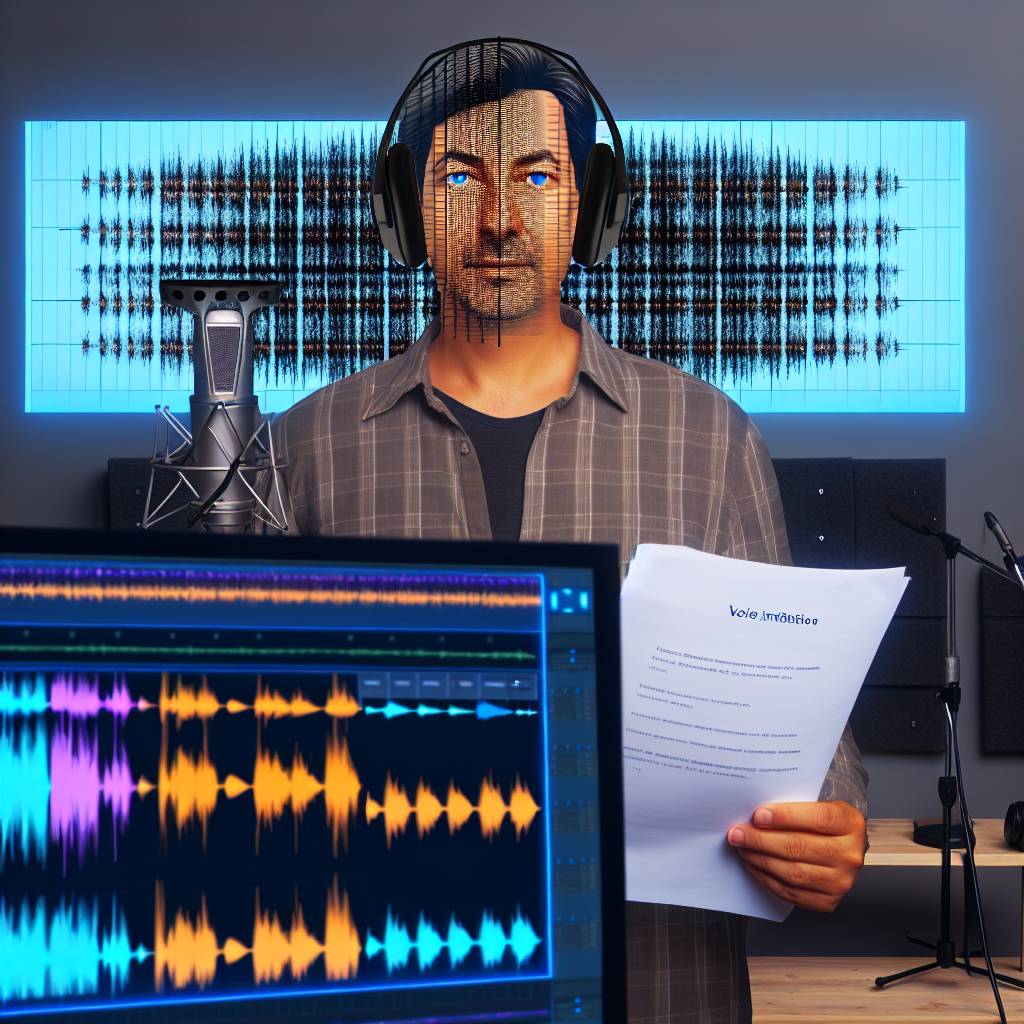Introduction
Let’s explore how docker transforms freelance projects in E-commerce platforms
Brief overview of the growth of freelance projects in the e-commerce sector
The freelance landscape in e-commerce is rapidly growing, with more professionals seeking opportunities.
Freelancers offer diverse skills, catering to various project needs in the sector.
However, managing multiple projects can be challenging, as deadlines and client expectations often clash.
Explanation of the challenges freelancers face when managing projects
Freelancers frequently face issues such as inconsistent environments, deployment challenges, and debugging difficulties.
These obstacles often hinder their productivity and efficiency.
Additionally, collaboration with clients can become cumbersome due to miscommunication regarding setups and configurations.
Docker as a game-changer in the freelance landscape
Docker emerges as a game-changer in this landscape.
This platform simplifies application deployment by creating isolated environments, known as containers.
It allows freelancers to standardize their development processes, ensuring consistency across various stages of their projects.
Docker streamlines the process of managing dependencies and configurations.
Freelancers can package their applications along with all necessary components, reducing the risk of environment-related issues.
This consistency enables quicker onboarding for new team members or clients, as they can effortlessly replicate the working environment.
Purpose of the post: To explore how Docker enhances freelance e-commerce projects and its specific benefits
This post aims to explore how Docker enhances freelance e-commerce projects.
We will discuss its specific benefits, such as improved collaboration, seamless deployment, and increased scalability.
By understanding these advantages, freelancers can leverage Docker to elevate their project management and delivery.
As we dive deeper, we will analyze real-world examples where Docker has transformed freelance workflows.
This exploration will highlight not only the efficiency gains but also the ability to adapt to changing client requirements.
Ultimately, we will show how adopting Docker enriches the freelance experience in the dynamic e-commerce sector.
Therefore, Docker is reshaping the freelance approach to e-commerce projects.
Its ability to streamline workflows offers freelancers a significant edge.
By embracing Docker, they can tackle challenges head-on and deliver exceptional results to their clients.
Understanding Docker
Docker automates application deployment using lightweight, portable containers.
Developers can package applications and their dependencies into these containers, ensuring consistency across environments.
Containerization, Docker’s core concept, isolates applications from the underlying system, optimizing resource use.
Unlike traditional virtual machines (VMs), Docker containers share the host’s operating system, making them more efficient.
Containers enable faster, lighter deployments since multiple containers can run on a single VM without running separate operating systems.
Key Docker concepts include:
- Images: Read-only templates to create containers, like blueprints for applications.
- Containers: Running instances of images that operate in isolation but can communicate with others.
- Docker Hub: A cloud repository for sharing Docker images.
- Docker Compose: A tool for defining and running multi-container applications using a YAML file.
Docker accelerates continuous integration and deployment, reducing conflicts between environments.
Freelancers can share complete development environments, ensuring consistency in development, testing, and production.
Docker’s benefits in e-commerce are substantial.
It enables faster development cycles, easy scalability, and efficient debugging. Key advantages include:
- Dynamic Resource Allocation: Containers quickly adapt to changing loads.
- Load Balancing: Multiple containers handle user requests, distributing traffic.
- Swift Deployment: New features deploy rapidly with minimal downtime.
While Docker poses challenges like complex configuration and container networking, learning and experimenting with it mitigates issues.
For freelancers, Docker is a valuable tool for delivering scalable, efficient solutions in fast-paced e-commerce environments.
Read: Cloud Infrastructure Skills Every Freelance Developer Needs in 2024
We Design & Develop Websites, Android & iOS Apps
Looking to transform your digital presence? We specialize in creating stunning websites and powerful mobile apps for Android and iOS. Let us bring your vision to life with innovative, tailored solutions!
Get Started TodayThe Freelance Landscape in E-commerce
The e-commerce sector has rapidly expanded, creating a significant demand for freelance talent.
From web development to graphic design, the variety of roles available offers a diverse field for freelancers.
This section will explore typical freelance roles, popular e-commerce platforms, challenges faced by freelancers, and the need for efficient tools.
Typical Freelance Roles in E-commerce
Freelancers in e-commerce often hold diverse roles, contributing their specialized skills to enhance online businesses.
Some common freelance roles include:
- Web Developers: They build, maintain, and optimize e-commerce websites. Proficiency in languages like HTML, CSS, and JavaScript is essential.
- UI/UX Designers: These professionals focus on creating user-friendly interfaces. They ensure that customers have an enjoyable shopping experience.
- Content Writers: They craft compelling product descriptions. High-quality content can significantly improve conversion rates.
- SEO Specialists: These freelancers optimize website content for search engines. Their work increases visibility and attracts more traffic.
- Marketing Consultants: They develop strategies to promote e-commerce businesses. This includes social media and email marketing initiatives.
The knowledge and skills required in these roles are critical for the success of e-commerce platforms.
By offering their expertise, freelancers can help businesses grow and adapt in a competitive landscape.
Common E-commerce Platforms
Freelancers often specialize in specific e-commerce platforms.
Each platform has its features, strengths, and weaknesses.
Here are some of the most popular e-commerce platforms today:
- Shopify: This is a user-friendly platform ideal for small to medium-sized businesses. Its various templates ease the setup process for freelancers.
- WooCommerce: Being a plugin for WordPress, this platform offers flexibility and scalability. It’s preferred by freelancers familiar with WordPress.
- Magento: Known for its robust features, this platform suits larger enterprises with complex needs. However, it requires technical proficiency to manage.
- BigCommerce: This platform supports various sales channels. It’s excellent for freelancers managing multiple marketplaces.
- Wix eCommerce: This platform simplifies website creation with drag-and-drop tools. It’s primarily for smaller businesses looking to establish an online presence quickly.
Understanding these platforms allows freelancers to choose projects that match their skill sets.
They can offer tailored solutions to meet clients’ specific needs.
Project Management Challenges for Freelancers
While e-commerce freelancing offers flexibility, it comes with inherent challenges.
Effective project management is crucial to ensure timely delivery and client satisfaction.
Here are common challenges freelancers face:
- Version Control: Managing different versions of code or content can lead to confusion. Without proper systems, freelancers may struggle to track changes.
- Environment Setup: Configuring development environments can consume valuable time. The need for consistent setups across devices complicates the process.
- Communication Gaps: Clients and freelancers may misinterpret requirements. This can lead to revisions that extend project timelines.
- Time Management: Freelancers often juggle multiple clients. Prioritizing tasks effectively is vital to meet deadlines.
- Scope Creep: Unclear project guidelines can lead to expanded project scopes. This often results in additional work without corresponding pay.
Addressing these challenges effectively is essential for freelancers to thrive in the e-commerce industry.
They must find ways to streamline their workflows while staying adaptable.
The Need for Efficient Tools to Streamline Workflows
To tackle the challenges mentioned above, freelancers need efficient tools that enhance productivity.
Incorporating these tools can significantly streamline workflows:
- Version Control Systems: Tools like Git help freelancers manage code versions effectively. They facilitate collaboration and track changes seamlessly.
- Project Management Software: Platforms like Trello or Asana aid freelancers in organizing tasks. These tools help to visualize progress and set deadlines.
- Integrated Development Environments (IDEs): Using IDEs such as Visual Studio Code can simplify coding tasks. They provide features like syntax highlighting and debugging.
- Communication Tools: Platforms like Slack or Zoom enhance communication. They support real-time discussions and feedback loops with clients.
- File Sharing Services: Tools like Google Drive or Dropbox ensure easy file access. They facilitate the sharing of documents with clients and team members.
The freelance landscape in e-commerce is vibrant and full of potential.
Freelancers play a crucial role in shaping online retail experiences. Understanding common platforms, roles, and challenges is essential for success.
By utilizing effective tools, freelancers can manage their projects more efficiently.
This paves the way for growth and innovation in the e-commerce sector.
Read: Navigating Client Relationships in High-Stakes Freelance Tech Projects
Simplified Development Environments
Freelancers often juggle multiple projects simultaneously.
Each project typically requires a unique setup.
This presents a significant challenge: maintaining consistency across different environments.
Docker addresses this issue with a powerful solution.
It allows freelancers to create consistent development environments effortlessly.
Docker provides an easy way to package applications and their dependencies.
By using Docker, freelancers can spin up containers tailored to each project.
These containers isolate the environment, ensuring compatibility.
The result is streamlined development that saves time and reduces hassle.
Creating Consistent Development Environments
One of the core benefits of Docker is its ability to create reproducible environments.
With Docker, freelancers can define their environment in code.
We Design & Develop Websites, Android & iOS Apps
Looking to transform your digital presence? We specialize in creating stunning websites and powerful mobile apps for Android and iOS. Let us bring your vision to life with innovative, tailored solutions!
Get Started TodayThis code is saved in a Dockerfile, which outlines all necessary dependencies and configurations.
As a result, anyone can recreate the same environment quickly.
Moreover, Docker eliminates the “works on my machine” issue.
This phrase haunts many developers, especially freelancers.
They often face discrepancies between local and client environments.
Docker mitigates this by ensuring that every team member, including clients, works in the same containerized setup.
Spinning Up Containers for Different Projects and Dependencies
The process of spinning up containers is straightforward.
Freelancers simply run a few commands to initialize a project.
They can pull a project’s Dockerfile and associated images from a version control system.
This allows freelancers to create environments that mirror production closely.
- Command to build the image: Use
docker build -t project-name .to create the project image. - Command to run the container: Execute
docker run -d -p 80:80 project-nameto start the application. - Command to list running containers: Run
docker psto check on the current environment.
This streamlined approach allows freelancers to focus more on coding and less on setup.
With containers, dependencies, libraries, and services needed for a project are bundled together.
Each container operates independently, avoiding conflicts.
As a result, Docker fosters a modular development style that enhances productivity.
Importance of Environment Parity
Environment parity is crucial for successful application development.
It minimizes the risk of errors occurring during deployment.
With Docker, freelancers create identical environments for development, testing, and production.
This consistency significantly eases troubleshooting and debugging.
For instance, if a freelancer encounters a bug, they can replicate the problem in their local container.
They do not need to worry about differences in library versions or dependencies.
This eliminates a significant source of frustration that usually hampers project timelines.
Additionally, Docker facilitates collaboration among freelancers and their clients.
By using containers, both parties can effortlessly set up their environments without specialized knowledge.
This democratization of the development environment leads to smoother project handovers and client feedback sessions.
Minimizing “It Works on My Machine” Problems
Minimizing the “it works on my machine” syndrome liberates freelancers from common pitfalls.
Many developers have experienced the anxiety of not being able to replicate setups across devices.
This issue arises from differing software, library versions, or configurations.
Docker’s containerization alleviates this problem.
With Docker, freelancers build a single image that executes the same regardless of the underlying OS.
Whether they are using Windows, macOS, or Linux, they will achieve consistent performance.
This cross-platform compatibility reduces potential integration issues with clients who may use different systems.
Real-World Examples of Improving Setup Times with Docker
Several freelancers have shared how Docker transformed their workflows.
These testimonials highlight the efficiency found in containerized setups.
- Example 1: A web developer working on an e-commerce site reduced setup time from hours to minutes.
By using a predefined Docker setup, he quickly launched a local development environment for testing new features. - Example 2: A mobile app developer found Docker invaluable for simulating different environments.
By spinning up containers with varying configurations, she could troubleshoot and enhance app compatibility across devices. - Example 3: A small agency utilized Docker to standardize deployments across projects. This consistency not only saved time but also improved teamwork and collaboration among developers.
As these examples illustrate, Docker significantly reduces the learning curve for new projects.
Freelancers can start working immediately without getting bogged down by setup.
We Design & Develop Websites, Android & iOS Apps
Looking to transform your digital presence? We specialize in creating stunning websites and powerful mobile apps for Android and iOS. Let us bring your vision to life with innovative, tailored solutions!
Get Started TodayThey can transition from project to project with ease.
This flexibility enhances their reputation for reliability and speed.
Final Thoughts
Docker’s influence on the freelance development landscape is undeniable.
By simplifying the creation of consistent development environments, it empowers freelancers to work more effectively.
Spinning up containers for different projects illuminates the path to productivity.
As freelancing in e-commerce platforms continues to evolve, embracing modern tools like Docker is essential.
With Docker, freelancers can overcome traditional development challenges.
Ultimately, Docker allows them to focus on what truly matters: delivering high-quality solutions to their clients.
Read: Scaling Your Freelance Software Business: From Solo to Team-Based Success
Scalability and Flexibility in Project Management
In the competitive landscape of e-commerce, maintaining a responsive and efficient infrastructure is crucial.
Docker plays a significant role in enhancing scalability and flexibility in project management.
By leveraging containerization, developers can create a highly adaptable environment capable of scaling applications rapidly to meet business needs.
Organizations embrace Docker to ensure they can keep pace with customer demands quickly and efficiently.
Rapid Scaling of Applications
Docker enables organizations to scale applications rapidly.
With containerization, deploying additional instances of an application becomes straightforward.
Some key advantages include:
- On-Demand Resources: Docker allows the dynamic allocation of resources based on traffic. Thus, during peak hours, companies can scale their applications instantly.
- Load Balancing: By distributing traffic across multiple containers, Docker ensures optimal resource usage, which improves application performance.
- Microservices Architecture: Containerization fosters a microservices approach, where each service runs in its container. This architecture simplifies scaling individual components rather than the entire application.
These features facilitate businesses in adopting a more agile methodology.
Projects that experience rapid growth can adapt with Docker, allowing for continuous integration and deployment processes.
Managing Multiple Containers for Various Services
In e-commerce, applications involve various services such as frontend interfaces, backend services, and databases.
Docker simplifies the management of these services through containerization.
Each service operates inside its isolated container, offering several benefits:
- Isolation: Each container runs independently, preventing one service’s failure from affecting others. This isolation promotes stability and reliability.
- Consistent Development Environment: Developers can work in identical environments across all stages. This consistency eliminates “it works on my machine” issues.
- Streamlined Deployment: Teams can deploy updates or fixes quickly to one service without taking down the entire application.
This flexibility allows developers to manage and coordinate multiple components effectively.
Containers communicate seamlessly, leading to streamlined interactions between different services.
Flexibility in Swapping Out Components
One of Docker’s standout features is its ability to swap out components without affecting the entire system.
Businesses frequently need to upgrade or replace services to meet evolving demands.
The benefits of this flexibility include:
- Easier Updates: Teams can update a service component (like a database) without the downtime typically associated with traditional systems.
- Experimentation: Developers can explore new tech stacks or solutions quickly. Testing a new feature or service becomes less risky and disruptive.
- Cost-Effective Solutions: Companies can substitute costly services with more affordable alternatives without significant overhauls.
With Docker’s container orchestration tools, orchestrating the interactions becomes straightforward.
This means developers can tailor applications to their clients’ needs efficiently.
Case Studies of Successful Project Scaling Using Docker
Numerous organizations have successfully implemented Docker to scale their e-commerce projects.
Here are a few notable case studies:
- Shopify: This leading e-commerce platform utilized Docker to streamline its development processes.
The containers helped accelerate deployment cycles, allowing Shopify to make updates more frequently, improving user experiences. - eBay: eBay adopted Docker for its microservices architecture. By managing multiple components in containers, eBay improved system performance significantly while minimizing infrastructure costs.
- PayPal: PayPal employs Docker to ensure its development environments are synchronized across teams worldwide. This practice enabled more cohesive collaboration and effective scaling of services.
These success stories exemplify how companies in the e-commerce space leverage Docker for enhanced scalability and flexibility.
By implementing Docker, businesses can adapt their infrastructure rapidly to changing market conditions.
In summary, Docker transforms how e-commerce platforms manage projects by providing scalability and flexibility.
With rapid scaling capabilities, seamless management of multiple services, ease of swapping components, and real-world success stories, Docker emerges as an indispensable tool for modern e-commerce development.
As freelance developers and businesses increasingly embrace this technology, they elevate the quality of their applications and ensure they can meet customer demands swiftly.
We Design & Develop Websites, Android & iOS Apps
Looking to transform your digital presence? We specialize in creating stunning websites and powerful mobile apps for Android and iOS. Let us bring your vision to life with innovative, tailored solutions!
Get Started TodayRead: Maximizing Revenue: Pricing Strategies for Freelance Software Developers

Collaboration Made Easy
Freelancers often face the challenge of collaborating effectively with clients and other team members.
Docker significantly eases this burden, transforming how teams communicate and work together.
This section explores how Docker facilitates team collaboration in freelance e-commerce projects.
How Docker Facilitates Team Collaboration
Docker serves as a bridge between freelancers and clients, ensuring everyone works in a similar environment.
Here are some of the ways Docker enhances collaboration:
- Consistent Development Environment: Docker eliminates discrepancies in project setups. Every team member uses the same containers, eliminating the “it works on my machine” problem.
- Isolation of Dependencies: Each service runs in its own container. This isolation prevents conflicts arising from libraries or dependencies, allowing teams to work seamlessly.
- Standardized Workflows: Teams adopt standardized workflows across projects. This standardization fosters familiarity and reduces confusion among team members.
Utilizing Docker Compose for Multi-Container Applications
For e-commerce platforms, you often need multiple services working together.
Docker Compose makes managing these multi-container applications easy.
Here’s how it helps:
- Single Configuration File: Developers define all services in a single YAML file. This simplicity allows anyone on the team to understand the architecture at a glance.
- Easy Upgrades and Maintenance: Teams can easily add or remove services due to the modular nature of Docker Compose. This flexibility saves significant time during development cycles.
- Testing in a Realistic Environment: With Docker Compose, teams can spin up complete environments for testing. This capability ensures that all components work together as intended.
Sharing Projects through Docker Images
Docker images provide a powerful method for sharing projects across teams.
This feature comes with numerous benefits:
- Version Control: Teams can version their Docker images. This allows for easy tracking of changes and rollbacks to previous configurations if necessary.
- Efficient Storage and Transfer: Docker images are lightweight. Sharing these images reduces the time and resources needed to onboard new team members.
- Simple Deployment: Teams can deploy applications anywhere Docker is supported. This flexibility streamlines the process of moving from development to production.
Examples of Enhanced Teamwork with Docker
The following examples illustrate how Docker enhances teamwork in freelance e-commerce projects:
- Case Study 1: Rapid Onboarding: A freelance team struggled with onboarding new developers.
By containerizing their applications, they provided new hires with a complete development environment in minutes. This vastly reduced downtime and improved overall productivity. - Case Study 2: Remote Collaboration: A worldwide team used Docker to develop an e-commerce platform.
They set up a common development environment, ensuring that all developers accessed the same codebase. This alignment minimized confusion and fostered smooth collaboration. - Case Study 3: Continuous Integration: Using Docker, a freelance team implemented a CI/CD pipeline.
They automated testing and deployment processes, reducing human errors. This strategy accelerated product releases while maintaining high-quality standards.
Reduced Onboarding Time and Enhanced Communication
Docker not only speeds up the onboarding process but also improves communication among team members.
Here’s how:
- Documentation Integration: Docker allows for richer documentation. New members can find all instructions in a central location, speeding up their learning process.
- Built-In Version Control: With the ability to share Docker images, teams can maintain clear records of project versions. This reduces miscommunication and fosters accountability.
- Community Support: Docker has a large community and extensive resources. Teams can easily find advice and solutions to potential challenges they encounter.
Final Thoughts
In summary, Docker simplifies collaboration among freelancers and teams working on e-commerce platforms.
It offers consistent environments, improves onboarding processes, and streamlines communication.
By embracing Docker, freelancers can maximize their productivity, thereby delivering higher-quality projects to clients.
Whether you’re a freelancer or part of a larger team, utilizing Docker can drastically enhance your project workflows.
The ability to share standardized environments and easily deploy applications can distinguish you in the competitive e-commerce landscape.
Ultimately, Docker transforms the freelance landscape, making projects more manageable and collaborative.
Embracing this technology not only benefits individual freelancers but also elevates the entire team.
E-commerce Platform Deployment
Deploying applications on e-commerce platforms can be complex.
Docker offers a simplified solution for this challenge. It enables consistency, scalability, and efficiency.
Whether you’re a freelance developer or part of a larger team, Docker aids in deploying applications seamlessly.
By using containers, developers can package applications with all their dependencies.
This method ensures that the application runs uniformly on any environment.
The Role of Docker in Deploying Applications on E-commerce Platforms
Docker streamlines the deployment process in various ways:
- Isolation: Each application runs in its container. This isolation prevents conflicts between different applications.
- Scalability: Docker allows developers to scale applications easily. You can quickly spin up additional containers as traffic increases.
- Portability: Docker containers work consistently across different environments. This feature simplifies the deployment on various cloud infrastructures.
- Efficiency: Docker saves resources by sharing the performance of the OS kernel. It allows running multiple containers on a single physical server.
- Ease of Testing: With Docker, developers can create a staging environment that mirrors production. This setup makes testing predictable and reliable.
Step-by-Step Guide on Using Docker for Deploying a Sample E-commerce Site
Follow these steps to deploy a sample e-commerce site using Docker:
Follow these steps to deploy a sample e-commerce site using Docker:
Set Up the Development Environment
- Install Docker on your machine following the official documentation.
- Verify the installation by running
docker --version.
Create a Dockerfile
- In the root directory of your project, create a
Dockerfile. - Define the application environment using a base image, such as
FROM node:14. - Set the working directory with
WORKDIR /app. - Copy the package files and install dependencies using
RUN npm install. - Copy the application files using
COPY . .. - Expose the necessary port, typically
EXPOSE 3000. - Specify the command to run your app:
CMD ["npm", "start"].
Build the Docker Image
Run the command docker build -t ecommerce-app . to create the Docker image.
Run the Docker Container
- Execute
docker run -p 3000:3000 ecommerce-appto start the application. - Access the app via
http://localhost:3000.
Manage Data Persistence
- Use Docker volumes for data persistence in e-commerce applications.
- Link the volume in the Dockerfile to save user data, such as
VOLUME /app/data.
Testing the Application
- Write unit tests and integration tests for your e-commerce platform.
- Run tests within a separate container to ensure continued functionality.
Exploration of CI/CD Pipelines Using Docker in the E-commerce Space
Integrating Docker into Continuous Integration and Continuous Deployment (CI/CD) pipelines offers numerous advantages:
- Automation: CI/CD pipelines automate the build, test, and deployment processes. This automation reduces manual errors significantly.
- Faster Feedback: Developers receive immediate feedback on code changes. This feedback accelerates the development cycle.
- Version Control: By using Docker images, you can version control your deployment. Each version can be rolled back if issues arise.
- Consistent Environments: CI/CD systems using Docker create consistent environments. This consistency ensures that code runs seamlessly across development and production.
- Safe Deployments: Utilize Docker containers to test new features in a staging environment without affecting the live application.
Discussion of Common Deployment Strategies with Docker
Docker enables various deployment strategies that improve application reliability:
Blue-Green Deployments
- This strategy involves running two identical production environments, one called “blue” and the other “green.”
- While one environment serves traffic, developers can update the other.
- Switch traffic to the updated environment seamlessly, ensuring zero downtime.
Canary Deployments
- Canary deployments involve gradually rolling out changes to a small percentage of users.
- This method minimizes risk.
- Monitor performance and error rates closely before a complete rollout.
- If issues occur, rollback is simple with Docker containers.
In general, Docker plays a critical role in deploying e-commerce applications.
It brings efficiency, consistency, and reliability to the deployment process.
By leveraging Docker’s capabilities, freelancers and businesses can streamline development workflows.
We Design & Develop Websites, Android & iOS Apps
Looking to transform your digital presence? We specialize in creating stunning websites and powerful mobile apps for Android and iOS. Let us bring your vision to life with innovative, tailored solutions!
Get Started TodayThese improvements lead to better service and happier customers.
Security Benefits of Using Docker
In today’s digital landscape, security forms the backbone of successful e-commerce platforms.
Freelancers developing these platforms must prioritize security to ensure user trust and data integrity.
Docker, a powerful containerization technology, offers a range of security features that enhance the safety of applications.
Overview of Security Features Inherent in Docker Technology
Docker containers provide a host of built-in security features.
These features help protect applications from various threats.
Understanding these features is crucial for freelancers in e-commerce.
- Container Isolation: Docker separates applications into individual containers. This isolation minimizes the risk of one application affecting another.
- Immutable Infrastructure: Docker containers are immutable, meaning once created, they cannot be altered. This characteristic reduces the chances of unauthorized changes.
- Access Control: Docker integrates with role-based access control (RBAC). This functionality limits who can access and modify containers.
- Security Profiles: Docker enables the configuration of security profiles. These profiles define restrictions on how containers interact with the host system.
- Regular Updates: Docker frequently updates its software to address vulnerabilities. Keeping Docker updated is vital for maintaining security.
Isolation of Applications Through Containers
Each Docker container runs in its own environment.
This setup provides a significant security advantage by reducing potential vulnerabilities.
- Minimized Attack Surface: By isolating applications, Docker reduces the attack surface available to malicious actors. If one container is compromised, others remain unaffected.
- Environment Consistency: Containers guarantee a consistent runtime environment across different stages of development. This consistency helps eliminate security loopholes that can arise from environmental differences.
- Configuration Lockdown: Developers can enforce strict configuration policies within containers. This lockdown helps in controlling the software that runs, ensuring only approved apps are deployed.
- Network Segmentation: Docker allows the creation of private networks for containers. This network segmentation reduces the chances of unauthorized access to sensitive data.
Best Practices for Maintaining Secure E-commerce Platforms with Docker
Adopting Docker for e-commerce development comes with responsibilities.
Implementing best practices ensures that applications remain secure.
- Use Docker’s Official Images: Always choose official images from Docker Hub. These images adhere to best practices and receive regular security updates.
- Keep Dependencies Minimal: Build lightweight containers by including only necessary dependencies. Smaller containers have fewer potential vulnerabilities.
- Implement Multi-Stage Builds: Use multi-stage builds to create distinct layers of the application. This approach helps in keeping the final image clean and secure.
- Regular Vulnerability Scans: Conduct regular vulnerability scans on Docker images. Use tools to automatically alert you about new vulnerabilities.
- Monitor Runtime Environment: Implement monitoring solutions to track the behavior of containers. This practice can help detect anomalies and intrusions.
- Encrypt Sensitive Data: Ensure that sensitive data remains encrypted, both at rest and in transit. This protection minimizes the risk of data breaches.
- Demarcate Resource Limits: Set strict resource limits on containers to avoid denial of service attacks. This limits the impact an attack can have on system performance.
Real-World Implications of Improved Security for Freelancers and Their Clients
Enhanced security through Docker brings various implications for freelancers and their clients.
Understanding these implications can promote better practices.
- Increased Client Trust: Well-secured applications foster greater trust among clients. Users are more likely to engage with platforms they perceive as safe.
- Reduced Liability: Implementing strong security measures lowers the risk of data breaches. This reduction in risk limits the potential liability freelancers face.
- Competitive Advantage: Freelancers who prioritize security can differentiate themselves in a crowded market. Offering secure solutions can attract more clients.
- Scalability with Security: Docker allows for scalable solutions without compromising security. Freelancers can build e-commerce platforms that grow securely.
- Enhanced Collaboration: Security features in Docker facilitate collaboration among developers. Teams can work in isolated containers without intersecting their secure environments.
Furthermore, Docker significantly transforms the security landscape for freelance projects in e-commerce platforms.
By embracing Docker’s inherent security features, freelancers can create secure applications.
As e-commerce continues to evolve, leveraging Docker’s containerization effectively will empower freelancers to deliver robust solutions, ensuring the integrity and safety of client projects.
Conclusion
Summary of the transformative impact of Docker on freelance projects in e-commerce
Docker significantly transforms freelance projects in e-commerce.
It offers powerful tools that enhance productivity and efficiency.
Freelancers can streamline their development processes with Docker’s containerization technology.
Containers package applications and their dependencies, ensuring consistency across different environments.
This leads to faster deployment and reduced errors in project execution.
Reiteration of the benefits: streamlined development, improved collaboration, enhanced scalability, and security
Collaboration becomes simpler for teams using Docker
Multiple freelancers can work on the same project without compatibility issues.
Shared containers ensure everyone uses the same setup, speeding up the workflow.
This improvement enhances team synergy and boosts project outcomes significantly.
Scaling projects is more manageable with Docker.
Freelancers can quickly adjust resources based on project demands.
As e-commerce platforms grow, Docker allows easy scaling of applications without downtime.
This flexibility enables freelancers to meet client needs promptly while maintaining high performance.
Security also benefits from Docker’s environment isolation.
Each container operates independently, reducing vulnerabilities from neighboring applications.
By isolating processes, freelancers can protect sensitive data and enhance the overall security posture of e-commerce applications.
Call to action for freelancers to adopt Docker in their workflows
Docker transforms freelance work in e-commerce through streamlined development, improved collaboration, enhanced scalability, and increased security.
Freelancers should embrace Docker to elevate their projects and client satisfaction.
Adopting this technology positions them competitively in the rapidly evolving digital marketplace.
We Design & Develop Websites, Android & iOS Apps
Looking to transform your digital presence? We specialize in creating stunning websites and powerful mobile apps for Android and iOS. Let us bring your vision to life with innovative, tailored solutions!
Get Started TodayFuture outlook on Docker and emerging technologies in the e-commerce sector
As the e-commerce sector evolves, emerging technologies will continue to shape the landscape.
Docker will remain at the forefront of these changes.
Freelancers who invest in mastering Docker will harness its full potential, ensuring success in future projects.
Embrace Docker today to revolutionize your freelance e-commerce projects!
Before You Go…
Hey, thank you for reading this blog post to the end. I hope it was helpful. Let me tell you a little bit about Nicholas Idoko Technologies.
We help businesses and companies build an online presence by developing web, mobile, desktop, and blockchain applications.
We also help aspiring software developers and programmers learn the skills they need to have a successful career.
Take your first step to becoming a programming expert by joining our Learn To Code academy today!
Be sure to contact us if you need more information or have any questions! We are readily available.
Put Your Tech Company on the Map!
Get featured on Nicholas Idoko’s Blog for just $200. Showcase your business, boost credibility, and reach a growing audience eager for tech solutions.
Publish Now