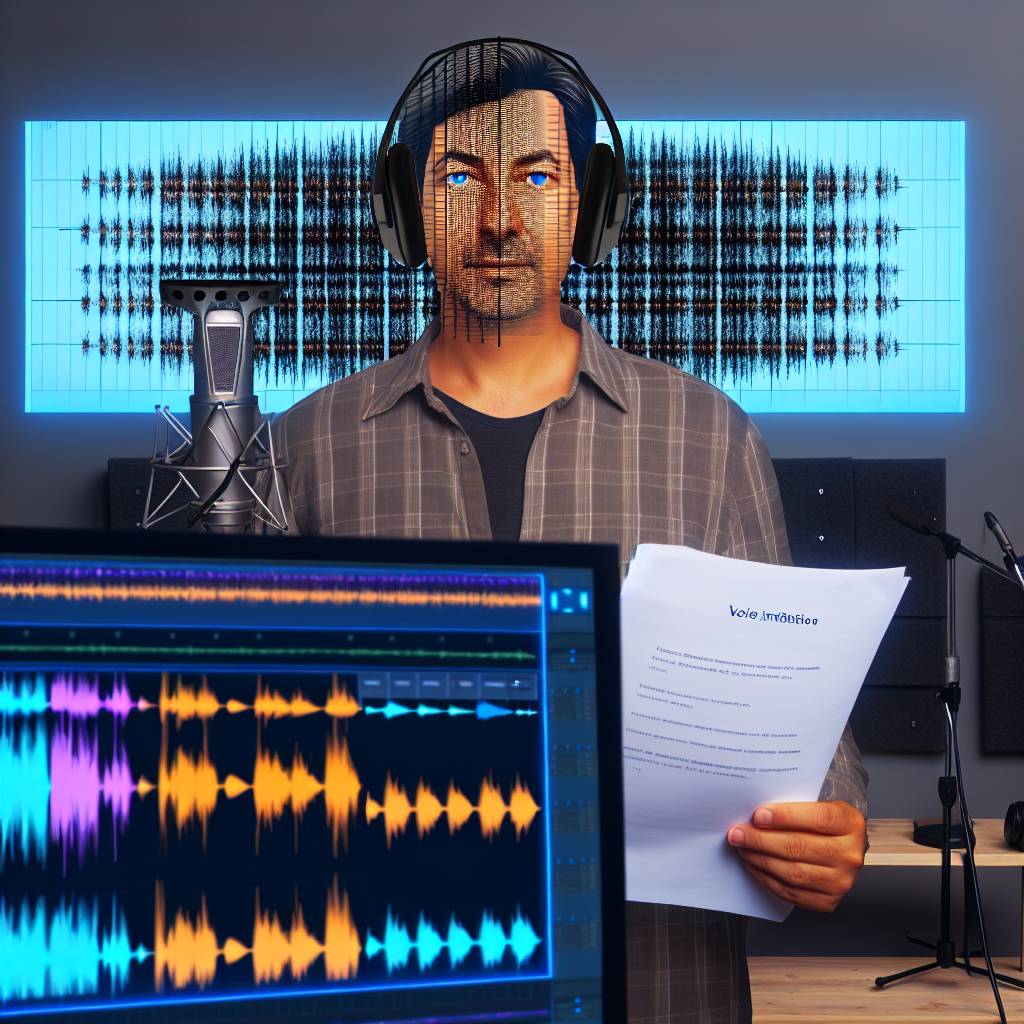Introduction
Let’s explore how to maximize website speed & core web vitals with cutting-edge tools
Website speed and performance are vital for online success.
Users expect fast-loading pages.
If a site is slow, they quickly leave, leading to high bounce rates.
Search engines also prioritize speed in their rankings.
Therefore, optimizing website speed can significantly boost visibility and engagement.
Understanding Core Web Vitals
Core Web Vitals measure essential aspects of user experience.
These metrics include Largest Contentful Paint (LCP), First Input Delay (FID), and Cumulative Layout Shift (CLS).
LCP gauges loading performance, while FID assesses interactivity.
CLS evaluates visual stability. All these factors directly impact user satisfaction and engagement.
Search engines have started to consider these metrics for rankings.
A website meeting these indicators performs better in search results.
Ensuring positive experiences with Core Web Vitals enhances user trust and loyalty.
Consequently, focusing on these metrics is crucial for effective SEO strategies.
Modern Tools for Enhanced Performance
Today’s web development tools can significantly improve website performance.
They offer insights into speed tests, optimization strategies, and monitoring capabilities.
Tools like Google PageSpeed Insights provide actionable suggestions.
They identify areas for improvement in real-time.
Additionally, tools like GTmetrix analyze page performance and suggest enhancements.
They help determine how images, scripts, and elements affect load time.
Content Delivery Networks (CDNs) also play a role in speeding up delivery.
By caching content closer to users, CDNs reduce load times dramatically.
Furthermore, automated testing tools can consistently monitor performance.
Regular checks ensure websites maintain speed and efficiency.
Through these innovations, webmasters can stay ahead of performance issues.
By leveraging modern tools, optimizing website speed and user experience becomes achievable.
Understanding Website Speed
Definition and Metrics of Website Speed
Website speed refers to how quickly content loads on your site.
It is crucial for user experience and SEO. Key metrics to measure website speed include loading time, first contentful paint (FCP), and time to interactive (TTI).
These metrics help assess the overall performance of your website.
- Loading Time: The total time it takes for a webpage to fully load. Ideally, this should be under three seconds.
- First Contentful Paint (FCP): This metric measures how quickly the first piece of content appears on the browser. The goal is under one second.
- Time to Interactive (TTI): This measures how long it takes for a page to become fully interactive for users. Aim for a time under five seconds.
These metrics form the backbone of assessing website performance.
A good score in these metrics often leads to higher user satisfaction.
Additionally, Google uses these metrics to rank websites in search results.
Factors Affecting Website Loading Times
Numerous factors contribute to website loading times.
Understanding these factors can help you optimize your site effectively.
Here is a list of significant factors affecting loading times:
We Design & Develop Websites, Android & iOS Apps
Looking to transform your digital presence? We specialize in creating stunning websites and powerful mobile apps for Android and iOS. Let us bring your vision to life with innovative, tailored solutions!
Get Started Today- Server Response Time: The speed at which your server responds to a request affects loading times. A slow server leads to delays.
- Image Sizes: Large images take much longer to load. Optimizing images can drastically improve load speeds.
- Code Efficiency: Bloated and inefficient code hampers loading speed. Clean code ensures faster rendering in the browser.
- External Scripts: Using too many external scripts can slow down your site. Limit third-party scripts to essential ones only.
- Browser Caching: Proper caching ensures that returning visitors experience faster loading times. It stores parts of a webpage locally.
- Content Delivery Networks (CDNs): CDNs distribute content globally, reducing server load and improving load times for users far from the server.
Addressing these factors can significantly enhance loading speeds.
Regularly analyze your website to identify and mitigate these issues.
Monitoring your website’s performance is crucial for maintaining a speedy user experience.
The Impact of Website Speed on User Retention and Conversion Rates
Website speed greatly influences user retention and conversion rates.
A slow website can lead to high bounce rates.
Users expect quick loading times, and any delay can drive them away.
Research shows that:
- Retention Rates: Users are less likely to return to a slow website. If a site takes too long, they choose competitors instead.
- Conversions: A one-second delay in loading can reduce conversions by up to 20%. Fast-loading sites keep users engaged longer.
- User Experience: Speed directly impacts user experience. A fast site fosters a positive perception of your brand.
- Session Duration: Faster websites lead to longer session durations. Users spend more time exploring a site that loads quickly.
To enhance user retention, you must reduce loading times.
Focus on speed optimization as an integral part of your digital strategy.
This approach will not only retain users but also convert them into loyal customers.
Therefore, understanding website speed and its various aspects is paramount for success.
The definition and metrics lay the foundation of website performance assessments.
A comprehensive understanding of the factors affecting loading times enables effective optimization strategies.
Finally, the impact on user retention and conversion rates highlights the necessity of prioritizing website speed.
Investing time and resources into improving your website’s speed can yield outstanding results.
Not only will you improve user satisfaction, but you will also pave the way for better search engine rankings.
As you explore cutting-edge tools to maximize your website speed, remember that every millisecond counts in the digital landscape.
Read: Unlock Advanced Content Creation with Cutting-Edge AI Research Tools
Introduction to Core Web Vitals
In today’s digital landscape, optimizing user experience is crucial for website success.
One key aspect of this is understanding Core Web Vitals, which consist of three essential performance metrics: Largest Contentful Paint (LCP), First Input Delay (FID), and Cumulative Layout Shift (CLS).
These metrics help measure how users perceive the speed, responsiveness, and visual stability of a webpage.
Definition of Core Web Vitals
Each Core Web Vital plays a distinct role in assessing website performance:
- Largest Contentful Paint (LCP): This metric measures loading performance. It specifically tracks the time taken for the largest visible content element to load fully.
A good LCP score is under 2.5 seconds. - First Input Delay (FID): This metric gauges interactivity. It measures the time from when a user first interacts with a page to when the browser can begin processing that interaction.
An optimal FID score is less than 100 milliseconds. - Cumulative Layout Shift (CLS): This metric assesses visual stability. It quantifies how much the content shifts unexpectedly during loading.
A score below 0.1 is ideal for ensuring a smooth user experience.
Explanation of How These Metrics Influence User Experience
Core Web Vitals directly impact user experience in several ways:
- Loading Speed: Users expect fast-loading pages. A slow LCP can frustrate them and lead to high bounce rates.
- Interactivity: A high FID can hamper a user’s ability to engage with a site. Users often abandon pages that feel unresponsive.
- Visual Stability: Unexpected layout shifts can disrupt reading and navigation. Such disruptions often create a negative impression of a site.
These metrics serve as indicators of overall website quality.
They reflect how well a website meets user expectations and needs.
Google’s Role in Promoting Core Web Vitals
Google has played a significant role in highlighting the importance of Core Web Vitals.
Since 2021, these metrics have been part of Google’s ranking criteria.
This means that website performance can affect search engine results.
As websites strive to rank higher, they must enhance their Core Web Vitals.
Google’s emphasis ensures that site performance improves alongside content quality.
Higher rankings come from providing better experiences to users.
Furthermore, Google offers various tools to help webmasters and developers understand and improve Core Web Vitals.
These tools include:
- Google PageSpeed Insights: This tool analyzes the performance of a page and provides suggestions for improvement.
- Search Console: This provides data about Core Web Vitals directly from your site’s real-world user experience.
- Lighthouse: An open-source tool that audits performance, SEO, accessibility, and more.
By utilizing these tools, website owners can gain valuable insights into their Core Web Vitals performance.
They can then take actionable steps to boost their pages.
We Design & Develop Websites, Android & iOS Apps
Looking to transform your digital presence? We specialize in creating stunning websites and powerful mobile apps for Android and iOS. Let us bring your vision to life with innovative, tailored solutions!
Get Started TodayUnderstanding and optimizing Core Web Vitals is essential for any website aiming for success in today’s web environment.
These metrics reflect not only performance but also user satisfaction.
By focusing on LCP, FID, and CLS, website owners create a better overall experience.
Why Core Web Vitals Matter
Core Web Vitals are more than just metrics; they represent crucial elements of a positive user experience.
Here’s why they matter:
- User Engagement: Pages that load quickly and respond promptly keep users engaged. High engagement often translates to longer visit durations.
- Conversion Rates: A website with optimized Core Web Vitals can see increased conversion rates. Users are more likely to complete desired actions when they have a smooth experience.
- Brand Perception: Websites that prioritize performance reflect a commitment to quality. This positively influences how users perceive a brand.
With Google prioritizing these metrics, website owners should not ignore their significance.
Ignoring Core Web Vitals can lead to reduced visibility and decreased traffic.
Core Web Vitals offer a clear path to optimizing website performance.
By understanding and improving LCP, FID, and CLS, website owners can significantly enhance user experience.
As Google continues to emphasize these metrics in search rankings, websites that excel in this area will have a competitive edge.
Effective tools such as PageSpeed Insights, Search Console, and Lighthouse empower website owners to make data-driven improvements.
Investing time and resources into Core Web Vitals ultimately leads to increased user satisfaction, better SEO performance, and higher conversion rates.
Prioritizing these metrics is not just beneficial—it is essential for every modern website.
Read: Revolutionize Customer Engagement with AI-Powered Live Chat Tools
Tools for Measuring Website Speed
Overview of Popular Website Speed Testing Tools
Website speed testing tools are crucial for assessing a site’s performance.
They provide insights into load times, user experience, and optimization opportunities.
Let’s explore three popular tools: Google PageSpeed Insights, GTmetrix, and WebPageTest.
Google PageSpeed Insights
Google PageSpeed Insights is a free tool from Google.
It analyzes web pages and provides a score from 0 to 100.
A higher score indicates better performance.
It focuses on both mobile and desktop versions of your site.
The tool gives detailed metrics related to loading speed and user experience.
GTmetrix
GTmetrix offers a comprehensive analysis of website performance.
It combines Google Lighthouse and Web Vitals data for its reports.
The tool assesses a page’s performance and recommends improvements.
GTmetrix also allows you to test from various locations.
This feature is especially useful for internationally focused websites.
WebPageTest
WebPageTest is an advanced performance testing tool.
It provides detailed metrics and visualizations of how a page loads.
You can select different browser types and locations for testing.
WebPageTest allows for repeated tests, which helps monitor performance changes.
It is ideal for developers seeking in-depth performance analysis.
Comparison of Features and Capabilities
Each of the tools listed above comes with unique features.
Users must compare these to identify the best fit for their needs.
Below is a comparison of the key features of each tool.
We Design & Develop Websites, Android & iOS Apps
Looking to transform your digital presence? We specialize in creating stunning websites and powerful mobile apps for Android and iOS. Let us bring your vision to life with innovative, tailored solutions!
Get Started Today| Feature | Google PageSpeed Insights | GTmetrix | WebPageTest |
|---|---|---|---|
| Score Generation | Yes | Yes | No numerical score |
| Mobile Performance Testing | Yes | Yes | Yes |
| Recommendations for Improvements | Yes | Yes | Yes |
| Test from Different Locations | No | Yes | Yes |
| Multiple Browser Testing | No | No | Yes |
| Waterfall Chart Analysis | No | Yes | Yes |
This comparison highlights each tool’s strengths and limitations.
Google PageSpeed Insights excels in providing a straightforward usability score.
GTmetrix offers more features suited for general users who want recommendations.
WebPageTest stands out for users needing detailed performance analysis.
Steps to Conduct Effective Speed Analyses Using These Tools
Conducting effective speed analyses is essential for optimizing website performance.
Here are steps for using each tool effectively.
Google PageSpeed Insights
- Navigate to the Google PageSpeed Insights website.
- Enter your website URL in the search bar.
- Click on the “Analyze” button.
- Review both mobile and desktop performance scores.
- Examine recommendations provided for improvement.
GTmetrix
- Go to the GTmetrix homepage.
- Input your website URL in the field provided.
- Select the desired test region, if necessary.
- Click the “Test your site” button.
- Review the performance scores and recommendations.
- Utilize the waterfall chart for deeper insights.
WebPageTest
- Visit the WebPageTest website.
- Enter your website URL in the designated box.
- Select a test location and browser.
- Click “Start Test” and wait for the analysis.
- Examine the results, particularly the waterfall chart.
- Review the summary for key performance indicators.
By following these steps, you can effectively analyze your website speed & core web vitals.
Each tool provides valuable data to help you optimize performance.
Remember that website speed & core web vitals are not just about numbers.
They directly impact user experience and SEO.
In fact, using cutting-edge tools for speed testing is vital.
Google PageSpeed Insights, GTmetrix, and WebPageTest offer unique features.
By comparing them, you can choose what best meets your needs.
Regular analysis will ensure your website speed & core web vitals remain optimized, fast, and user-friendly.
Focus on implementing the suggestions provided by these tools.
Over time, you will see an improvement in both speed and user satisfaction.
Read: AI-Driven Content Automation to Boost SEO and Organic Traffic

Techniques to Enhance Website Speed
Improving your website’s speed is crucial for user experience and search engine optimization (SEO).
Here, we discuss practical techniques that can significantly enhance your website’s performance.
By implementing these methods, you’ll ensure faster load times and higher user satisfaction.
Image Optimization
Images often account for most of the data of a webpage.
Optimizing them can dramatically enhance your website’s speed.
Here are in-depth strategies for image optimization:
- Choose the Right Format: Use formats like JPEG for photos and PNG for graphics. WebP offers superior compression without losing quality.
- Compress Images: Tools like TinyPNG or ImageOptim help reduce file sizes without compromising quality. Utilize lossless or lossy compression based on your needs.
- Resize Images: Ensure you upload images at the correct display dimensions. Don’t upload unnecessarily large files; it bloats your website.
- Use Responsive Images: Implement srcset and sizes attributes in your HTML. This allows different resolutions to load on various devices.
- Lazy Loading: This technique defers loading images until they are visible on the screen. It improves initial load time and saves bandwidth.
Leveraging Browser Caching
Browser caching stores copies of your website resources on users’ devices.
Subsequent visits load faster as files don’t need downloading again.
Here’s how to leverage browser caching effectively:
- Set Expiration Dates: Use caching headers to specify how long resources are cached. This prevents frequent downloads of unchanged content.
- Enable Gzip Compression: Gzip compresses files before sending them to the browser. It reduces the amount of data sent over the network.
- Utilize a Content Delivery Network (CDN): CDNs store copies of your site in various locations. They deliver content from the closest location to the user, resulting in faster load times.
- Avoid Frequent Changes: Keep your site structure stable whenever possible. Frequent design or structure changes can lead to constant cache invalidation.
- Monitor Cache Performance: Use tools like Google PageSpeed Insights to assess caching effectiveness. Adjust your caching strategies based on the analysis results.
Minimizing CSS and JavaScript Files
The size of CSS and JavaScript files can significantly affect website load speeds.
By minimizing these files, you can improve performance.
Here are effective strategies:
- Minify CSS and JavaScript: Remove unnecessary characters, like spaces and comments, from your files. Tools like Terser or CSSNano can automate this process.
- Combine Files: Reducing the number of files your site loads helps minimize requests. Combine multiple CSS or JavaScript files into a single file.
- Load Scripts Asynchronously: This allows the browser to load scripts without blocking the rendering of the page. Use the
asyncordeferattributes in your script tags. - Implement Critical CSS: This technique involves inlining critical CSS directly in the HTML. It allows essential styles to render immediately while the rest loads asynchronously.
- Eliminate Unused CSS and JavaScript: Tools like PurifyCSS and UnCSS can help identify and remove redundant code, reducing file sizes.
Enhancing website speed requires a multifaceted approach.
By optimizing images, leveraging browser caching, and minimizing CSS and JavaScript, you can substantially improve your website’s performance.
Remember, a faster website means happier users, better engagement, and improved SEO rankings.
Implement these techniques and utilize cutting-edge tools for maximum effect.
Regularly monitor your site’s performance to track improvements and adjust your strategies as needed.
Websites that prioritize speed create rewarding experiences for users.
We Design & Develop Websites, Android & iOS Apps
Looking to transform your digital presence? We specialize in creating stunning websites and powerful mobile apps for Android and iOS. Let us bring your vision to life with innovative, tailored solutions!
Get Started TodayIn today’s competitive digital landscape, speed optimization is not optional—it’s essential.
Read: AI-Powered Business Planning Software Revolutionizes Startups
Optimizing for Core Web Vitals
As website performance becomes more crucial for user experience, focusing on Core Web Vitals is essential.
These metrics measure how users perceive their experience on a web page.
In this section, we will explore three vital areas: optimizing Largest Contentful Paint (LCP), enhancing First Input Delay (FID), and minimizing Cumulative Layout Shift (CLS).
Strategies to Achieve Optimal LCP
Largest Contentful Paint (LCP) measures loading performance, particularly the time it takes for the largest visible content element to appear.
Achieving optimal LCP involves various strategies:
- Improve Server Response Times: Ensure your server responds quickly. Optimize server configuration and utilize efficient software stacks.
- Implement Content Delivery Networks (CDNs): Use CDNs to cache content closer to users. This reduces latency and improves loading times.
- Optimize Images: Compress images without losing quality. Utilize modern formats like WebP for faster loading.
- Minimize Render-Blocking Resources: Defer the loading of JavaScript files. Load CSS synchronously to prioritize displaying content.
- Use Lazy Loading for Images: Implement lazy loading to load images only when they are visible in the viewport. This reduces the initial load time.
- Preload Key Resources: Utilize preload tags to fetch important resources early. This practice improves the chances of quick rendering.
- Regularly Monitor LCP Metrics: Use tools like Google PageSpeed Insights or Lighthouse to keep track of LCP. Regular analysis enables you to spot problem areas quickly.
Enhancing FID Through Efficient JavaScript Execution
First Input Delay (FID) measures interactivity, specifically the delay between a user’s first interaction and the browser’s response.
Enhancing FID requires efficient JavaScript execution:
- Minify JavaScript Files: Remove unnecessary characters from your code. Minification decreases file size and improves loading times.
- Split JavaScript Bundles: Break up large JavaScript files into smaller chunks. This allows your site to load faster and improves interactivity.
- Use Web Workers: Offload heavy scripts to web workers. This allows main thread tasks to process user interactions seamlessly.
- Limit the Use of Third-Party Scripts: Assess the necessity of third-party scripts. Reducing their usage decreases the processing load on browsers.
- Optimize Event Handlers: Use event delegation and optimize the number of event listeners. Proper optimization reduces the workload on the main thread.
- Defer Non-Critical JavaScript: Load non-essential scripts after the main content has loaded. This also contributes to a smoother user experience.
- Measure and Test Regularly: Continuously evaluate FID using tools like WebPageTest and Google Lighthouse. Regular testing helps identify areas for improvement.
Techniques for Minimizing CLS by Reducing Layout Shifts
Cumulative Layout Shift (CLS) measures visual stability, quantifying how much the layout shifts during loading.
Reducing layout shifts enhances overall user experience:
- Set Size Attributes for Images: Always specify width and height attributes for images. This helps the browser allocate space before the content loads, reducing shifts.
- Use CSS Aspect Ratio Boxes: Implement aspect ratio boxes to maintain layout stability during content loading. This technique prevents sudden jumps in layout.
- Avoid Insertion of Dynamic Content: Minimize loading time for dynamically inserted content. This approach reduces unexpected shifts in layout when content appears.
- Reserve Space for Ads: Define space for ads or banners beforehand. Reserve the space to prevent disruptions when they load later.
- Preload Fonts: Use the font-display: swap property in CSS. Preloading fonts ensures text is visible as soon as possible without layout shifts.
- Regularly Audit for Layout Shifts: Use tools like Chrome DevTools and WebPageTest. Regular audits help identify sources of embarrassing layout shifts.
- Test Layouts Under Different Conditions: Simulate different device sizes and orientations. Testing under multiple scenarios reveals how layouts behave in real-world use.
In essence, optimizing for Core Web Vitals requires a strategic approach.
By focusing on optimizing LCP, enhancing FID, and minimizing CLS, you create a smoother user experience.
Each technique plays a crucial role in achieving faster loading times and improved user interactions.
Regularly monitor and refine these metrics to maintain a high-performing website.
Use cutting-edge tools and techniques to maximize your website’s speed, providing users with an engaging and efficient online environment.
Advanced Tools and Technologies
Introduction to Cutting-Edge Tools and Plugins
In the digital landscape, speed matters.
The faster your website loads, the better user experience you provide.
Many advanced tools and plugins can significantly enhance your site’s speed and performance metrics.
Two well-known examples are Cloudflare and WP Rocket.
- Cloudflare: This service acts as a shield between your visitors and your servers, enhancing security and performance.
It offers CDN capabilities, which can dramatically improve loading times. Additionally, Cloudflare provides built-in optimization features.
These include automatic image resizing and code minification. You can customize settings for your specific needs and requirements. - WP Rocket: Specifically designed for WordPress, WP Rocket simplifies speed optimization. It enables essential features with just a few clicks.
Options like lazy loading and file caching can significantly reduce your load times.
The plugin also provides database optimization functionalities, ensuring your backend remains efficient.
Both tools offer unique benefits, and collectively they enhance your website’s performance.
By combining them, users can leverage their strengths, making your site faster and more reliable.
Overview of CDN (Content Delivery Network) Advantages for Speed
A Content Delivery Network (CDN) uses multiple servers to deliver content quickly and efficiently.
By distributing data across various global locations, you minimize the distance between users and your website.
Here are several advantages of using a CDN:
- Reduced Latency: CDNs store cached versions of your content in various geographic locations.
When a user visits your site, they retrieve data from the nearest server. This significantly decreases loading times. - Improved Availability and Redundancy: CDNs spread the load across multiple servers. If one server fails, another can pick up the slack.
This redundancy ensures your site remains accessible, even during high traffic spikes. - Increased Speed for Static Content: CDN services excel at delivering static resources like images and stylesheets. They optimize these files during transmission, improving overall site speed.
- Enhanced Security Features: Many CDNs offer built-in DDoS protection and web application firewalls. These features help secure your site against malicious attacks, improving reliability.
- Scalability: As your site grows, traffic may increase dramatically. CDNs handle large amounts of traffic effortlessly. You won’t have to worry about overwhelming your server.
Utilizing a CDN can significantly boost your website’s performance and enhance user experience.
It remains an essential tool for businesses seeking to maximize their site speed.
Discussing AI-Driven Technologies for Real-Time Performance Optimization
Artificial Intelligence (AI) revolutionizes website performance optimization.
By analyzing data in real-time, AI-driven tools can make instantaneous adjustments to enhance speed.
Here are some notable AI techniques driving optimization:
- Real-Time Monitoring: AI tools continuously track website performance. They analyze loading times, server response rates, and user interactions. This data helps identify areas that need improvement.
- Predictive Analytics: By analyzing historical data, AI predicts traffic patterns. This enables your web server to prepare for incoming traffic, speeding up load times.
- Intelligent Caching: Some AI technologies utilize intelligent caching algorithms. These algorithms detect and prioritize frequently accessed content.
They store this data temporarily for quicker retrieval, enhancing user experience. - Auto-Optimization: AI-driven tools automatically optimize images and files for quick loading. They analyze user device types and network conditions to deliver the most suitable versions.
- Personalized User Experiences: AI can assess individual user preferences based on previous interactions. It tailors content accordingly, improving engagement and satisfaction.
By employing AI technologies, businesses can achieve unparalleled website speed & core web vitals optimization.
These advancements allow for continuous improvement without requiring constant manual adjustments.
Incorporating cutting-edge tools and technologies into your website can significantly enhance website speed & core web vitals and performance.
Tools like Cloudflare and WP Rocket make optimization straightforward and accessible.
A CDN offers various advantages that cater to a global audience, ensuring quick access to your content.
We Design & Develop Websites, Android & iOS Apps
Looking to transform your digital presence? We specialize in creating stunning websites and powerful mobile apps for Android and iOS. Let us bring your vision to life with innovative, tailored solutions!
Get Started TodayAI-driven technologies provide intelligent, real-time optimizations that streamline operations effectively.
Taking the time to invest in these tools will yield substantial returns.
You improve user experience, boost engagement, and increase conversion rates.
All these factors contribute to the overall success of your online presence.
Embrace these innovations today and watch your website speed & core web vitals thrive!
Best Practices for Continuous Monitoring
Website speed plays a crucial role in user experience and search engine rankings.
To ensure optimal performance, you need a proactive strategy.
Regularly tracking, auditing, and updating your website can help maintain speed and efficiency.
This section will outline the best practices for continuous monitoring of website performance.
Setting Up Systematic Performance Tracking and Reporting
Establishing a performance tracking system should be your first priority.
Begin by defining key performance indicators (KPIs) that matter to your business.
Here are some important metrics to consider:
- Page Load Time: Measure how long it takes for your pages to fully load.
- First Contentful Paint (FCP): Monitor the time it takes for the first piece of content to appear.
- Largest Contentful Paint (LCP): Track when the largest piece of content is rendered.
- Cumulative Layout Shift (CLS): Analyze how much your page layout shifts during loading.
- Time to Interactive (TTI): Evaluate how long it takes for a page to become fully interactive.
Once you have identified your KPIs, implement performance tracking tools.
Tools like Google PageSpeed Insights and GTmetrix provide valuable insights into your website’s speed.
You should integrate these tools into your workflow for systematic tracking.
Set up scheduled reports to monitor these metrics regularly.
Weekly or monthly reporting allows you to catch dips in performance early.
Analyze the data to identify trends and anomalies.
Detecting issues promptly enables you to act before they affect user experience.
Importance of Regular Audits and Updates to Maintain Speed
You cannot achieve optimal performance and then leave your website unchecked.
Periodic audits are essential to ensure that your website remains fast.
Here are key areas to focus on during audits:
- Image Optimization: Ensure that all images are compressed without sacrificing quality.
- Code Minification: Remove unnecessary characters from HTML, CSS, and JavaScript to improve load times.
- Plugin Management: Regularly assess the plugins you use. Deactivate and delete those that are unnecessary.
- Cache Management: Use caching solutions to serve web pages faster. Regularly clear your cache to ensure updated content.
- Server Response Time: Monitor your hosting server performance. Choose a reliable hosting provider to enhance speed.
Schedule these audits at least once a quarter or whenever you make significant changes.
This could be adding new features or redesigning your website.
Each audit should have a clear checklist to ensure comprehensive coverage.
After every audit, prioritize any found issues.
Create an action plan that targets critical areas first.
This will help you systematically improve your site speed over time.
Keeping Abreast with Evolving Web Technologies and Standards
The digital landscape evolves constantly.
New web technologies emerge and industry standards shift, affecting website performance.
To stay ahead, you must keep your skills and knowledge updated.
Here’s how:
- Follow Industry Blogs: Subscribe to leading web development and SEO blogs. Resources like Moz, Smashing Magazine, and Google Webmasters Blog offer timely insights.
- Participate in Webinars and Conferences: Attend events focused on website optimization and performance. Networking can provide valuable information and experiences.
- Join Online Communities: Engage with forums like Stack Overflow and Reddit. There, you can share knowledge and ask for advice from experts in the field.
- Take Online Courses: Invest time in courses that focus on web performance. Platforms like Udemy and Coursera have extensive offerings.
- Experiment with New Tools: Whenever a new optimization tool is released, consider testing it. Evaluate its effectiveness in improving your site’s performance.
Incorporating the latest tools and technologies will enhance your website’s performance.
This practice not only keeps your site current but also makes it user-friendly.
Evolving your strategies will lead to greater customer satisfaction and increased retention.
We Design & Develop Websites, Android & iOS Apps
Looking to transform your digital presence? We specialize in creating stunning websites and powerful mobile apps for Android and iOS. Let us bring your vision to life with innovative, tailored solutions!
Get Started TodayImplementing systematic performance tracking is vital for continuous monitoring of your website speed.
Regular audits allow you to keep your site in optimal condition.
Staying informed about the latest web technologies ensures you are prepared for changes in the industry.
Together, these practices form a robust strategy for maintaining website speed.
An efficient website enhances user experience, boosts search engine rankings, and ultimately drives conversions.
By prioritizing website performance monitoring, you invest in the long-term success of your online presence.
Continuous improvement is the key to staying competitive in today’s digital landscape.
Follow these best practices diligently.
Remember, a fast website is not just a goal; it’s an ongoing journey.
Stay committed to excellence, and your website will flourish.
Conclusion
Recap of the significance of website speed and Core Web Vitals
Website speed and Core Web Vitals play a crucial role in user experience.
A fast-loading website keeps users engaged and reduces bounce rates.
Google prioritizes page experience, impacting your search rankings directly.
Therefore, optimizing these factors is not just an option; it’s a necessity.
Encouragement to adopt tools and techniques discussed for optimal performance
We encourage you to adopt the tools and techniques discussed in this blog.
Utilizing tools like Google PageSpeed Insights and GTmetrix allows you to measure your website’s performance accurately.
Implementing suggestions from these tools can significantly enhance loading times.
Consider exploring advanced techniques like lazy loading, image optimization, and code minification for better results.
Final thoughts on the long-term benefits of a fast-loading website for SEO and user satisfaction
Remember, a speedy website enhances website speed & core web vitals and boosts user satisfaction.
A commitment to optimizing your site will create lasting benefits.
Customers appreciate efficiency, and your web presence should reflect that ethos.
In the competitive online landscape, every second counts.
A fast-loading website improves customer retention and encourages conversions.
Investing in website speed & core web vitals is investing in your brand’s future.
In the long run, better performance translates to increased traffic and improved SEO.
Prioritize your website’s speed and Core Web Vitals.
Embrace the recommended tools and techniques for maximum performance.
The long-term benefits of a quick loading site yield enhanced customer loyalty and satisfaction.
Drive your business forward by ensuring every visitor enjoys an optimal experience on your site, focusing on website speed & core web vitals.
Before You Go…
Hey, thank you for reading this blog post to the end. I hope it was helpful. Let me tell you a little bit about Nicholas Idoko Technologies.
We help businesses and companies build an online presence by developing web, mobile, desktop, and blockchain applications.
We also help aspiring software developers and programmers learn the skills they need to have a successful career.
Take your first step to becoming a programming expert by joining our Learn To Code academy today!
Be sure to contact us if you need more information or have any questions! We are readily available.
Put Your Tech Company on the Map!
Get featured on Nicholas Idoko’s Blog for just $200. Showcase your business, boost credibility, and reach a growing audience eager for tech solutions.
We Design & Develop Websites, Android & iOS Apps
Looking to transform your digital presence? We specialize in creating stunning websites and powerful mobile apps for Android and iOS. Let us bring your vision to life with innovative, tailored solutions!
Get Started Today