Have you ever heard the term “coding” and wondered what it means? Coding is the process of creating instructions for computers to follow. It’s a critical skill in today’s increasingly digital world. Learning to code can help you build your own websites, create apps, and even automate tasks at work.
If you’re interested in learning to code but don’t know where to start, you’ve come to the right place. This blog post will provide you with a step-by-step guide on how to start coding. We’ll cover the essential skills and tools you’ll need to get started.
First, we’ll discuss the importance of coding and how it can benefit you professionally and personally. Then, we’ll provide an overview of the topics we’ll cover in more detail throughout the blog post.
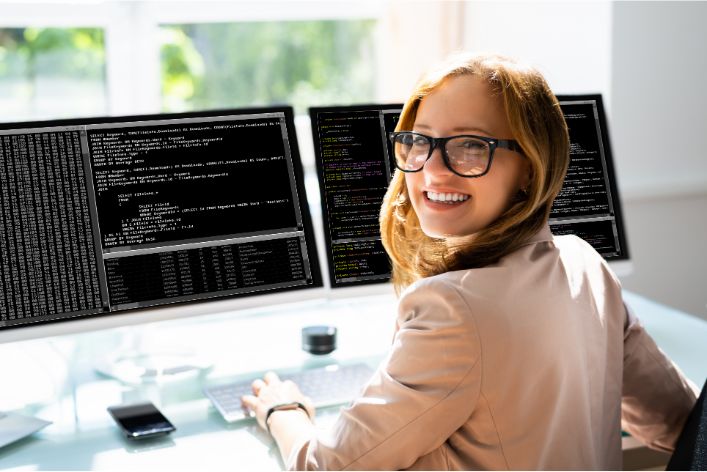
By the end of this blog post, you’ll have a better understanding of what coding is and how to get started. Whether you’re interested in becoming a professional developer or simply want to learn a new skill, this guide will help you start your coding journey with confidence.
Read: How to Debug Code Like a Pro: Strategies & Tips
Step 1: Choose a Programming Language
Programming is becoming an increasingly important language to learn, with many individuals eager to get started. However, choosing the right programming language can be a daunting task. Here’s how to get started with coding:
- Java: Ideal for Android development and building complex enterprise applications.
- Python: Versatile language used in machine learning, data analysis, and web development.
- C++: Ideal for system software, game development, and high-performance computing.
- Swift: Apple’s programming language for iOS and macOS app development.
- Javascript: The primary language used in web development, also used in game development and server-side scripting.
- Ruby: Ideal for building web applications, websites, and programming robotics.
When choosing a programming language to learn, consider your goals, learning style, and professional aspirations. If you want to develop apps for Android, start with Java. If machine learning or data analysis interests you, consider Python.
Selecting A Learning Method
- Online Tutorials: Free online platforms like Codeacademy, Udemy, and Udacity provide step-by-step tutorials for beginners.
- Coding Bootcamps: Ideal for immersive, instructor-led training that may last between 8-12 weeks.
- College Courses: Ideal for those who want a comprehensive learning experience, extended learning, and in-depth knowledge.
- Learning through Live Coding: Developers can watch others code in real time, listen to their explanations, and ask questions.
Select a learning method that is based on your budget, schedule, and learning style.
Practice
- Solve Coding Challenges: Platforms like HackerRank or LeetCode offer coding challenges that help you build and strengthen your coding skills.
- Build Your Own Projects: Once you have a grasp of the basics, building your projects allows you to apply your skills and learn new things.
- Join Coding Communities: Developers at all levels have the opportunity to learn from others in communities like Reddit, Slack, Facebook Groups, and GitHub.
You will only get better with practice, so you must be willing to work hard and practice daily. Building a community of other learners and experts can be a significant resource in your coding journey.
Continue Learning
- Stay current with new updates: Sign up for newsletters and attend relevant conferences.
- Tackle Advanced Projects: Build larger, more complex projects to increase your skills.
- Implement New Technologies: Stay updated with the latest technology and learn to integrate it into your projects.
This will help you stay up to date with industry developments and increase your skills. Keep an open mind and actively learn to stay relevant and competitive in the job market.
Basically, starting coding is a journey that requires careful consideration, planning, and discipline. Choose the right language for your goals and learning style and select a learning method based on your budget and schedule. Practice regularly, join communities, and continue learning to stay competitive. Starting coding is an investment, but it is worth it.
Read: How to Choose the Right Programming Language for You
Step 2: Set up a Development Environment
After deciding on which programming language to learn, the next step is to set up a development environment. A development environment is a software environment in which programmers write, test and debug their code.
Choose an Integrated Development Environment (IDE)
There are many IDEs available depending on your programming language and operating system. For instance, Pycharm, Visual Studio, Eclipse, and Atom are popular IDEs for different programming languages such as Python, C++, and Java.
Install the IDE
Download and install the chosen IDE from the official website, ensuring you select the correct operating system version.
Install the Language’s Compiler or Interpreter
Most programming languages require an interpreter or compiler for execution of the code. For example, Python uses an interpreter, while C++ requires a compiler. Install the language’s interpreter or compiler and ensure that the IDE is configured to use the right version.
Install Required Libraries and Frameworks
Depending on the programming language and the project you are building, there might be libraries and frameworks that you need to use. For instance, if you are developing a web app using React, you may need to install React.js.
Install a Version Control System (VCS)
A version control system is crucial because it helps you to manage different versions of your code. Git is the most popular VCS, and you can install it by following the steps in their documentation.
Test the Environment Setup
Create a test file and run it to confirm that the setup is working correctly. Test the code output and ensure it matches what you expected in the first place.
Setting up a development environment can be time-consuming and daunting, but it is an essential step in your coding journey. Once you have the development environment set up correctly, you can now start writing code and building amazing projects.
Read: How to Master SQL and Query Databases Easily
Step 3: Start Learning the Basics
So you’ve decided to start coding – congratulations! Now it’s time to dive into the basics of coding concepts. Here are some things to keep in mind:
Explanation of Basic Coding Concepts
- Variables: These are used to store information that can be called upon later in the code.
- Data types: These are the different types of information that can be stored, such as strings (text), integers (whole numbers), and floats (numbers with decimals).
- Functions: These are sets of instructions that perform a specific task, such as adding or subtracting numbers.
Understanding these basic coding concepts will give you a solid foundation for learning more complex coding skills later on.
Resources for Learning the Basics of Coding
- Codecademy: This website offers free coding courses that take you through the basics of coding and beyond.
- W3Schools: This website offers tutorials on a variety of coding languages, with explanations of basic concepts along the way.
- Udemy: This website offers online coding courses, some of which are free and others that require payment.
- YouTube: There are many coding tutorial videos available on YouTube, which can be a great resource for visual learners.
When learning to code, it’s important to find resources that work best for you. Everyone learns differently, so experiment with different resources and methods until you find what works best for you.
Now that you have a solid understanding of basic coding concepts and resources for learning, it’s time to put your knowledge to use! Start by practicing simple coding exercises, and gradually work your way up to more complex challenges.
Read: Tips for Mastering API Integration: What to Know
Step 4: Complete Coding Projects
Completing coding projects is an essential step for anyone looking to learn how to code. By applying what you have learned, you gain practical experience that helps you develop your skills. Additionally, completing coding projects gives you something that you can show to prospective employers or clients, which is great for building your reputation as a coder.
If you’re just getting started with coding, you might be wondering what kind of projects you can start with. Here are a few examples of beginner coding projects that you can complete:
- Build a simple website: Think of a project that you want to showcase and build a simple website using HTML and CSS. You can add in JavaScript to make it interactive.
- Create a calculator: This is a great project to help you practice your JavaScript skills. Build a calculator that allows users to add, subtract, multiply, and divide.
- Make a to-do list app: This project will teach you about working with databases and APIs. Create an app that allows users to add tasks to a list and mark them as complete.
- Develop a basic game: You can choose from a variety of options, such as building a simple platformer or a puzzle game. Use a game engine like Unity to work with graphics and physics.
- Design a chatbot: This project will introduce you to using artificial intelligence and natural language processing technologies. Build a chatbot that can respond to user questions and requests.
Completing coding projects will allow you to practice your skills and gain experience working on real-world problems. It’s important to remember that completing a project doesn’t have to mean creating something entirely new. You can take an existing project and modify it, or work on improving and optimizing existing code.
Another great way to get started with coding projects is to look for online communities or coding groups that share projects and ideas. You can learn from others and get feedback on your work, which will help you improve your coding skills.
Furthermore
Completing coding projects is an essential step in learning how to code. Not only does it help you gain practical experience, but it also gives you something tangible that you can showcase to prospective employers or clients.
Beginners can start with simple projects like building a website or creating a calculator, then move on to more complex projects as they gain experience. Joining online communities or coding groups is a great way to get inspiration and feedback on your projects. So, get started on your coding journey today!
Read: How Can Beginners Master the Command Line?
Step 5: Join a Community
Now that you have started coding, it is important to surround yourself with a community of like-minded individuals. Joining a coding community can help you stay motivated, gain new insights, and even land job opportunities.
Explanation of the Benefits of Joining a Coding Community
- Motivation: Being part of a coding community can help you stay motivated by surrounding yourself with people who share your passion for coding. You can reach out to others for help, ask for feedback, and see what others are working on to stay on track.
- Networking: Joining a coding community can help you meet other coders who can open up new career opportunities. Some communities have job boards and events where you can meet potential employers.
- Learning opportunities: Being part of a coding community gives you access to a wealth of knowledge. You can learn from others who have been coding for longer than you, hear about the latest technologies, and attend workshops to learn new skills.
- Collaboration: Most coding communities offer opportunities for collaboration. You can work on projects with others, get feedback on your code, and learn how to work in a team environment.
- Support: Coding can be a solitary activity, but being part of a community helps you to know that you are not alone. You can ask for help when you get stuck on a problem and get encouragement when you need it.
Tips for Finding and Joining a Coding Community
- Research: Look for coding communities on social media platforms like LinkedIn, Facebook, Reddit, and Twitter. Check out groups related to your language or interest and find out what they offer.
- Attend events: Attend coding events or hackathons as a way to meet other coders and see what they are working on.
- Contribute: When you join a coding community, don’t just be a passive member. Contribute to the community by answering questions or sharing your knowledge. This helps build your credibility and makes you more valuable to others.
- Start small: Don’t feel like you have to join every community that exists. Start with one or two that resonate with you and are relevant to your coding interests.
- Be respectful: Remember that a coding community is a group of people who share the same passion as you. Be respectful of others by following the group’s rules and being polite in your interactions.
Joining a coding community is a great way to take your coding skills to the next level. You will gain insights, support, and opportunities that you can’t get on your own. Follow these tips to find the right community for you, and don’t be afraid to start contributing!
We Design & Develop Websites, Android & iOS Apps
Looking to transform your digital presence? We specialize in creating stunning websites and powerful mobile apps for Android and iOS. Let us bring your vision to life with innovative, tailored solutions!
Get Started TodayRead: What are Essential Tools for a Programmer’s Toolkit?
Conclusion
Starting to code can be a daunting task, but by following these steps, you can make the process much easier.
- Choose a programming language that is suitable for your needs and interests.
- Set up your development environment with the necessary tools and software.
- Start learning the basics of coding by using online resources or taking a course.
- Practice coding by working on small projects and gradually increasing the complexity.
- Join coding communities or attend events to get feedback and advice from other developers.
Remember, coding is a skill that takes time and dedication to master. Don’t get discouraged by setbacks and keep practicing!
By starting to code, you can open up a world of opportunities for personal and professional development. Don’t be afraid to take the plunge and start learning!
Read: How to Break into the Tech Industry: Tips & Advice
Before You Go…
Hey, thank you for reading this blog to the end. I hope it was helpful. Let me tell you a little bit about Nicholas Idoko Technologies. We help businesses and companies build an online presence by developing web, mobile, desktop, and blockchain applications.
We also help aspiring software developers and programmers learn the skills they need to have a successful career. Take your first step to becoming a programming boss by joining our Learn To Code academy today!
Be sure to contact us if you need more information or have any questions! We are readily available.
Put Your Tech Company on the Map!
Get featured on Nicholas Idoko’s Blog for just $200. Showcase your business, boost credibility, and reach a growing audience eager for tech solutions.
Publish Now








