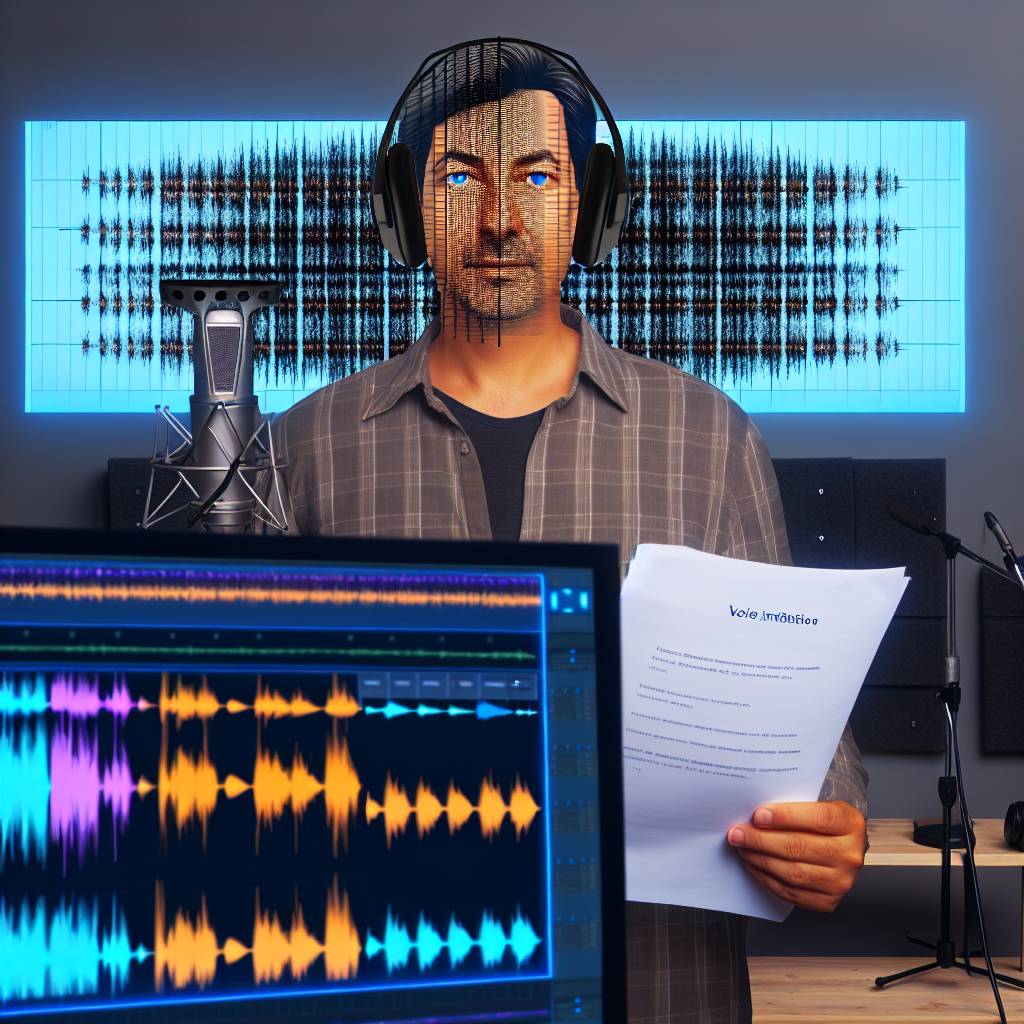Introduction to Automated Video Editing Software
Automated video editing software transforms the content creation landscape.
This technology streamlines video production for creators.
In today’s fast-paced world, content creators face intense competition.
They need to produce high-quality videos rapidly.
Automated tools simplify this process significantly.
Enhancing Efficiency for Creators
Time is a precious resource for video creators.
Automated editing software reduces hours of manual work.
It enables creators to focus on content quality instead of tedious tasks.
Additionally, these tools allow for batch processing of videos.
This feature optimizes workflow and saves time.
Improving Video Quality
Quality is paramount for engaging video content.
Automated software often uses advanced algorithms.
These algorithms enhance video resolution and stability.
Some tools even apply professional-style transitions and effects.
As a result, creators achieve polished results with minimal effort.
Adaptability for Various Platforms
Short-form video content dominates social media today.
Automated editing solutions cater to diverse platforms seamlessly.
They allow creators to format videos for Instagram, TikTok, or YouTube.
This adaptability ensures that videos meet specific platform standards.
Creators can publish optimized content for their audiences rapidly.
Cost-Effectiveness of Automated Solutions
Investing in automated video editing can reduce production costs.
Hiring professional editors is often expensive and may not be feasible.
Automated tools provide a budget-friendly alternative.
With lower operational expenses, creators boost their profit margins.
This accessibility empowers more individuals to produce engaging content.
Overview of the Short-Form Video Content Landscape
Short-form video content has exploded in popularity in recent years.
Platforms like TikTok, Instagram Reels, and YouTube Shorts lead this trend.
These platforms offer creators a unique way to engage audiences instantly.
Viewers now favor quick, entertaining snippets over longer formats.
This shift has compelled creators to adapt their strategies accordingly.
Changing Viewer Preferences
Modern audiences have shorter attention spans than ever before.
They often scroll through feeds in search of captivating content.
Consequently, creators must craft videos that grab attention quickly.
Engaging visuals and concise storytelling are essential in this landscape.
Creators are now focusing on authenticity and connection with viewers.
Put Your Tech Company on the Map!
Get featured on Nicholas Idoko’s Blog for just $50. Showcase your business, boost credibility, and reach a growing audience eager for tech solutions.
Publish NowImpact on Content Creation Strategies
To thrive, creators need to prioritize quality over quantity.
They aim to convey ideas efficiently within a limited timeframe.
This approach encourages creativity and innovation in video concepts.
Furthermore, collaboration with other creators enhances reach and engagement.
Adoption of Automated Video Editing Software
Automated video editing software has become invaluable for creators.
This technology simplifies the editing process significantly.
As a result, creators can focus on content ideas rather than technical aspects.
Many software options offer templates tailored for short-form content.
Such tools enhance productivity and allow for timely content delivery.
Key Features to Look for in Automated Video Editing Software for Short-Form Videos
User-Friendly Interface
A straightforward interface enhances user experience significantly.
This design allows content creators to edit quickly and efficiently.
Moreover, an intuitive layout reduces the learning curve for beginners.
Smart Editing Tools
Smart editing tools save time during the post-production process.
These tools can automatically cut and splice clips based on content.
Additionally, they often include features like auto-captions and effects.
Integration with Social Media Platforms
Integration with social media platforms is crucial for content creators.
This functionality allows seamless sharing of videos across channels.
Furthermore, it typically includes optimal formatting for each platform.
High-Quality Output Options
Quality output settings are essential for professional results.
A good software tool should support various resolutions and formats.
This flexibility accommodates different viewer preferences and devices.
Customizable Templates
Customizable templates streamline the editing process for creators.
These templates save time while ensuring consistency in branding.
Also, users can modify templates to suit their unique style.
Collaboration Features
Collaboration features enhance teamwork among content creators.
Tools that facilitate real-time feedback can vastly improve workflow.
Finally, version control becomes easier with integrated collaboration tools.
Learn More: Augmented Reality (AR) Tools for Interactive Movie Marketing Campaigns
Comparison of Popular Automated Video Editing Tools
Overview of Automated Video Editing Tools
Automated video editing tools save content creators valuable time.
They use AI technology to streamline the editing process.
Many options cater to different levels of experience and needs.
Key Features to Consider
When selecting a tool, consider various essential features.
- Ease of use is paramount for quick learning.
- Editing speed impacts overall productivity.
- Support for multiple formats ensures versatility.
- Customization options can enhance user creativity.
- Pricing models should fit within the budget.
Popular Automated Video Editing Tools
InVideo
InVideo offers a user-friendly interface and intuitive features.
It provides numerous templates tailored for quick edits.
Additionally, its collaboration tools enhance team projects.
Put Your Tech Company on the Map!
Get featured on Nicholas Idoko’s Blog for just $50. Showcase your business, boost credibility, and reach a growing audience eager for tech solutions.
Publish NowFilmora
Filmora is known for its robust editing capabilities.
It integrates advanced effects and transitions easily.
Furthermore, it supports various audio editing tools.
Magisto
Magisto utilizes AI to analyze and edit videos automatically.
It focuses on creating engaging content quickly.
Moreover, it simplifies sharing on social media platforms.
Adobe Premiere Rush
Adobe Premiere Rush combines powerful editing tools with ease of use.
Users can create and share videos from multiple devices.
Its built-in templates help streamline the video creation process.
Pricing Models of Tools
Pricing models vary between tools, catering to different user needs.
- Some tools offer free versions with limited features.
- Others have subscription plans for ongoing access.
- One-time purchase options may be available as well.
User Experience and Customer Support
User experience plays a crucial role in tool selection.
Good customer support can help resolve issues effectively.
Many tools offer community forums for additional help.
Assessing Your Needs for Optimal Tool Selection
Assess your specific needs before selecting a video editing tool.
Consider the balance between features, ease of use, and pricing.
Ultimately, the right tool enhances your content creation efforts.
Learn More: Cloud-Based Animation Software: Streamlining Production for Small Studios
Benefits of Using Automated Software for Video Editing
Time-Saving
Automated video editing software significantly reduces editing time.
Content creators can focus more on ideation and less on tedious tasks.
This software handles repetitive tasks efficiently, allowing faster project completion.
Moreover, quick editing means timely content delivery to audiences.
Efficiency
Efficiency improves when using automated tools for video editing.
These tools streamline the editing process through intelligent algorithms.
For instance, automatic scene detection enhances workflow organization.
Additionally, software can suggest edits based on trending styles and formats.
Accessibility
Automated software makes video editing accessible to all skill levels.
Beginners can create professional-looking videos without extensive training.
Furthermore, these tools often include user-friendly interfaces.
This accessibility promotes creativity among individuals and small teams.
See Related Content: AI-Generated Music: Exploring Software That Composes Songs in Real-Time

Challenges and Limitations of Automated Video Editing for Content Creators
Quality Concerns
Automated video editing software may struggle to maintain high quality consistently.
Many tools prioritize speed over nuanced editing choices.
As a result, creators might find their vision diluted.
Software cannot fully replicate human judgment in complex edits.
Creativity Restrictions
Automated solutions often rely on predefined templates.
Put Your Tech Company on the Map!
Get featured on Nicholas Idoko’s Blog for just $50. Showcase your business, boost credibility, and reach a growing audience eager for tech solutions.
Publish NowThis may limit creative freedom for content creators.
Furthermore, unique editing styles may be overlooked.
Consequently, videos may lack originality and personal touch.
Learning Curve and Usability
Not all automated editing tools are user-friendly.
Some require substantial time to learn and adapt.
This learning curve can deter new content creators.
Additionally, advanced features may remain underutilized.
Incompatibility with Diverse Formats
Automated software may face challenges with various video formats.
This can lead to compatibility issues during the editing process.
As a result, creators may need to invest in multiple tools.
Overall, this redundancy complicates workflow efficiency.
Limited Customization Options
Many automated tools offer limited customization features.
Creators often desire greater control over specific aspects of editing.
Insufficient customization can lead to dissatisfaction.
Ultimately, this impacts the overall quality of the final product.
Cost Considerations
High-quality automated editing solutions may come with a hefty price tag.
This cost can deter budding creators with limited budgets.
Although free versions exist, they often lack essential functionalitites.
In essence, balancing cost and quality remains a challenge.
Gain More Insights: Software for Creating 360-Degree Virtual Concerts: Enhancing Fan Engagement
Best Practices for Maximizing the Use of Automated Video Editing Software
Understanding Workflow Integration
Integrate automated video editing software into your workflow effectively.
Start by setting clear project goals.
Choose software that aligns with your editing style.
Additionally, familiarize yourself with the software capabilities.
Utilizing Templates and Presets
Make use of templates to streamline your editing process.
Templates can save significant time and effort.
Also, explore preset configurations for common edits.
This ensures consistency across your video content.
Enhancing Content with AI Features
Leverage AI features for smart editing suggestions.
For instance, automated cuts can enhance pacing.
Moreover, AI can assist in color correction for improved visuals.
Utilizing such features will elevate your content quality.
Maintaining Creative Control
Even with automation, retain creative oversight of your edits.
Review automated edits before finalizing your video.
Make adjustments to ensure authenticity in your style.
Put Your Tech Company on the Map!
Get featured on Nicholas Idoko’s Blog for just $50. Showcase your business, boost credibility, and reach a growing audience eager for tech solutions.
Publish NowRemember, your unique voice matters in content creation.
Continuous Learning and Adaptation
Stay updated on new software features and updates.
Participate in online forums to learn from other creators.
Adapting to new tools can enhance your editing capabilities.
Commit to ongoing learning for the best results.
Case Studies of Successful Content Creators
Mary Lopez and Her Travel Vlogs
Mary Lopez uses automated video editing software for her travel vlogs.
This technology saves her several hours during each editing session.
She focuses more on exploring new destinations and less on post-production.
As a result, her audience engagement has soared significantly.
Her followers enjoy quick, polished videos that capture her adventures.
Daniel Kim’s Cooking Channel
Daniel Kim has embraced automation for his cooking tutorials.
With this software, he streamlines the editing process remarkably.
His videos maintain high quality and keep viewers entertained.
Additionally, the automation allows him to post more frequently.
Consequently, his subscriber count has doubled in just a few months.
Samantha Chen’s Fitness Series
Samantha Chen produces workout videos using automated editing tools.
This innovation helps her maintain a consistent upload schedule.
Her audience appreciates the crisp, dynamic editing style.
Moreover, she spends her freed-up time creating new workout routines.
Thus, she continues to grow her loyal fan base.
James Taylor’s Educational Content
James Taylor leverages automation to enhance his educational videos.
He incorporates visuals and graphics with minimal effort.
This strategy makes complex topics easier for his audience to understand.
Furthermore, he can produce a wider range of content quickly.
His success demonstrates the power of technology in education.
Ava Robinson’s DIY Projects
Ava Robinson uses automated editing for her DIY project videos.
The software simplifies the process of compiling her footage.
This efficiency enables her to focus on crafting new ideas.
Her viewers appreciate the well-edited, concise tutorials.
This approach has helped her grow a vibrant community online.
Additional Resources
I hate YouTube shorts with a burning passion : r/NewTubers
Setting the future of digital and social media marketing research …
Before You Go…
Hey, thank you for reading this blog post to the end. I hope it was helpful. Let me tell you a little bit about Nicholas Idoko Technologies.
We help businesses and companies build an online presence by developing web, mobile, desktop, and blockchain applications.
We also help aspiring software developers and programmers learn the skills they need to have a successful career.
Put Your Tech Company on the Map!
Get featured on Nicholas Idoko’s Blog for just $50. Showcase your business, boost credibility, and reach a growing audience eager for tech solutions.
Publish NowTake your first step to becoming a programming expert by joining our Learn To Code academy today!
Be sure to contact us if you need more information or have any questions! We are readily available.
[E-Books for Sale]
1,500 AI Applications for Next-Level Growth: Unleash the Potential for Wealth and Innovation
$5.38 • 1,500 AI Applications • 228 pages
Are you ready to tap into the power of Artificial Intelligence without the tech jargon and endless guesswork? This definitive e-book unlocks 1,500 real-world AI strategies that can help you.
See All 1,500 AI Applications of this E-Book
750 Lucrative Business Ideas: Your Ultimate Guide to Thriving in the U.S. Market
$49 • 750 Business Ideas • 109 pages
Unlock 750 profitable business ideas to transform your future. Discover the ultimate guide for aspiring entrepreneurs today!
See All 750 Business Ideas of this E-Book
500 Cutting-Edge Tech Startup Ideas for 2024 & 2025: Innovate, Create, Dominate
$19.99 • 500 Tech Startup Ideas • 62 pages
You will get inspired with 500 innovative tech startup ideas for 2024 and 2025, complete with concise descriptions to help you kickstart your entrepreneurial journey in AI, Blockchain, IoT, Fintech, and AR/VR.
We Design & Develop Websites, Android & iOS Apps
Looking to transform your digital presence? We specialize in creating stunning websites and powerful mobile apps for Android and iOS. Let us bring your vision to life with innovative, tailored solutions!
Get Started Today