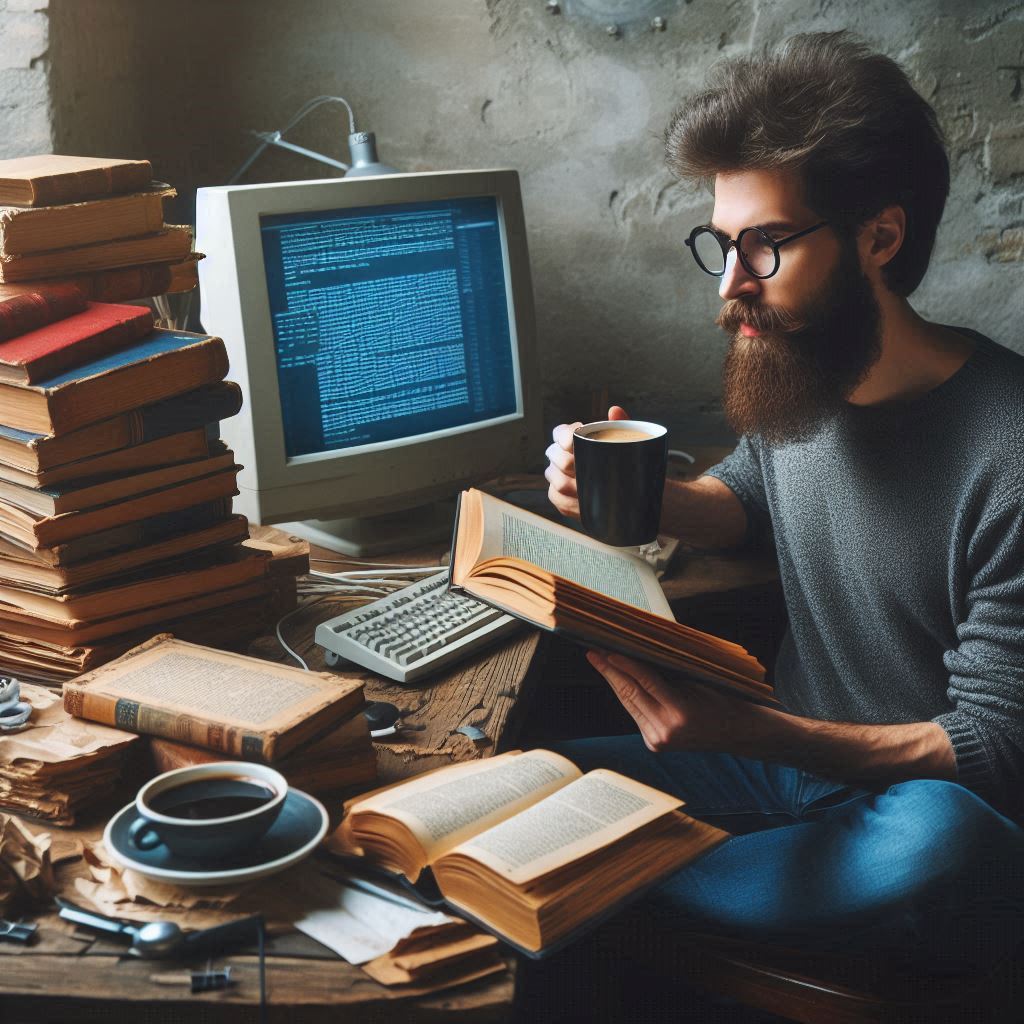Introduction
let’s explore the dawn of user interfaces: from command lines to GUI evolution
Explanation of user interfaces and their importance in computing
User interfaces serve as the bridge between users and computers, shaping our digital experiences.
Early computing relied on command-line interfaces (CLIs), where users typed commands to execute functions, often needing detailed programming knowledge.
The shift in user interfaces, from command lines to GUI evolution, transformed accessibility, making technology approachable for non-technical users.
Graphical user interfaces (GUIs) introduced visual elements like icons and windows, simplifying interactions and broadening tech’s appeal.
This change in user interfaces, from command lines to GUI evolution, has enabled intuitive experiences across industries, enhancing productivity and user satisfaction.
As technology advances, user interfaces, from command lines to GUI evolution, continue to adapt, integrating touch, voice, and augmented reality.
The journey of user interfaces, from command lines to GUI evolution, underscores a commitment to inclusivity and usability, pushing digital innovation forward.
Overview of the evolution of user interfaces from command lines to graphical user interfaces (GUIs)
The evolution of user interfaces represents a significant leap forward in human-computer interaction.
From early text-based environments, users craved more intuitive ways to interact.
The introduction of graphical user interfaces (GUIs) transformed this landscape dramatically.
GUIs introduced icons, windows, and menus, making computers accessible to non-technical users.
Suddenly, anyone could operate software without deep technical knowledge.
Thesis statement outlining the main points to be discussed in the blog post
This blog post will explore the journey from command lines to GUIs.
We will examine the strengths and limitations of command-line interfaces.
Additionally, we will highlight the innovations that made GUIs popular.
The impact of user interface design on usability will also be discussed.
Ultimately, we aim to demonstrate how user interfaces have continually shaped our interaction with technology.
The Birth of Command Line Interfaces (CLIs)
Command line interfaces (CLIs) have played a fundamental role in the evolution of user interaction with computers.
They allow users to communicate with a computer through text-based commands.
In this section, we will explore the definition of CLIs, their historical context, early programming languages that shaped them, and their limitations for average users.
Definition and Characteristics of Command Line Interfaces
A command line interface is a text-based interface that enables users to execute commands by typing them on a keyboard.
Users issue commands through a command prompt, and the computer processes these inputs to perform specific tasks.
Characteristics of CLIs include the following:
- Text-based Interaction: Users must enter text commands, often requiring precise syntax and structure.
- No Visual Components: CLIs do not utilize graphical elements, offering only text output and input.
- High Efficiency: For skilled users, CLIs offer quick command execution and automation capabilities.
- Low Resource Consumption: Since they lack graphical components, CLIs require minimal system resources.
Historical Context: Emergence in the 1960s and 1970s
The emergence of command line interfaces can be traced back to the 1960s and 1970s.
During this period, computing shifted from colossal machines operated by highly trained professionals to smaller systems accessible to a broader range of users.
Key events and developments during this era include:
- The Development of Time-Sharing: Early systems like CTSS (Compatible Time-Sharing System) developed in the early 1960s allowed multiple users to access computers simultaneously.
- The Birth of UNIX: Developed in 1969, UNIX introduced a multi-user environment with a robust command line interface.
- Ken Thompson and Dennis Ritchie: These pioneers created UNIX and its shell, solidifying the CLI’s future in computing.
In this historical context, programmable languages emerged prominently, impacting the development of CLIs.
The Role of Early Programming Languages and Systems
Early programming languages directly influenced the design and functionality of command line interfaces.
Languages such as FORTRAN and assembly language played pivotal roles in shaping early user interactions.
Several programming languages and systems left a significant mark on CLIs:
- FORTRAN: Short for Formula Translation, it became popular for scientific calculations. Its syntax required users to input specific commands to execute programs.
- Assembly Language: This low-level language allowed direct hardware interaction, demanding command line input for operations.
- Shell Scripting: The introduction of shell scripting languages further enhanced automation. Users could write scripts to execute commands in batch form.
- Bourne Shell: Developed by Stephen Bourne in the 1970s, it became a standard CLI for UNIX systems.
Limitations of CLIs for Average Users
Despite their power and efficiency, command line interfaces present significant challenges for average users.
Many people find CLIs intimidating and difficult to use compared to graphical user interfaces (GUIs).
Some key limitations of CLIs include:
- Steep Learning Curve: New users often struggle to learn the specific commands and syntax required.
- Memory Requirements: Users must memorize commands and their options, which can be overwhelming.
- Lack of Intuitive Navigation: CLIs do not provide visual cues or intuitive navigation tools like buttons or menus.
- Error Handling: Mistakes in command input often lead to errors that can frustrate users.
As the demand for user-friendly interfaces increased, the limitations of CLIs became more apparent.
Put Your Tech Company on the Map!
Get featured on Nicholas Idoko’s Blog for just $50. Showcase your business, boost credibility, and reach a growing audience eager for tech solutions.
Publish NowDevelopers sought ways to bridge the gap between functionality and accessibility.
In summary, command line interfaces hold a significant place in computing history.
Their emergence paved the way for more advanced user interfaces, illustrating the need for balance between power and user-friendliness.
As technology continues to evolve, the lessons learned from the CLI era remain vital in shaping the future of user interaction with computers.
Read:From Manual to Automated: The Evolution of Software Testing Tools
The advent of Graphical User Interfaces (GUIs)
Graphical User Interfaces (GUIs) transformed the way humans interact with computers.
They replaced complex command-line inputs with intuitive visual elements.
This shift made computing accessible to a broader audience.
GUIs allow users to engage with programs through icons, menus, and windows.
This design simplifies interactions and enhances usability.
Users no longer required extensive training to perform basic tasks.
Definition and Characteristics of Graphical User Interfaces
Graphical User Interfaces present information visually rather than in text form.
They utilize graphical elements such as icons, buttons, and sliders.
Key characteristics include:
- Visual Elements: Icons represent programs, files, and functions, making navigation intuitive.
- Direct Manipulation: Users can interact directly with objects on the screen. This allows for easy adjustments and real-time feedback.
- WYSIWYG (What You See Is What You Get): Users can see how their inputs will affect the output immediately.
- Consistency: GUIs maintain a uniform layout across applications, aiding user familiarity.
- Accessibility: Features such as zooming and high-contrast options help accommodate users with varying needs.
These characteristics combined to create a more engaging user experience.
The design principles of GUIs focus on usability and aesthetics.
They aim to minimize cognitive load, making computers more user-friendly.
Key Milestones Leading to the Creation of GUIs
The journey to modern GUIs began in the 1960s.
Several significant innovations laid the groundwork for this evolution.
Notable milestones include:
- Xerox PARC: In the early 1970s, Xerox Palo Alto Research Center developed groundbreaking technologies.
They introduced the concept of windows, overlapping applications, and simple file management through a desktop metaphor. - The Mouse: The invention of the computer mouse at Xerox PARC revolutionized interaction. This device allowed users to navigate more naturally than using a keyboard alone.
- Alto Computer: The Xerox Alto, released in 1973, featured one of the first GUIs. It allowed users to interact with digital content visually.
- The Star System: In 1981, Xerox released the Star workstation. This system brought the GUI to professional environments, showcasing the potential of graphical interaction.
These milestones illustrate the crucial developments that shaped GUIs.
They demonstrated the advantages of visual interaction, leading to greater adoption.
Other tech companies began to notice these developments and took inspiration to create their products.
Introduction of the First Consumer GUIs
The 1980s marked the introduction of GUIs to the consumer market.
Two iconic systems played pivotal roles in this transition:
- Apple Macintosh: In 1984, Apple launched the Macintosh. It was the first successful personal computer with a GUI.
Users enjoyed features such as drag-and-drop functionality, making tasks more manageable. - Microsoft Windows: Microsoft Windows 1.0 debuted in 1985. This operating system built upon the ideas from Xerox PARC and the Macintosh.
Although not initially as user-friendly, it became a significant competitor over time.
Both the Macintosh and Windows contributed to the GUI revolution.
They encouraged developers to create applications that maximized the potential of graphical interfaces.
This led to a rapid expansion of software offerings and increased user engagement.
Impact of GUIs on User Accessibility and Experience
The advent of GUIs profoundly impacted user accessibility and overall experience.
Consumers no longer needed advanced technical skills to use computers.
Some key impacts include:
- Wider Adoption: With GUIs, a larger demographic embraced computers. Families, students, and professionals could now benefit from technology.
- Increased Productivity: GUIs streamlined workflows and minimized time spent on complex tasks. Users could complete activities faster, improving efficiency.
- Enhanced Learning Curve: GUIs enabled novice users to learn quickly. Visual cues and patterns supported intuitive understanding of software functions.
- Focus on Design: The emphasis on aesthetics in GUIs led to a new field of study—interaction design. Designers began prioritizing user experience in software development.
- Accessibility Features: GUIs incorporated various accessibility options. Features such as speech recognition and screen readers made technology available to those with disabilities.
As technology continued to advance, GUIs further evolved.
Developers prioritized usability and innovated new ways to enhance engagement.
Touchscreens and gesture controls emerged from these developments, expanding the potential of GUIs even further.
In summary, the advent of Graphical User Interfaces marked a pivotal change in computing.
Put Your Tech Company on the Map!
Get featured on Nicholas Idoko’s Blog for just $50. Showcase your business, boost credibility, and reach a growing audience eager for tech solutions.
Publish NowGUIs replaced command-line interfaces and opened doors for millions.
This evolution emphasized accessibility, usability, and user-centered design.
As GUIs continue to advance, they reshape our interaction with technology.
The impacts of this shift remain evident today, influencing software development and user experience design.
Read: The Role of Software in Space Exploration: Historical Breakthroughs
Comparative Analysis: CLI vs. GUI
The evolution of user interfaces has brought us to two primary types: Command-Line Interfaces (CLI) and Graphical User Interfaces (GUI).
Each interface has its advantages and disadvantages, catering to different user needs and preferences.
Understanding these differences allows users to choose the right tool for specific tasks effectively.
Advantages and Disadvantages of Command-Line Interfaces
Command-Line Interfaces, commonly referred to as CLIs, require users to input text commands.
Their unique mechanics lead to various advantages and disadvantages.
Advantages of CLI
- Efficiency: For experienced users, CLIs often allow faster execution of commands.
- Control: CLIs provide more granular control over system functions and configurations.
- Lower Resource Use: CLIs consume fewer system resources than GUIs, making them suitable for low-powered machines.
- Automation: Users can script commands for repetitive tasks, facilitating workflow automation.
- Remote Access: CLIs enable easier remote management of systems through SSH or similar protocols.
Disadvantages of CLI
- Steep Learning Curve: New users may find CLIs intimidating and hard to learn.
- Error Prone: A single typo can lead to errors, causing frustration and wasted time.
- Lack of Visual Feedback: CLIs provide minimal immediate visual feedback, making tasks opaque.
- Complexity: Some commands require intricate syntax, which can confuse casual users.
- Limited Accessibility: Users with physical disabilities may struggle with text-based input.
Advantages and Disadvantages of Graphical User Interfaces
Graphical User Interfaces, or GUIs, present information visually.
This approach has its own set of pros and cons.
Advantages of GUI
- User-Friendly: GUIs are generally easier to grasp for new users through visual representations.
- Visual Feedback: Users get instant visual feedback, making it easier to understand the system state.
- Intuitive Navigation: Icons and menus simplify task navigation, promoting user engagement.
- Accessibility: GUIs often include features that accommodate users with disabilities (e.g., screen readers).
- Multi-Tasking: Users can manage multiple applications through windowed interfaces, enhancing productivity.
Disadvantages of GUI
- Resource Intensive: GUIs consume more memory and processing power, affecting performance on low-end systems.
- Lack of Control: GUIs may hide features, limiting user control and customization options.
- Slower Task Execution: For experienced users, performing tasks through a GUI often takes longer than command-line entry.
- Limited Automation: Automating tasks in GUIs is often more complex and less flexible than in CLIs.
- Inconsistencies: Multiple applications may have different interface designs, causing user confusion.
Situational Use Cases: When is One Preferable Over the Other?
Specific scenarios determine when to use CLI over GUI, and vice versa.
Each interface shines with particular tasks.
Situations Favoring CLI
- Server Management: System administrators often perform remote logins via CLI for efficiency and control.
- Programming and Development: Developers frequently use CLI for compilation and debugging tasks.
- Batch Processing: When processing large amounts of data, CLI allows scripting for performance gains.
- Network Administration: Network configurations and troubleshooting can be more efficient through command-line tools.
- Embedded Systems: Minimal hardware often necessitates the use of CLI for interaction.
Situations Favoring GUI
- Graphic Design and Multimedia: Creating visual content is easier in GUIs with drag-and-drop features.
- Word Processing: GUIs offer tools for formatting documents that are easily accessible for users.
- End-User Applications: Regular users benefit from GUIs in applications like email clients and browsers.
- Mobile Devices: Most mobile applications utilize GUIs for touch-based interaction.
- Education and Training: Learning environments utilize GUIs for engaging and accessible training modules.
User Demographics: Who Prefers Which Interface Type and Why?
User demographics have a significant impact on interface preference.
Understanding these preferences is crucial for developers and businesses.
Who Prefers CLI?
- IT Professionals: System administrators and developers favor CLI for efficiency and task performance.
- Power Users: Advanced users appreciate the control and speed CLIs offer.
- Students in Computer Science: Learning to use CLI helps students understand system operations deeply.
- System Operators: They rely on CLIs for precise and direct system management.
- DevOps Engineers: CLI tools facilitate automation and configuration management effectively.
Who Prefers GUI?
- Casual Users: Non-technical users lean toward GUI for ease of use and engagement.
- Creative Professionals: Designers and video editors benefit from the visual tools in GUIs.
- Students in Non-Technical Fields: They find GUIs more relatable for everyday tasks like research.
- The Elderly: Senior users often prefer GUIs for their simpler, more intuitive designs.
- General Public: Most individuals navigating everyday applications find GUIs more user-friendly.
In fact, command-line and graphical user interfaces each have unique strengths and weaknesses.
Depending on the user, task, or environment, one may be preferable over the other.
Understanding their comparative advantages ensures better user experiences and more efficient workflows.
Read: How Mainframes Revolutionized Software Development: A Retrospective

The Role of Design in User Interface Evolution
In the evolution of user interfaces: from command lines to GUI evolution, design has played a pivotal role in creating intuitive and engaging experiences.
This progression in user interfaces: from command lines to GUI evolution, has transformed how users connect with technology, making interactions more accessible and visually engaging.
As user interfaces: from command lines to GUI evolution continue to advance, design principles have shifted to emphasize simplicity and ease of use, reshaping how users interact with devices.
The journey of user interfaces: from command lines to GUI evolution exemplifies a commitment to usability, continuously refining the way we engage with digital tools.
Importance of Design Principles in User Interfaces
Design principles serve as guidelines for creating user-friendly interfaces.
They ensure that designers prioritize usability.
Understanding these principles allows designers to create experiences that resonate with users.
Key design principles include:
- Clarity: Users should grasp functionality without confusion.
- Consistency: Familiar elements help users navigate more easily.
- Feedback: Immediate responses provide assurance that actions are recognized.
- Accessibility: Inclusive design caters to a wider audience.
- Affordance: Users should instinctively know how to interact with UI elements.
Integrating these principles results in a more seamless user experience.
When designers neglect these principles, confusion ensues.
Users become frustrated, leading to disengagement.
Therefore, applying effective design principles is non-negotiable for successful UI development.
Transition from Text-Heavy to Visually Driven Design Paradigms
The landscape of UI design has transformed from text-heavy formats to visually driven paradigms.
Early computers relied on command-line interfaces, prioritizing text input.
This interface required users to memorize commands, fostering a steep learning curve.
Put Your Tech Company on the Map!
Get featured on Nicholas Idoko’s Blog for just $50. Showcase your business, boost credibility, and reach a growing audience eager for tech solutions.
Publish NowHowever, as technology advanced, designers recognized the limitations of this approach.
Visual design emerged as a response to these constraints.
The shift toward graphical user interfaces (GUIs) revolutionized user interactions.
GUIs allowed users to navigate through visual representations, making tasks more intuitive.
Key elements contributing to this transition include:
- Icons: Visual symbols represent actions, reducing cognitive load.
- Windows: Multiple task management became more manageable.
- Mouse Interaction: Point-and-click elements simplified navigation.
- Color Coding: Visual cues guide users toward important functions.
This transition significantly improved usability.
Users could navigate systems without extensive technical training.
Visually driven designs showcase images, buttons, and icons, allowing ease of interaction.
Today, visuals have become the standard in user interfaces, shaping how we engage with technology daily.
The Effect of Color Theory, Iconography, and Layout on User Experience
Color theory, iconography, and layout play crucial roles in shaping user experiences.
Designers strategically utilize colors to invoke specific emotions and reactions.
Each color carries psychological associations.
For example:
- Blue: Conveys trust and dependability.
- Red: Evokes urgency or excitement.
- Green: Signifies growth and tranquility.
These associations can guide user behavior.
Thoughtful color application enhances navigability and aesthetics.
Next, iconography translates complex ideas into understandable visuals.
Icons simplify user interactions, promoting a clearer understanding of functions.
Effective icons carry familiar meanings, contributing to intuitive navigation.
Moreover, layout determines how users perceive information.
A well-structured layout organizes elements logically.
It helps users locate necessary information quickly.
Common layout techniques include:
- Grid Structures: Create order and alignment.
- White Space: Prevents clutter, helping focus attention.
- Visual Hierarchy: Guides users through content based on importance.
Implementing cohesive color schemes, relevant icons, and polished layouts fosters better user experiences.
Effective designs create memorable interactions, leaving users feeling satisfied and engaged.
Poorly designed interfaces have the opposite effect, causing frustration and disconnection.
Mastering these elements separates successful UIs from the rest.
Case Studies of Successful UI Designs
Several companies have exemplified successful user interface designs.
Analyzing these case studies sheds light on effective design choices.
Notable examples include Adobe, Microsoft, and Apple.
Each brand has made significant strides in UI design.
- Adobe: Adobe’s Creative Cloud suite exemplifies innovative design for professionals. The intuitive layout allows users to switch between applications seamlessly.
Adobe prioritizes familiar tool placement while incorporating modern aesthetics. - Microsoft: Microsoft transformed its UI strategy with Windows 10. This approach emphasizes user accessibility.
The Start Menu combines old and new design techniques, appealing to traditional users and newcomers alike. Smooth usability and coherent iconography enhance the overall experience. - Apple: Apple’s operating systems showcase minimalist design. The clean lines and understated aesthetics create a sophisticated user experience.
Apple’s focus on touch-friendly interfaces promotes seamless navigation, making technology accessible to users of all skill levels.
These case studies highlight the importance of user-centered design.
Companies that prioritize usability and aesthetics yield greater user satisfaction.
They create interfaces that not only meet functional needs but also engage users on emotional levels.
Well-designed UIs foster brand loyalty, establishing lasting relationships with consumers.
The Influence of Technology on UI Development
The evolution of user interfaces has seen significant changes driven by advancements in technology.
Put Your Tech Company on the Map!
Get featured on Nicholas Idoko’s Blog for just $50. Showcase your business, boost credibility, and reach a growing audience eager for tech solutions.
Publish NowAs hardware capabilities expanded, so did the potential for creating richer and more engaging user experiences.
This section explores the multifaceted influence of technology on user interface development.
Advancements in Hardware and Their Impact on User Interfaces
Hardware advancements have played a pivotal role in transforming user interfaces.
As processors became faster and memory capacities increased, designers gained the freedom to innovate.
Here are several ways hardware has influenced UI development:
- Increased Processing Power: Faster CPUs and GPUs allow for smoother animations and transitions, enhancing user experiences.
- High-Resolution Displays: Advances in display technology enable sharper visuals. Higher pixel densities allow for more detail and increased clarity.
- Graphics Acceleration: Enhanced graphics capabilities support complex interface designs, including 3D elements and rich visual effects.
- Multi-Core Processing: Parallel processing lets applications handle multiple tasks simultaneously, improving responsiveness.
- Innovative Input Devices: New hardware, like trackpads and styluses, expand interaction possibilities.
These advancements demand that user interface designers incorporate new techniques.
As hardware improves, users expect interfaces to deliver immersive, visually appealing experiences.
The Rise of Touch Interfaces and Mobile GUIs
The introduction of touch interfaces revolutionized user interaction.
Touchscreens became ubiquitous with the rise of smartphones and tablets.
Here are some influences of touch interfaces on UI development:
- Direct Manipulation: Users interact directly with the screen, enhancing engagement and intuition.
- Gestural Interfaces: Gestures like swiping, pinching, and tapping offer a natural way to navigate.
- Responsive Design: Designers prioritized mobile-friendly layouts, employing fluid grids and adaptable images.
- One-Handed Usability: Mobile GUIs cater to one-handed use, allowing easier access to essential functions.
- Accessibility Features: Touch interfaces enabled creative solutions for accessibility by incorporating larger touch targets and voice assistance.
The rise of mobile GUIs illustrates how touch technology can transform user experiences.
Developers must design interfaces that leverage touch capabilities while remaining user-friendly.
How Artificial Intelligence and Voice Recognition Are Shaping the Future of UIs
Artificial intelligence (AI) and voice recognition are reshaping user interfaces.
These technologies enhance interactions, offering personalized and intuitive experiences.
Here are key influences:
- Intelligent Assistants: AI-driven assistants like Siri and Alexa redefine how users interact with devices.
- Natural Language Processing: Voice recognition technology allows users to communicate with devices using natural speech.
- Contextual Understanding: AI algorithms grasp user context, enabling adaptive interfaces that respond accordingly.
- Personalization: AI adapts interfaces based on user behavior, tailoring experiences to individual preferences.
- Predictive Text and Autocomplete: These features improve input efficiency and accuracy.
AI and voice recognition are setting new standards for user interfaces.
The integration of these technologies creates opportunities for innovative designs that resonate with diverse user groups.
The Role of Programming Frameworks and Libraries in UI Evolution
Programming frameworks and libraries significantly influence user interface development.
They simplify processes for developers, enabling faster and more effective UI creation.
Some influential frameworks and libraries include:
- React: This JavaScript library facilitates the building of dynamic user interfaces through reusable components.
- Angular: This framework supports the development of single-page applications, enhancing UI responsiveness.
- Vue.js: Known for its versatility and ease of integration, this library allows effortless UI management.
- Bootstrap: A front-end framework that streamlines responsive design through pre-built components and grid systems.
- Flutter: This UI toolkit allows developers to compile natively for mobile, web, and desktop from a single codebase.
These tools empower developers to create sophisticated user interfaces efficiently.
They promote best practices, contribute to standardization, and enable cross-platform consistency.
Technology profoundly influences the evolution of user interfaces.
From hardware advancements to the rise of AI, each development shapes how users interact with devices.
As technology continues to advance, we can anticipate even more exciting innovations in user interfaces.
Designers and developers must stay informed and be ready to adapt.
The future of UIs is bright, driven by continuous technological evolution.
Read: The Untold Story of Early Software Failures and Their Impact
Current Trends in User Interfaces
Modern User Interface Trends
In today’s digital landscape, user interfaces (UIs) continue to evolve rapidly.
Designers consistently explore new trends.
Two of the most prominent trends are flat design and responsive design.
Flat Design
Flat design has gained immense popularity in recent years.
This minimalist approach eliminates unnecessary elements.
It focuses on simplicity and functionality.
Designers prefer vivid colors and clear typography.
Put Your Tech Company on the Map!
Get featured on Nicholas Idoko’s Blog for just $50. Showcase your business, boost credibility, and reach a growing audience eager for tech solutions.
Publish NowBevels, shadows, and gradients are intentionally avoided.
Responsive Design
Responsive design ensures UIs adapt to various screen sizes.
With the rise of mobile devices, this trend is essential.
Users expect consistent experiences across devices.
Responsive layouts use flexible grids, images, and CSS media queries.
This adaptability enhances usability and accessibility.
The Importance of User Experience (UX)
User experience (UX) plays a crucial role in successful UI design.
Companies prioritize creating seamless interactions.
A well-designed UI enhances user satisfaction and engagement.
Usability Testing
Usability testing is vital for evaluating interfaces.
Designers gather feedback from real users.
This process identifies pain points and optimizes functionality.
Frequent iterations based on testing lead to improved designs.
The goal is creating a user-friendly experience that meets needs effectively.
Future Technologies: Augmented Reality (AR) and Virtual Reality (VR) Interfaces
Augmented Reality (AR) and Virtual Reality (VR) are reshaping the UI landscape.
These technologies provide immersive user experiences.
As hardware and software improve, more applications will integrate AR and VR.
Augmented Reality (AR)
AR overlays digital information onto the real world.
Mobile apps like Snapchat and Pokémon Go popularized this technology.
Users engage with their environment interactively.
Designers focus on creating intuitive experiences that blend digital objects seamlessly.
Virtual Reality (VR)
VR offers fully immersive experiences.
Users enter computer-generated environments and interact with these virtual worlds.
Gaming and training applications primarily drive VR development.
Designers face unique challenges, such as preventing motion sickness.
Creating engaging experiences requires a deep understanding of user behavior.
Predictions for the Future of User Interface Development
The future trajectory of user interface development looks promising.
Emerging technologies continue to dominate discussions.
Here are some predictions for what lies ahead:
- Increased Personalization: AI will power UIs that adapt to individual user preferences. Interfaces will offer tailored suggestions based on behavior.
- Voice Interfaces: Voice-activated UIs will become more prevalent. Users will communicate with devices through natural language.
- Gesture Recognition: Touchless interactions will gain traction. Users will control devices with gestures, minimizing physical input.
- AI-Driven Design: Designers will utilize AI for creating optimized UIs. Machine learning will automate aspects of the design process.
- Sustainability in Design: The demand for eco-friendly design practices will rise. Users will favor products that emphasize sustainability.
The landscape of user interfaces is constantly shifting.
Trends like flat and responsive design reflect evolving user needs.
The importance of UX and usability testing cannot be overstated.
Technologies like AR and VR promise to revolutionize how users interact with digital content.
Future predictions emphasize personalization and sustainability.
Designers must stay adaptable to thrive in this dynamic field.
Put Your Tech Company on the Map!
Get featured on Nicholas Idoko’s Blog for just $50. Showcase your business, boost credibility, and reach a growing audience eager for tech solutions.
Publish NowThe ever-evolving UI landscape remains an exciting frontier.
Conclusion
Recap of the evolution of user interfaces from command lines to GUIs
The evolution of user interfaces has transformed computing accessibility.
Early command-line interfaces required advanced technical knowledge.
Users engaged only if they understood complex commands.
As computers became common, developers sought to make them user-friendly.
Graphical User Interfaces (GUIs) emerged in the 1980s, revolutionizing interaction.
Users now accessed applications with intuitive visuals and icons.
This visual appeal attracted a broader audience, igniting mass computer adoption.
GUIs made technology accessible to everyone, regardless of technical skill.
Reflection on the impact of user interfaces on computing accessibility and user engagement
Modern user interfaces continue to evolve, embracing touchscreens and voice commands.
Mobile devices have shifted the landscape, necessitating responsive design.
Interfaces must adapt seamlessly across various platforms and devices.
This evolution ensures users remain engaged and productive in a fast-paced digital world.
Moreover, new technologies such as augmented and virtual reality are on the horizon.
These innovations promise even more immersive experiences.
User interfaces will play a critical role in shaping how we interact with these technologies.
Reflecting on this journey shows the immense impact of user interfaces on computing.
Accessibility has vastly improved, empowering users everywhere.
Engagement rates have surged, as more people interact confidently with technology.
The focus has shifted towards creating experiences rather than merely functional interactions.
Final thoughts on the continuous evolution of user interfaces and the importance of adapting to future trends
we must acknowledge the continuous evolution of user interfaces.
They significantly influence user satisfaction and productivity.
Embracing future trends is crucial for developers and designers.
By prioritizing adaptability, the next generation of interfaces will enhance usability and foster deeper connections.
As we look ahead, we anticipate exciting developments.
The commitment to creating inclusive and engaging user experiences will guide this evolution.
By learning from the past, we can shape the future of user interfaces for all.
Before You Go…
Hey, thank you for reading this blog post to the end. I hope it was helpful. Let me tell you a little bit about Nicholas Idoko Technologies.
We help businesses and companies build an online presence by developing web, mobile, desktop, and blockchain applications.
We also help aspiring software developers and programmers learn the skills they need to have a successful career.
Take your first step to becoming a programming expert by joining our Learn To Code academy today!
Be sure to contact us if you need more information or have any questions! We are readily available.
[E-Books for Sale]
1,500 AI Applications for Next-Level Growth: Unleash the Potential for Wealth and Innovation
Put Your Tech Company on the Map!
Get featured on Nicholas Idoko’s Blog for just $50. Showcase your business, boost credibility, and reach a growing audience eager for tech solutions.
Publish Now$5.38 • 1,500 AI Applications • 228 pages
Are you ready to tap into the power of Artificial Intelligence without the tech jargon and endless guesswork? This definitive e-book unlocks 1,500 real-world AI strategies that can help you.
See All 1,500 AI Applications of this E-Book
750 Lucrative Business Ideas: Your Ultimate Guide to Thriving in the U.S. Market
$49 • 750 Business Ideas • 109 pages
Unlock 750 profitable business ideas to transform your future. Discover the ultimate guide for aspiring entrepreneurs today!
See All 750 Business Ideas of this E-Book
500 Cutting-Edge Tech Startup Ideas for 2024 & 2025: Innovate, Create, Dominate
$19.99 • 500 Tech Startup Ideas • 62 pages
You will get inspired with 500 innovative tech startup ideas for 2024 and 2025, complete with concise descriptions to help you kickstart your entrepreneurial journey in AI, Blockchain, IoT, Fintech, and AR/VR.
We Design & Develop Websites, Android & iOS Apps
Looking to transform your digital presence? We specialize in creating stunning websites and powerful mobile apps for Android and iOS. Let us bring your vision to life with innovative, tailored solutions!
Get Started Today