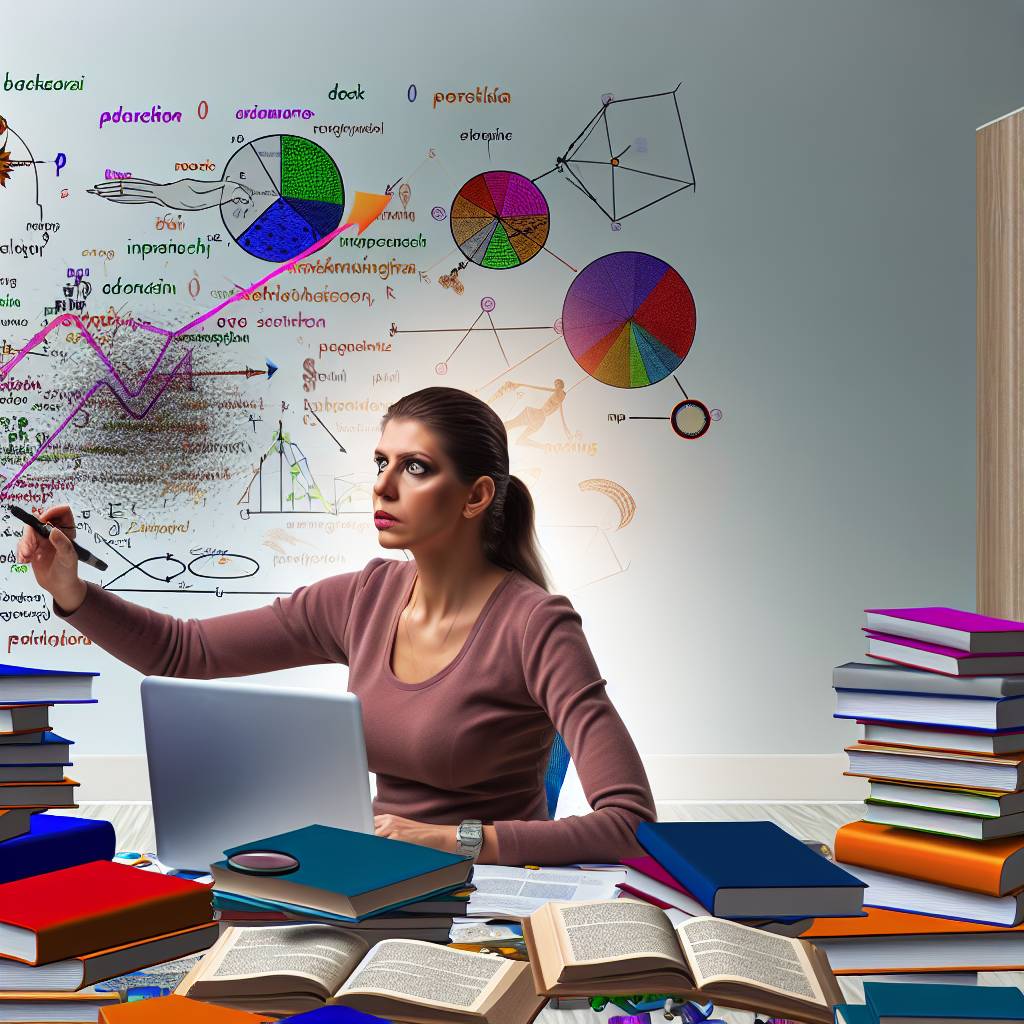Introduction
Let’s explore best interactive software for early childhood STEM learning in 2024 & 2025
Concepts of STEM (Science, Technology, Engineering, Mathematics) education
STEM education incorporates Science, Technology, Engineering, and Mathematics.
This interdisciplinary approach fosters critical thinking and problem-solving skills.
Introducing STEM concepts at an early age cultivates a strong foundation for future learning.
Significance of early childhood education in shaping STEM skills
Early childhood education plays a crucial role in shaping STEM skills.
Children who engage in STEM activities develop curiosity and creativity.
These fundamental skills prepare them for academic and professional success.
Role of interactive software in enhancing learning experiences for young children
Interactive software significantly enhances learning experiences for young children.
With engaging visuals and hands-on activities, these tools captivate children’s attention.
They enable learners to experiment and explore concepts at their own pace.
Set the stage for reviewing the best interactive software for early childhood STEM learning in 2024 and 2025
In the fast-evolving educational landscape, choosing the right interactive software is essential.
In 2024 and 2025, various platforms will stand out for early childhood STEM learning.
These tools will provide rich, interactive environments that foster discovery and innovation.
Next, we will delve into the best interactive software options that support early childhood STEM education.
Each platform will offer unique features tailored to engage young minds.
By exploring these options, educators and parents can make informed decisions for their children’s education.
Importance of Interactive Learning in Early Childhood Education
Interactive learning forms the foundation of effective education for young children.
Defined as a hands-on, participatory approach, it encourages active engagement in the learning process.
Children do not simply absorb information; they explore, experiment, and interact with their environment.
This approach is vital in early childhood education as it lays the groundwork for lifelong learning.
Cognitive Benefits of Interactive Learning
Interactive learning significantly enhances cognitive development among young children.
Several key cognitive benefits include:
- Critical Thinking Skills: When children engage in interactive tasks, they learn to think critically. They assess situations, solve problems, and make decisions.
- Enhanced Memory Retention: Interactive experiences often involve multiple senses, which aids memory. Children remember the lessons better when actively involved in the process.
- Boosted Curiosity: Children naturally express curiosity. Interactive learning environments encourage this curiosity by allowing them to investigate and explore.
- Problem-Solving Abilities: Through interactive challenges, children learn to apply their knowledge to real-world situations. This application hones their problem-solving skills.
- Boosted Language Skills: Interacting with peers and educators promotes language development. Conversations arise during interactive activities, enhancing vocabulary and communication skills.
Social Benefits of Interactive Learning
In addition to cognitive advantages, interactive learning fosters social skills.
Young children thrive in social environments, and interactive tools provide ample opportunities for social interaction.
Here are some notable social benefits:
- Collaboration: Working together on tasks teaches children the importance of teamwork. They learn to share ideas, negotiate, and respect others’ viewpoints.
- Emotional Intelligence: Through social interactions, children develop empathy and understanding. They learn to recognize and respond to the emotions of others.
- Communication Skills: Regularly engaging with peers enhances verbal skills. Children articulate their thoughts and feelings more effectively.
- Conflict Resolution: Interactions can sometimes lead to disagreements. Children learn to handle conflicts and find constructive solutions.
- Building Relationships: Collaborative play fosters friendships. Establishing social connections is crucial for emotional well-being.
Emotional Benefits of Interactive Learning
Interactive learning nurtures emotional development in children.
This aspect is often overshadowed, yet it remains vital.
Highlighted emotional benefits include:
- Increased Confidence: Successfully completing interactive tasks boosts self-esteem. Children gain confidence in their ability to learn and succeed.
- Encouragement of Risk-Taking: Interactive environments encourage children to take healthy risks. They learn to try new things without fear of failure.
- Improved Stress Management: Engaging in play-based learning reduces anxiety. Children feel more relaxed when learning is fun.
- Enhanced Motivation: Interactive experiences increase engagement. Children become excited about learning when it includes play and discovery.
- Promoting Resilience: Working through challenges fosters resilience. Children learn to persevere when faced with difficulties.
Statistics on Engagement and Learning Outcomes
Research backs the positive impact of interactive learning.
Consider these statistics:
- According to a study by the National Association for the Education of Young Children, children engaged in interactive learning showed a 30% higher retention rate.
- Research from the Center for Responsive Schools indicated that children participating in interactive learning activities displayed 25% better social skills.
- A report from the Joan Ganz Cooney Center found that students who used interactive educational tools scored significantly higher on math assessments.
- Engagement levels in classrooms using interactive learning increased by 40%, as reported by the International Society for Technology in Education.
- According to studies, children in interactive environments exhibit a 50% improvement in emotional regulation compared to those in traditional settings.
In summary, the importance of interactive learning in early childhood education cannot be overstated.
It encompasses cognitive, social, and emotional benefits that shape the child’s learning experience.
The statistics clearly indicate that children thrive in interactive environments.
They develop essential skills that will serve them throughout their lives.
Parents and educators should prioritize interactive learning for young children.
We Design & Develop Websites, Android & iOS Apps
Looking to transform your digital presence? We specialize in creating stunning websites and powerful mobile apps for Android and iOS. Let us bring your vision to life with innovative, tailored solutions!
Get Started TodayBy doing so, they foster a generation of curious, confident, and collaborative learners.
Read: How AI-Powered Software Transforms Professional Development Courses
Key Features to Look for in Interactive Software
Choosing the right interactive software for early childhood STEM learning ensures effective engagement and education.
When navigating the landscape of educational tools, look for features that enhance learning and cater to young learners’ needs.
Here’s a breakdown of essential attributes to prioritize:
User-Friendly Interfaces
- Intuitive Navigation: Kids thrive in environments where they can easily navigate the software. Ensure the interface is straightforward and child-friendly.
- Clear Icons: Use of recognizable symbols helps children understand actions without needing extensive verbal instructions.
- Colorful Design: An appealing design captivates young learners and keeps them engaged longer.
Age-Appropriate Content
- Developmentally Suitable: Make sure content matches the cognitive abilities of the target age group.
- Engaging Topics: Select software that covers interesting topics to stimulate curiosity about STEM fields.
- Relevant Examples: Use relatable scenarios that reflect children’s everyday lives, helping them understand complex concepts easily.
Accessibility
- Multilingual Options: Choose software that offers content in multiple languages to cater to diverse backgrounds.
- Visual and Auditory Supports: Software should provide options for children with different learning styles, including audio descriptions and visual aids.
- Adaptive Features: Include functionalities that allow children to adjust the difficulty or pace of activities as they grow.
Adaptability and Personalized Learning Experiences
The finest interactive software caters to each child’s unique learning journey.
Adaptability and a personalized approach are critical:
- Customizable Learning Paths: The software should adapt to a child’s strengths and weaknesses, enhancing their learning efficiency.
- Real-Time Feedback: Providing instant feedback helps children recognize areas for improvement and boosts their confidence.
- Goal Setting: Encourage kids to set personal goals. This path-focused approach motivates them to achieve learning milestones.
Incorporating Multimedia Elements
One of the most exciting aspects of interactive software is its ability to integrate various multimedia elements:
- Animations: Engaging animations can illustrate complex STEM concepts, making them easier to grasp.
- Interactive Games: Gamification fosters an enjoyable learning experience while promoting persistence and problem-solving skills.
- Sound Effects: Sounds can enhance interactions and provide immediate acoustic feedback, reinforcing learning through auditory cues.
Incorporating these multimedia elements provides a multi-sensory learning experience.
This approach caters to different learning styles and keeps young learners actively involved.
When children engage interactively, they develop a greater enthusiasm for STEM subjects.
Engagement and Motivation Techniques
An interactive software platform should implement various strategies to maintain engagement:
- Challenges and Levels: Incorporating levels of difficulty creates challenges that keep students returning to improve their skills.
- Rewards Systems: Providing badges or virtual rewards for accomplishments encourages continued effort and progression.
- Storytelling: Incorporating narratives into learning modules captivates children’s interest, enhancing their ability to retain information.
Regular Updates and Community Support
Software should evolve with educational trends and technological advancements.
Regular updates ensure that content remains relevant and engaging:
- New Content Additions: Ensure the software continually adds new lessons and features to keep learning fresh.
- Community Forums: An active support community allows parents and educators to seek advice and share experiences.
- Customer Feedback: Look for software that values user input for refining its features and content.
Data Tracking and Assessment Tools
Integrating data tracking features enables parents and educators to monitor progress effectively:
- Progress Reports: Create insights into a child’s development, highlighting strengths and identifying areas needing focus.
- Benchmark Assessments: Include periodic assessments that align with educational standards to ensure proper learning advancement.
- Parent Dashboards: Provide parents with a tool to understand their child’s journey and encourage specific activities at home.
Investing in interactive software with these features enhances early childhood STEM learning.
An effective software platform not only supports educational growth but also ignites children’s passion for discovery.
By selecting tools that prioritize user experience, adaptability, and multimedia richness, caregivers and educators can craft a learning environment that thrives in inspiration and curiosity.
Read: Cloud-Based Learning: Transforming Education Through Innovation
Criteria for Selecting the Best Software for STEM Learning
Choosing the best interactive software for early childhood STEM learning in 2024 and 2025 involves careful consideration of several factors.
Parents, educators, and stakeholders should evaluate various criteria before making a decision.
The right software can significantly influence a child’s understanding and love for STEM subjects.
Here, we outline the critical criteria for selecting the best software.
Educational Value
When selecting software for STEM learning, educational value is paramount.
Ensure the software aligns with learning objectives and age-appropriate content.
Here are some essential aspects to evaluate:
- Curriculum Alignment: The software should complement existing curriculums and educational standards.
- Skill Development: Look for programs that focus on reasoning, problem-solving, and critical thinking.
- Content Depth: The software should cover a variety of topics, including math, science, technology, and engineering.
- Progress Tracking: Effective software should have mechanisms for tracking progress and assessing learning outcomes.
Evaluating educational value ensures that the software provides meaningful experiences and promotes comprehensive learning.
Prioritizing this criteria will help support children’s academic growth in STEM fields.
Engagement Level
Engagement is crucial for young learners.
Children must find the software enjoyable and interactive to foster curiosity and exploration.
Consider the following factors to assess engagement:
- User Interface: The design should be visually appealing, with intuitive navigation appropriate for young users.
- Interactive Features: Look for elements that encourage hands-on learning, such as puzzles, games, and simulations.
- Feedback Mechanisms: Effective programs provide immediate feedback and rewards to keep children motivated.
- Variety of Activities: Choose software that includes a range of activities to cater to different learning styles and interests.
Engaging software captivates children’s attention and encourages them to explore STEM concepts further.
By prioritizing engagement, parents and educators can sustain children’s interest in these fields.
User Ratings and Reviews
Community feedback plays an essential role in selecting quality software.
User ratings, reviews, and testimonials can guide decisions.
We Design & Develop Websites, Android & iOS Apps
Looking to transform your digital presence? We specialize in creating stunning websites and powerful mobile apps for Android and iOS. Let us bring your vision to life with innovative, tailored solutions!
Get Started TodayHere’s what to focus on:
- Ratings and Rankings: Look for software that consistently receives high ratings from users and educational organizations.
- Written Reviews: Read about other parents’ and educators’ experiences, noting both pros and cons.
- Trial Versions: Many developers offer trial versions. Explore these to gather firsthand experience before commitment.
- Peer Recommendations: Seek out recommendations from other parents or professionals in the educational field.
Reviews can provide invaluable insights, helping you understand the software’s strengths and weaknesses.
Combining reviews with personal experience will lead to informed choices.
Compliance with Educational Standards
Compliance with educational standards is critical.
Software developers should adhere to guidelines established by reputable educational organizations.
Look for the following:
- Standards-Based Content: Ensure the software aligns with state and national educational standards.
- Age Appropriateness: The material must be suitable for the target age group in terms of complexity and relevance.
- Research-Based Practices: Choose software that utilizes evidence-based instructional methods known to promote learning.
- Accessibility: The software should meet needs for all learners, including those with disabilities.
Education compliance guarantees that your child engages in high-quality learning experiences.
This adherence fosters educational equity and effectiveness across diverse learning environments.
Community Feedback and Expert Reviews
Community feedback and expert reviews are essential indicators of a software’s success.
Understanding others’ perspectives ensures a well-rounded evaluation.
Here’s how to navigate this:
- Expert Endorsements: Look for recommendations from educational professionals or organizations specializing in early childhood education.
- Online Forums and Groups: Participate in online communities dedicated to early childhood education. Get opinions and experiences related to various software.
- Workshops and Conferences: Attend events focused on educational technology to gain insights on new tools and trends.
- Educational Blogs: Follow blogs and online publications that review and discuss interactive software in early childhood education.
Leveraging community feedback enables informed decision-making.
This collective wisdom can pinpoint software that effectively engages young learners.
Choosing the ideal interactive software for early childhood STEM learning involves assessing various criteria.
Emphasizing educational value, engagement, and user feedback enhances the selection process.
Compliance with educational standards ensures the resource’s credibility and effectiveness.
Finally, advocating for expert and community input solidifies decisions and helps foster a learning environment rich in STEM opportunities.
With careful consideration, parents and educators can inspire a love for STEM in children, equipping them for future success.
Read: The Role of Gamification in Modern Digital Education Platforms

Top Interactive Software Options for Early Childhood STEM Learning
As technology continues to evolve, interactive software for early childhood education enhances STEM learning in dynamic ways.
In 2024 and 2025, numerous options emerge catered to young learners.
Below is a list of some of the best interactive software available.
Each entry includes a description, key features, target age range, and user feedback.
Osmo Genius Starter Kit
The Osmo Genius Starter Kit blends physical play with digital learning.
Children engage in hands-on activities that promote creativity and problem-solving skills through an interactive platform.
- Key Features: Includes five game apps focusing on words, numbers, and problem-solving.
- Target Age Range: 5 to 10 years old.
- Pros: Encourages tactile learning; appeals to various learning styles.
- Cons: Requires a compatible iPad; can be pricey for some families.
Tynker
Tynker offers a comprehensive coding platform for kids.
It introduces programming concepts through game design, animations, and creative projects.
- Key Features: Interactive coding courses, Minecraft modding, and robotics integration.
- Target Age Range: 7 to 14 years old
- Pros: Extensive curriculum; adaptable to different learning paces.
- Cons: Subscription fees; may require adult supervision for younger users.
ScratchJr
ScratchJr helps young children learn coding through storytelling.
Kids can create their interactive stories and games using visual programming blocks.
- Key Features: Simple drag-and-drop interface with graphics and sound integration.
- Target Age Range: 5 to 7 years old.
- Pros: Fosters creativity and collaboration; intuitive interface.
- Cons: Limited features compared to Scratch; no in-depth coding concepts.
Kahoot!
Kahoot! transforms learning into a game-like experience.
Users can create quizzes and interactive activities suitable for various subjects, including STEM.
- Key Features: Multiplayer option, quiz creation tools, and instant feedback.
- Target Age Range: 5 years and up.
- Pros: Engages children in learning; fosters friendly competition.
- Cons: May not provide enough depth for advanced learners; requires internet access.
LEGO Education SPIKE Essential
The LEGO Education SPIKE Essential encourages STEM exploration through hands-on building.
Children construct models and program them using an intuitive interface.
- Key Features: Modular building kits, coding software, and project-based activities.
- Target Age Range: 6 to 8 years old.
- Pros: Promotes teamwork and collaboration; tangible learning experience.
- Cons: Requires significant investment in materials; may require guidance for younger users.
Prodigy Math
Prodigy Math transforms math learning into an adventure game.
It personalizes math challenges as children progress through a fantasy world.
We Design & Develop Websites, Android & iOS Apps
Looking to transform your digital presence? We specialize in creating stunning websites and powerful mobile apps for Android and iOS. Let us bring your vision to life with innovative, tailored solutions!
Get Started Today- Key Features: Adaptive learning algorithm, game-based quests, and reports for parents and teachers.
- Target Age Range: 6 to 14 years old.
- Pros: Engaging platform; adapts to students’ skill levels.
- Cons: Subscription model; some users find it distracting.
Epic!
Epic! is a digital library for kids, offering thousands of books.
It encourages reading and literacy while supporting STEM exploration through non-fiction titles.
- Key Features: Vast collection of children’s books, audiobooks, and quizzes.
- Target Age Range: 2 to 12 years old.
- Pros: Promotes literacy; accessible on multiple devices.
- Cons: Subscription required after one-month free trial; requires internet access.
Little Bits
Little Bits offers modular electronics that kids can snap together.
Children create electronic projects, fostering creativity and engineering concepts.
- Key Features: Color-coded bits, hands-on projects, and online community resources.
- Target Age Range: 8 years and up.
- Pros: Encourages creativity; engaging learning experience.
- Cons: Some bits may be lost easily; higher price point.
BrainPop Jr.
BrainPop Jr. provides animated educational videos tailored for young learners.
It covers various topics, perfect for STEM education.
- Key Features: Interactive quizzes, games, and lesson plans for teachers.
- Target Age Range: 5 to 9 years old.
- Pros: Rich content library; enhances engagement with animated content.
- Cons: Subscription cost; limited offline access.
CodeSpark Academy
CodeSpark Academy makes coding fun for young children.
Interactive games introduce kids to programming concepts through challenges and playful activities.
- Key Features: Game-based learning, coding puzzles, and rewards for accomplishments.
- Target Age Range: 5 to 9 years old.
- Pros: Engaging and intuitive interface; encourages independent learning.
- Cons: Requires a subscription; may not cover advanced coding concepts.
Choosing the right interactive software for early childhood STEM learning greatly impacts a child’s educational journey.
Each software option has its unique strengths and weaknesses.
Engaging children in STEM topics early fosters a love for learning and sets them up for future success.
Read: How AI-Powered Tutors Are Enhancing Student Learning Outcomes
How Software Enhances Specific STEM Skill
Interactive software for early childhood STEM learning significantly enhances a child’s educational experience.
It boosts engagement and makes learning fun and effective.
This section will explore how such software promotes various STEM skills, specifically in problem-solving, critical thinking, basic coding, computational thinking, and understanding scientific principles.
We will also provide examples of activities offered by these software programs.
Problem-Solving and Critical Thinking
Interactive software plays a monumental role in developing problem-solving and critical thinking abilities in young children.
By presenting challenges and puzzles, the software encourages kids to think creatively and strategically.
Engaging them in problem-solving activities helps them refine their logical reasoning skills.
Some notable features and activities that support problem-solving include:
- Logic Games: Games like “ThinkFun Rush Hour” challenge children to navigate a grid and solve transportation puzzles.
- Puzzle Applications: Apps such as “Osmo Tangram” help children visualize spatial relationships and piece together shapes.
- Escape Room Challenges: Platforms like “Goosechase” gamify real-world problem solving through online scavenger hunts.
- Scenario-Based Learning: Software like “Mystery Science” offers hands-on projects challenging kids to solve real-life scientific problems.
Through these activities, kids learn to analyze situations, hypothesize solutions, and evaluate outcomes.
This foundational skill set sets the stage for more advanced problem-solving in academic and everyday life.
Basic Coding and Computational Thinking
Introducing coding and computational thinking at an early age empowers children to become creators rather than just consumers of technology.
Interactive software makes coding accessible and enjoyable for young learners.
Engaging them with playful stories and interactive challenges lays the groundwork for computer science concepts.
Here are several examples of coding-related activities that children can access through educational software:
- Drag-and-Drop Programming Platforms: Software like “ScratchJr” allows children to create animated stories and games using block coding.
- Robot Programming: Programs such as “LEGO WeDo” teach kids to code robots and machines, fostering an understanding of mechanics.
- Interactive Storytelling: Platforms like “Kodable” incorporate coding within storytelling, allowing kids to guide characters through challenges.
- Game Development: Tools like “Bloxels” let children design and build their video games while learning programming fundamentals.
These activities not only teach children to code but also enhance their logical thinking.
This skill is crucial for tackling modern challenges in various fields.
Understanding Scientific Principles through Experimentation
Science education in early childhood sets a firm foundation for future learning.
Interactive software facilitates hands-on experimentation and discovery, encouraging children to engage with scientific principles actively.
The ability to experiment and see outcomes makes science tangible and exciting.
Some enlightening software and activities that promote scientific understanding include:
- Virtual Labs: Programs like “Labster” create simulated environments for conducting experiments without risks associated with real labs.
- Observation Games: Apps such as “Toca Lab” allow children to explore elements and their interactions in a fun laboratory setting.
- STEM Challenges: Platforms like “Science Buddies” present kids with engineering challenges to complete using household materials and scientific principles.
- Nature Exploration: Software like “Seek” encourages outdoor exploration while prompting children to observe flora and fauna using technological tools.
These interactive experiences help children discover scientific concepts firsthand.
This hands-on approach reinforces their understanding and inspires curiosity.
Interactive software is vital in promoting and enhancing specific STEM skills in early childhood education.
We Design & Develop Websites, Android & iOS Apps
Looking to transform your digital presence? We specialize in creating stunning websites and powerful mobile apps for Android and iOS. Let us bring your vision to life with innovative, tailored solutions!
Get Started TodayBy focusing on problem-solving, coding, computational thinking, and scientific principles, this software creates immersive learning experiences.
As children learn to navigate challenges, code projects, and conduct experiments, they develop a passion for STEM that extends beyond the classroom.
Using these platforms not only makes learning playful but also nurtures essential skills that will support children throughout their educational journeys.
Encouraging early exposure to these concepts fosters resilience and promotes a lifelong love for learning.
In 2024 and 2025, investing in high-quality interactive software proves to be an invaluable step toward preparing young learners for a bright and innovative future.
Integration of Interactive Software into the Curriculum
Integrating interactive software into early childhood education enhances STEM learning.
Teachers and parents can create dynamic environments using technology.
However, they must plan thoroughly to maximize its potential.
Here are effective strategies for incorporating software into existing lesson plans.
Strategies for Effective Integration
- Assess Learning Objectives: Begin by identifying specific learning objectives. Determine how interactive software aligns with these goals. This clarity improves focus and outcomes.
- Select Appropriate Software: Choose software designed for early childhood STEM learning. Ensure it’s engaging, age-appropriate, and user-friendly.
Research user reviews and educator recommendations. - Combine Traditional and Digital Methods: Merge traditional teaching methods with interactive software. Use hands-on activities alongside digital simulations to reinforce concepts.
- Plan Collaborative Activities: Design group activities that encourage collaboration. Have children work together on tasks that incorporate the software. This fosters social skills and teamwork.
- Schedule Regular Software Sessions: Allocate specific times for software usage within your curriculum.
Consistent integration helps children become familiar and comfortable with the technology. - Incorporate Storytelling and Role Play: Enhance STEM learning through storytelling. Use the software to create narratives that involve characters solving problems.
This approach grabs attention and promotes critical thinking. - Utilize Assessment Features: Many interactive programs include built-in assessments. Use these tools to track progress and identify areas needing reinforcement.
Evaluate how children interact with the software to gain insights.
Potential Challenges
While integrating software offers many benefits, challenges may arise.
Recognizing and addressing these challenges is crucial for successful implementation.
- Technical Issues: Software may have glitches or connectivity problems. Always have a backup plan in case of technical difficulties. Familiarize yourself with troubleshooting guides for quick solutions.
- Screen Time Concerns: Parents may worry about excessive screen time. Communicate the educational value of the software.
Stress that it complements, rather than replaces, traditional learning. - Limited Access to Devices: Some families may lack access to devices. Work on strategies to provide equal access. Consider creating a lending library for devices or coordinating with local organizations.
- Varied Learning Paces: Children might engage with the software at different rates. Individualize learning experiences wherever possible.
Provide additional resources for those needing more support. - Resistance to Change: Some educators might resist integrating technology. Encourage collaborations and discussions about the benefits.
Share success stories and effective practices from other educators.
Tips for Overcoming Challenges
- Professional Development: Invest in training sessions for teachers. Provide opportunities to learn about the software and its educational benefits.
This training can build confidence in using technology. - Communicate with Parents: Regularly discuss the role of software in learning. Hold workshops or informational nights to engage parents. Use newsletters and school websites to share updates.
- Implement Incrementally: Introduce software gradually. Start with simple tools and gradually progress to more complex applications. This approach allows for smoother transitions and adaptation.
- Foster a Growth Mindset: Encourage children to view challenges as learning opportunities. Promote resilience and problem-solving through interactive experiences within the software.
- Gather Feedback: Solicit feedback from both educators and parents. Use surveys or informal conversations to gauge perceptions of the software.
Adjust strategies based on this feedback for improvement.
Collaboration Between Parents, Educators, and Software Developers
Collaboration plays a vital role in the effective use of interactive software.
Building partnerships ensures that everyone is on the same page.
Here’s how to enhance collaboration:
- Engage in Open Dialogue: Establish communication channels between parents and educators. Regular discussions about children’s experiences promote shared understanding and support.
- Involve Software Developers: Engage with software developers during the selection process. Seek feedback to ensure the software meets educational requirements.
Suggest features that cater to early learners. - Encourage Parental Participation: Involve parents in software-related activities. Provide them with resources on how to support their children at home. This reinforces learning beyond the classroom.
- Create Community Events: Organize events showcasing student work with the software. Inviting parents and community members fosters a sense of achievement.
It builds excitement around STEM learning. - Share Success Stories: Highlight stories of children benefiting from the software. Use these examples in newsletters or community boards.
This recognition inspires others to embrace technology in learning.
Integrating interactive software into early childhood education opens doors to enhanced STEM learning.
By employing effective strategies, addressing challenges, and fostering collaboration, educators and parents can create enriching learning environments.
The future of early education lies in the successful integration of technology. Embrace it for our children’s brighter future.
The Future of Interactive STEM Learning Software
As we move into 2024 and beyond, the landscape of interactive software for early childhood STEM learning continues to evolve.
Several trends will shape the future of this essential educational realm.
By understanding these trends, parents and educators can better prepare children for a technology-driven world.
Emerging Trends in Interactive Software Development
Several distinct trends are emerging in interactive software development for early childhood education:
- Personalized Learning Experiences: Interactive software will increasingly adapt to individual learning styles. Customization based on children’s interests and abilities will foster engagement.
- Gamification: Game-based learning will remain a prominent approach. Incorporating challenges and rewards will motivate children to explore STEM concepts.
- Enhanced Collaboration: Future software will promote collaborative projects. Interactive platforms will connect children with peers worldwide to tackle problems together.
- Integration of Cross-Disciplinary Approaches: Software will intertwine various disciplines. For example, blending art with coding will enable children to grasp STEM concepts more creatively.
- Social-Emotional Learning (SEL): Companies will consider emotional development in software design. Programs will include features that help children understand their emotions while learning.
Emerging Technologies Shaping Learning
New technologies are set to transform how children engage with STEM content.
Some of these technologies include:
- Artificial Intelligence (AI): AI has the potential to revolutionize personalized learning. Intelligent algorithms can assess student performance in real-time, offering tailored feedback.
- Virtual Reality (VR): VR immerses children in engaging environments. Students can explore virtual worlds that simulate scientific principles or historical events.
- Augmented Reality (AR): AR overlays digital content onto the real world. This technology enhances hands-on activities, allowing children to interact with digital objects.
- Adaptive Learning Systems: These systems will track progress and continuously adjust content difficulty.
Children will receive resources aligned with their skill levels, making learning more effective. - Remote Learning Tools: As digital learning remains vital, innovative web tools will strengthen remote STEM education. This will ensure high-quality learning irrespective of location.
The Impact of AI on Learning
AI will bring numerous benefits to early childhood education:
- Data-Driven Insights: Educators will use AI analytics to identify skill gaps. This data can inform tailored lesson plans and interventions.
- Chatbots for Support: AI-driven chatbots will assist children in learning. They can answer questions and provide resources whenever needed.
- Personalized Feedback: AI can analyze responses and offer individualized feedback. This will empower children to learn at their own pace.
The Role of VR in STEM Education
Virtual reality opens exciting learning avenues:
- Experiential Learning: VR allows immersive experiences that traditional teaching cannot provide. Children can experiment in safe simulated environments.
- Interactive Content: Engaging visualizations in VR will enhance conceptual understanding. For instance, children can visualize chemical reactions in 3D.
- Increased Engagement: The novelty of VR will capture children’s attention. This increased engagement can lead to a deeper interest in STEM.
Role of Educators and Parents in Shaping Software Development
The future of interactive STEM learning software will not develop in isolation.
Both educators and parents will play crucial roles.
Education Insights
Educators will influence the next generation of software by:
- Providing Feedback: Teachers can share their experiences with current software, influencing further development. Developers will need real-world insights to create effective tools.
- Collaborating with Developers: Teacher-developer partnerships will yield valuable programs. Joint efforts can identify gaps and create tailored solutions.
- Implementing Best Practices: Educators will continue interpreting research on effective pedagogies. This knowledge will help in shaping the software design process.
Parent Involvement
Parents are equally vital in steering software development:
- Encouraging Engagement: Parents can promote the use of interactive software at home. They can create an environment that values STEM learning.
- Choosing Quality Tools: Parents can research and select the best software options for their children. Their choices can drive demand for high-quality educational technology.
- Providing Feedback: Parents can communicate their children’s experiences with developers. Their insights will help improve user experience and content quality.
The future of interactive STEM learning software for early childhood education is bright.
As we embrace emergent trends and technologies, the educational landscape will undergo substantial changes.
Personalized learning, gamification, and innovative technologies like AI and VR will continue to enhance engagement and understanding.
Educators and parents must actively participate in this evolution.
Their combined efforts will shape effective tools that make learning enjoyable and meaningful for children.
Together, we can create a future where every child thrives in a STEM-focused world.
We Design & Develop Websites, Android & iOS Apps
Looking to transform your digital presence? We specialize in creating stunning websites and powerful mobile apps for Android and iOS. Let us bring your vision to life with innovative, tailored solutions!
Get Started TodayConclusion
Summarize the key points discussed in the post
In this post, we examined the best interactive software options for early childhood STEM learning in 2024 and 2025.
We highlighted the importance of selecting engaging and effective tools that foster curiosity and problem-solving skills.
The right software can significantly enhance a child’s understanding of STEM concepts.
Reiterate the significance of selecting the right interactive software for enhancing early childhood STEM learning
Interactive software offers unique possibilities for young learners.
It encourages hands-on exploration, critical thinking, and creativity.
By using visual and auditory elements, these tools cater to various learning styles.
This customization helps children grasp complex concepts easily.
Choosing the appropriate software can make a big difference in a child’s educational journey.
Parents and educators should consider factors such as usability, age-appropriateness, and educational value.
They should also look for programs that promote collaboration and communication among young learners.
Encourage parents and educators to stay informed about new software releases and innovations in the field
Staying informed about new software releases is essential.
The field of educational technology is always evolving.
Innovations can provide fresh opportunities for engaging early childhood STEM learning experiences.
Keeping up-to-date enables educators and parents to make informed decisions.
Call to action, inviting readers to explore and share their experiences with interactive STEM learning tools
We invite parents and educators to explore these interactive STEM learning tools.
Share your experiences to help others discover effective options for enhancing learning.
Your insights can guide fellow caregivers in selecting the best resources for their children.
Together, we can create a robust learning environment that fosters a love for STEM.
By prioritizing interactive software, we invest in a brighter future for our children.
Let’s embrace the opportunities that technology brings to early childhood education.
Explore, learn, and share as we navigate this exciting landscape of interactive STEM learning.
Before You Go…
Hey, thank you for reading this blog post to the end. I hope it was helpful. Let me tell you a little bit about Nicholas Idoko Technologies.
We help businesses and companies build an online presence by developing web, mobile, desktop, and blockchain applications.
We also help aspiring software developers and programmers learn the skills they need to have a successful career.
Take your first step to becoming a programming expert by joining our Learn To Code academy today!
Be sure to contact us if you need more information or have any questions! We are readily available.
Put Your Tech Company on the Map!
Get featured on Nicholas Idoko’s Blog for just $200. Showcase your business, boost credibility, and reach a growing audience eager for tech solutions.
Publish Now