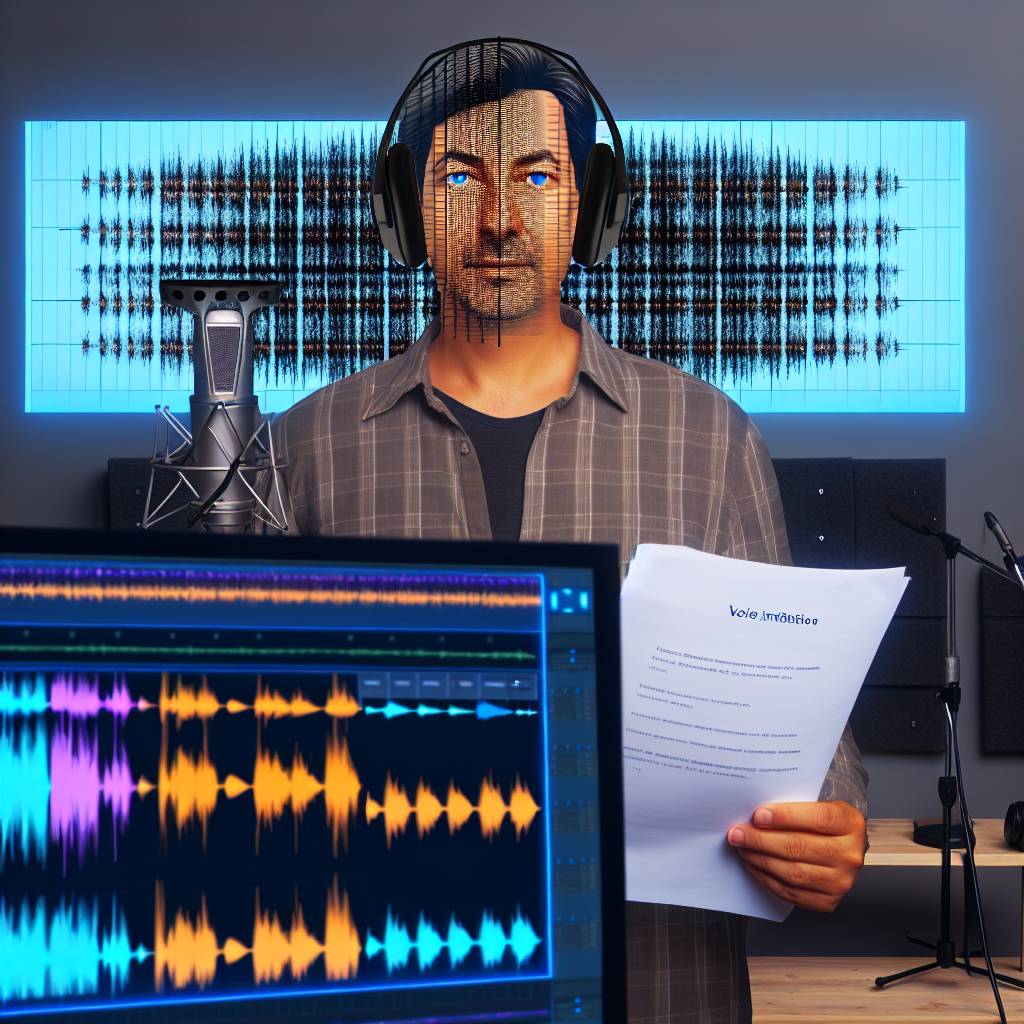Introduction
Tech platforms play a crucial role in startup growth.
They streamline operations, enhance communication, and drive productivity.
Startups must leverage these tools to stay competitive and innovative.
In this blog post, we will explore essential tech platforms for startups in 2024.
We will cover communication, project management, marketing, financial management, development, e-commerce, and analytics tools.
Each platform offers unique features that cater to different startup needs.
Importance of Tech Platforms
- Streamline Operations: Tech platforms automate repetitive tasks, saving time and reducing errors.
- Enhance Communication: Collaboration tools improve team interaction, ensuring everyone stays on the same page.
- Drive Productivity: Project management tools help track progress and meet deadlines efficiently.
- Boost Marketing Efforts: Marketing platforms offer tools for targeted campaigns and customer engagement.
- Manage Finances: Financial tools simplify accounting, invoicing, and expense tracking.
- Support Development: Development platforms provide version control, collaboration, and deployment tools.
- Facilitate E-commerce: E-commerce platforms help build, manage, and optimize online stores.
- Analyze Data: Analytics tools offer insights into business performance and customer behavior.
Why Stay Updated with Tech Trends?
- Remain Competitive: New technologies can give your startup a competitive edge.
- Improve Efficiency: Updated tools often come with features that boost efficiency and productivity.
- Enhance User Experience: Leveraging the latest trends can enhance your product or service quality.
- Adapt to Market Changes: Staying updated helps you quickly adapt to changes in the market.
Overview of Blog Content
We will discuss key platforms across various categories:
- Communication and Collaboration: Tools like Slack and Microsoft Teams.
- Project Management: Platforms such as Trello, Asana, and Monday.com.
- Marketing and Sales: HubSpot, Mailchimp, and Salesforce.
- Financial Management: QuickBooks, Xero, and FreshBooks.
- Development and IT: GitHub, Jira, and AWS.
- E-commerce and Payment: Shopify, Stripe, and WooCommerce.
- Analytics and Data Management: Google Analytics, Tableau, and Mixpanel.
By the end of this post, you will have a comprehensive understanding of the must-have tech platforms for startup growth in 2024.
Embrace these tools to stay ahead and drive your startup to success.
Essential Tech Platforms for Startup Growth in 2024
Tech platforms are essential for startups to thrive in 2024.
They simplify tasks, improve collaboration, and enhance productivity.
Startups need these tools to remain competitive and efficient.
Why These Platforms Are Essential for Startups
- Streamline Operations: Tech platforms automate repetitive tasks, saving time and reducing human errors.
- Improve Collaboration: Communication tools ensure seamless interaction between team members, regardless of location.
- Enhance Productivity: Project management tools help teams track progress and meet deadlines efficiently.
- Boost Marketing: Marketing platforms offer advanced tools for targeted campaigns and customer engagement.
- Manage Finances: Financial tools simplify accounting, invoicing, and expense management.
- Support Development: Development platforms provide essential tools for version control, collaboration, and deployment.
- Facilitate E-commerce: E-commerce platforms help startups build, manage, and optimize online stores.
- Analyze Data: Analytics tools provide insights into business performance and customer behavior.
Overview of Categories Covered
We will explore key tech platforms across various categories:
- Communication and Collaboration:
- Slack: Enhances team communication with channels, direct messages, and integrations.
- Microsoft Teams: Offers robust collaboration features and integrates with other Microsoft products.
- Zoom: Supports virtual meetings, webinars, and global communication.
- Slack: Enhances team communication with channels, direct messages, and integrations.
- Project Management:
- Trello: Uses boards, lists, and cards to manage tasks and projects.
- Asana: Tracks projects, tasks, and deadlines, ensuring team accountability.
- Monday.com: Customizes workflows and automates repetitive tasks.
- Trello: Uses boards, lists, and cards to manage tasks and projects.
- Marketing and Sales:
- HubSpot: Provides inbound marketing tools and integrates with a CRM.
- Mailchimp: Offers email marketing, automation, and analytics.
- Salesforce: Delivers advanced CRM capabilities and sales tools.
- HubSpot: Provides inbound marketing tools and integrates with a CRM.
- Financial Management:
- QuickBooks: Simplifies accounting, invoicing, and expense tracking.
- Xero: Offers cloud-based accounting with integration capabilities.
- FreshBooks: Provides invoicing and expense management for small businesses.
- QuickBooks: Simplifies accounting, invoicing, and expense tracking.
- Development and IT:
- GitHub: Facilitates version control, code collaboration, and project management.
- Jira: Supports agile project management and integrates with development tools.
- AWS (Amazon Web Services): Provides scalable cloud computing solutions.
- GitHub: Facilitates version control, code collaboration, and project management.
- E-commerce and Payment:
- Shopify: Helps build and manage online stores with various integrations.
- Stripe: Simplifies online payment processing and supports subscriptions.
- WooCommerce: Offers a customizable e-commerce platform for WordPress users.
- Shopify: Helps build and manage online stores with various integrations.
- Analytics and Data Management:
- Google Analytics: Tracks website performance and provides actionable insights.
- Tableau: Visualizes data and offers comprehensive analytics features.
- Mixpanel: Analyzes product and user behavior to improve user experience.
- Google Analytics: Tracks website performance and provides actionable insights.
Communication and Collaboration Platforms
Slack enhances team communication with organized channels and direct messages.
It integrates with various tools, boosting productivity.
Microsoft Teams offers robust collaboration features, integrating seamlessly with other Microsoft products.
Zoom supports virtual meetings and webinars, facilitating global communication.
Project Management Tools
Trello uses boards, lists, and cards to manage tasks and projects.
It’s intuitive and easy to use.
Asana tracks projects, tasks, and deadlines, ensuring team accountability.
Monday.com customizes workflows and automates repetitive tasks, streamlining project management.
Marketing and Sales Platforms
HubSpot provides inbound marketing tools and integrates with a CRM.
It enhances marketing efforts and customer relationship management.
Mailchimp offers email marketing, automation, and analytics, making marketing campaigns more effective.
Salesforce delivers advanced CRM capabilities and sales tools, helping manage customer relationships.
Financial Management Tools
QuickBooks simplifies accounting, invoicing, and expense tracking.
It’s user-friendly and efficient. Xero offers cloud-based accounting with various integration capabilities.
FreshBooks provides invoicing and expense management, ideal for small businesses and freelancers.
Development and IT Tools
GitHub facilitates version control, code collaboration, and project management.
It’s essential for development teams.
Jira supports agile project management and integrates with development tools.
AWS provides scalable cloud computing solutions, supporting growing infrastructure needs.
E-commerce and Payment Platforms
Shopify helps build and manage online stores with various integrations.
It’s versatile and user-friendly. Stripe simplifies online payment processing and supports subscriptions.
WooCommerce offers a customizable e-commerce platform for WordPress users.
We Design & Develop Websites, Android & iOS Apps
Looking to transform your digital presence? We specialize in creating stunning websites and powerful mobile apps for Android and iOS. Let us bring your vision to life with innovative, tailored solutions!
Get Started TodayAnalytics and Data Management Tools
Google Analytics tracks website performance and provides actionable insights.
It’s crucial for data-driven decision-making. Tableau visualizes data and offers comprehensive analytics features.
Mixpanel analyzes product and user behavior, improving user experience.
Embrace these essential tech platforms in 2024 to drive your startup’s growth and success.

Communication and Collaboration Platforms
Effective communication and collaboration are essential for startup growth.
In 2024, several platforms stand out for their ability to enhance team interaction and productivity.
This section will focus on three leading platforms: Slack, Microsoft Teams, and Zoom.
Slack
Features and Benefits:
- Channels: Organize conversations into channels based on projects, teams, or topics.
- Direct Messages: Enable private conversations between team members.
- Integrations: Connect with other tools like Google Drive, Trello, and GitHub.
- File Sharing: Easily share documents, images, and other files.
- Search Functionality: Quickly find past conversations and files.
Slack enhances team communication by organizing conversations into channels.
This structure keeps discussions focused and easily accessible.
Direct messages allow for private, one-on-one communication.
Slack integrates with various tools, streamlining workflows and increasing efficiency.
File sharing is simple and intuitive, enabling quick access to important documents.
The search functionality helps team members find information quickly, reducing time spent looking for past conversations or files.
Microsoft Teams
Features and Integration with Microsoft Products:
- Chat: Offers text, voice, and video chat options.
- Channels: Similar to Slack, organizes conversations into channels.
- File Sharing: Seamless integration with OneDrive and SharePoint.
- Calendar Integration: Syncs with Outlook calendars.
- Third-Party Integrations: Connects with numerous external apps and services.
Microsoft Teams is an excellent choice for remote and hybrid teams.
It offers robust chat features, including text, voice, and video options.
Channels organize conversations, keeping teams focused and efficient.
The platform integrates seamlessly with other Microsoft products, such as OneDrive and SharePoint, for easy file sharing.
Calendar integration with Outlook helps teams schedule and manage meetings effortlessly.
Third-party integrations expand its functionality, making it a versatile tool for various business needs.
Benefits for Remote and Hybrid Teams:
- Flexibility: Supports various communication methods, including text, voice, and video.
- Collaboration: Integrates with Microsoft Office, enhancing collaborative work on documents.
- Accessibility: Allows team members to join from different locations.
- Efficiency: Streamlines workflows with integrated tools and services.
- Security: Provides robust security features to protect sensitive information.
Zoom
Features and Benefits for Virtual Meetings:
- HD Video and Audio: Ensures high-quality virtual meetings.
- Screen Sharing: Allows participants to share their screens.
- Virtual Backgrounds: Offers customizable backgrounds for professional appearances.
- Recording: Enables recording of meetings for future reference.
- Breakout Rooms: Facilitates smaller group discussions within meetings.
Zoom supports global communication by providing reliable and high-quality virtual meeting features.
HD video and audio ensure clear and professional communication.
Screen sharing allows participants to present documents, slides, or other content seamlessly.
Virtual backgrounds offer a professional appearance, even in less-than-ideal environments.
The recording feature is valuable for capturing important meetings and reviewing them later.
Breakout rooms facilitate smaller group discussions, making large meetings more manageable and interactive.
How It Supports Global Communication:
- Accessibility: Easy to use, with participants joining from anywhere.
- Scalability: Supports meetings from small teams to large webinars.
- Integration: Connects with various productivity tools like Google Calendar and Microsoft Outlook.
- Reliability: Provides consistent performance, crucial for important meetings.
- Engagement: Features like chat, polls, and reactions enhance participant engagement.
In fact, Slack, Microsoft Teams, and Zoom are essential communication and collaboration platforms for startups in 2024.
Each platform offers unique features and benefits that enhance team interaction, productivity, and global communication.
Startups should leverage these tools to stay competitive and efficient in an increasingly digital world.
Embracing these platforms will drive growth and success, enabling teams to work together seamlessly, regardless of their location.
Project Management and Productivity Tools
Effective project management and productivity tools are crucial for startup growth.
They help teams stay organized, meet deadlines, and collaborate efficiently.
This section will explore three leading tools: Trello, Asana, and Monday.com.
Trello
Key Features and Ease of Use:
- Boards: Visualize projects using boards.
- Lists: Organize tasks within boards using lists.
- Cards: Detail tasks with cards that can include due dates, attachments, and comments.
- Drag-and-Drop: Easily move tasks between lists with a drag-and-drop interface.
- Integrations: Connect with other tools like Slack, Google Drive, and GitHub.
Trello offers a visual approach to project management.
Boards represent projects, and lists organize tasks within these projects.
Cards provide detailed information on each task, including due dates, attachments, and comments.
We Design & Develop Websites, Android & iOS Apps
Looking to transform your digital presence? We specialize in creating stunning websites and powerful mobile apps for Android and iOS. Let us bring your vision to life with innovative, tailored solutions!
Get Started TodayThe drag-and-drop interface makes it easy to move tasks between lists, reflecting their progress.
Trello integrates with various tools, streamlining workflows and improving efficiency.
Benefits for Task and Project Management:
- Visual Organization: Boards and lists provide a clear visual overview of projects.
- Flexibility: Adaptable for various project types and team structures.
- Collaboration: Team members can comment on cards, promoting collaboration.
- Transparency: Provides visibility into task status and project progress.
- User-Friendly: Intuitive interface makes it easy for new users to get started.
Asana
Features for Project Tracking and Team Collaboration:
- Tasks and Subtasks: Break down projects into manageable tasks and subtasks.
- Timelines: Visualize project schedules with timelines.
- Milestones: Set and track key project milestones.
- Comments: Facilitate communication within tasks.
- Custom Fields: Add specific details to tasks with custom fields.
Asana excels in project tracking and team collaboration.
Tasks and subtasks help break down projects into manageable parts.
Timelines provide a visual schedule, helping teams stay on track.
Milestones mark key achievements, ensuring projects meet their goals.
Comments within tasks facilitate communication, and custom fields add specific details to tasks.
Integration with Other Tools:
- Slack: Receive notifications and updates within Slack.
- Google Drive: Attach files directly from Google Drive.
- Microsoft Teams: Integrate Asana tasks with Microsoft Teams.
- Zapier: Automate workflows between Asana and other apps.
- Jira: Sync tasks and issues between Asana and Jira.
Benefits for Project Tracking and Team Collaboration:
- Detailed Task Management: Tasks, subtasks, and custom fields provide detailed management.
- Clear Schedules: Timelines and milestones offer clear project schedules.
- Enhanced Communication: Comments within tasks improve communication.
- Seamless Integration: Connects with various tools to streamline workflows.
- Scalability: Suitable for teams of all sizes.
Monday.com
Customization and Scalability for Startups:
- Custom Workflows: Create custom workflows tailored to specific project needs.
- Automations: Automate repetitive tasks with custom automations.
- Dashboards: Visualize project data with customizable dashboards.
- Templates: Use templates for various project types.
- Integration: Connect with tools like Slack, Google Drive, and Zoom.
Monday.com offers extensive customization and scalability.
Custom workflows tailor project management to specific needs.
Automations handle repetitive tasks, saving time and reducing errors.
Dashboards provide visual insights into project data.
Templates offer a quick start for various project types, and integrations connect with numerous tools to enhance productivity.
Benefits for Workflow Automation:
- Efficiency: Automations save time and reduce manual errors.
- Customizability: Tailor workflows to fit specific project requirements.
- Visibility: Dashboards provide clear insights into project status.
- Flexibility: Suitable for various project types and team sizes.
- Integration: Seamlessly connects with other productivity tools.
In a nutshell, Trello, Asana, and Monday.com are essential project management and productivity tools for startups in 2024.
Each tool offers unique features and benefits that enhance task and project management.
Startups should leverage these tools to stay organized, meet deadlines, and collaborate efficiently.
Embracing these platforms will drive growth and success, enabling teams to manage projects effectively and maintain productivity.
Marketing and Sales Platforms
Effective marketing and sales platforms are essential for startup growth.
They streamline marketing efforts, manage customer relationships, and drive sales.
This section will focus on three leading platforms: HubSpot, Mailchimp, and Salesforce.
HubSpot
Comprehensive Inbound Marketing Features:
- Content Creation: Create blogs, landing pages, and social media posts.
- SEO Tools: Optimize content for search engines.
- Lead Generation: Capture leads with forms, pop-ups, and live chat.
- Email Marketing: Design and send targeted email campaigns.
- Analytics: Track performance with detailed reports.
HubSpot offers comprehensive inbound marketing features that cover every aspect of your marketing strategy.
The content creation tools help you produce blogs, landing pages, and social media posts.
SEO tools ensure your content ranks well in search engines.
Lead generation features capture potential customers through forms, pop-ups, and live chat.
The email marketing tool allows you to design and send targeted campaigns.
Detailed analytics help you track performance and refine your strategy.
CRM and Sales Tools Integration:
- Contact Management: Store and manage customer information.
- Pipeline Management: Track sales opportunities through the pipeline.
- Email Tracking: Monitor email opens and clicks.
- Sales Automation: Automate follow-ups and tasks.
- Reporting: Generate reports on sales performance.
HubSpot integrates seamlessly with CRM and sales tools.
Contact management stores and organizes customer information.
Pipeline management tracks sales opportunities, helping you stay on top of potential deals.
Email tracking lets you monitor email opens and clicks, providing insights into customer engagement.
Sales automation handles follow-ups and tasks, saving time and increasing efficiency.
Reporting features generate detailed sales performance reports.
Mailchimp
Email Marketing Features:
- Templates: Use customizable email templates.
- Segmentation: Segment your audience for targeted campaigns.
- A/B Testing: Test different email versions for effectiveness.
- Personalization: Personalize emails with dynamic content.
- Scheduling: Schedule emails to send at optimal times.
Mailchimp excels in email marketing.
It offers customizable email templates, making it easy to create professional campaigns.
Segmentation features allow you to target specific audience groups.
A/B testing helps you determine the most effective email versions.
We Design & Develop Websites, Android & iOS Apps
Looking to transform your digital presence? We specialize in creating stunning websites and powerful mobile apps for Android and iOS. Let us bring your vision to life with innovative, tailored solutions!
Get Started TodayPersonalization features enable dynamic content, making emails more relevant to recipients.
Scheduling ensures emails are sent at the best times for engagement.
Automation and Analytics Tools:
- Automation: Set up automated email sequences.
- Behavioral Targeting: Trigger emails based on user behavior.
- Analytics: Track open rates, clicks, and conversions.
- Reports: Generate detailed campaign reports.
- Integrations: Connect with e-commerce and CRM platforms.
Mailchimp’s automation tools streamline email marketing efforts.
Automated email sequences handle follow-ups and nurturing campaigns.
Behavioral targeting triggers emails based on user actions, increasing relevance and engagement.
Analytics track key metrics like open rates, clicks, and conversions.
Detailed reports provide insights into campaign performance.
Integrations connect Mailchimp with e-commerce and CRM platforms, enhancing its functionality.
Salesforce
Advanced CRM Capabilities:
- Contact Management: Store and organize customer data.
- Opportunity Management: Track sales opportunities from lead to close.
- Task Management: Manage tasks and follow-ups.
- Email Integration: Sync emails with your CRM.
- Mobile Access: Access CRM data from mobile devices.
Salesforce offers advanced CRM capabilities that streamline customer relationship management.
Contact management features store and organize customer data efficiently.
Opportunity management tracks sales opportunities from lead to close, ensuring no deals are missed.
Task management helps manage follow-ups and tasks.
Email integration syncs emails with your CRM, keeping all communications in one place.
Mobile access allows you to manage customer relationships on the go.
Benefits for Managing Customer Relationships:
- Centralized Data: Keep all customer information in one place.
- Improved Sales Tracking: Monitor sales opportunities and progress.
- Enhanced Productivity: Automate tasks and follow-ups.
- Better Communication: Sync emails and track interactions.
- Mobile Flexibility: Manage customer relationships from anywhere.
Salesforce enhances customer relationship management by centralizing data and improving sales tracking.
Automating tasks and follow-ups increases productivity.
Email integration ensures better communication by keeping all interactions in one place.
Mobile access provides the flexibility to manage customer relationships from anywhere.
In short, HubSpot, Mailchimp, and Salesforce are essential marketing and sales platforms for startups in 2024.
Each platform offers unique features and benefits that enhance marketing efforts and manage customer relationships effectively.
Startups should leverage these tools to streamline their marketing strategies, drive sales, and foster growth.
Embracing these platforms will ensure competitive advantage and success in the ever-evolving business landscape.
Financial Management Platforms
Effective financial management is crucial for startup growth.
The right financial tools can streamline accounting, invoicing, and expense tracking.
This section focuses on three leading platforms: QuickBooks, Xero, and FreshBooks.
QuickBooks
Features for Accounting and Invoicing:
- Invoicing: Create and send customized invoices quickly.
- Expense Tracking: Track expenses and categorize them for easy reporting.
- Bank Reconciliation: Sync with bank accounts for automatic reconciliation.
- Payroll Management: Handle payroll for employees with ease.
- Financial Reporting: Generate detailed financial reports.
QuickBooks offers comprehensive features for accounting and invoicing.
You can create and send customized invoices quickly, ensuring timely payments.
Expense tracking is straightforward, allowing you to categorize expenses for easy reporting.
The platform syncs with bank accounts for automatic reconciliation, reducing manual work.
Payroll management is simplified, making it easy to handle employee payments.
Detailed financial reports provide insights into your startup’s financial health.
Ease of Use for Small Businesses:
- User-Friendly Interface: Intuitive design makes it easy to navigate.
- Mobile App: Access financial data on the go.
- Tutorials and Support: Extensive resources to help you get started.
- Scalability: Suitable for small businesses and scalable as you grow.
- Automation: Automate recurring tasks to save time.
QuickBooks is user-friendly, making it ideal for small businesses.
Its intuitive design simplifies navigation, while the mobile app allows you to access financial data on the go.
Extensive tutorials and support resources help you get started quickly.
QuickBooks is scalable, growing with your business.
We Design & Develop Websites, Android & iOS Apps
Looking to transform your digital presence? We specialize in creating stunning websites and powerful mobile apps for Android and iOS. Let us bring your vision to life with innovative, tailored solutions!
Get Started TodayAutomation features handle recurring tasks, saving you valuable time.
Xero
Cloud-Based Accounting Features:
- Online Invoicing: Create and send invoices from anywhere.
- Bank Feeds: Automatically import and categorize bank transactions.
- Expense Claims: Manage and approve expense claims easily.
- Bill Payment: Schedule and pay bills on time.
- Multi-Currency: Handle transactions in multiple currencies.
Xero offers robust cloud-based accounting features.
Online invoicing allows you to create and send invoices from anywhere, ensuring timely payments.
Bank feeds automatically import and categorize transactions, reducing manual data entry.
Expense claims can be managed and approved easily. Bill payment features help you schedule and pay bills on time.
Xero also supports multi-currency transactions, making it ideal for global business.
Integration with Other Financial Tools:
- Payment Gateways: Integrate with Stripe, PayPal, and other gateways.
- CRM Systems: Sync with popular CRM systems like Salesforce.
- E-Commerce Platforms: Connect with Shopify and WooCommerce.
- Payroll Services: Integrate with Gusto and other payroll services.
- Reporting Tools: Use with reporting tools like Fathom and Spotlight.
Xero integrates seamlessly with other financial tools. You can connect it with payment gateways like Stripe and PayPal for smooth transactions.
CRM system integration ensures customer data is synced across platforms.
E-commerce platform connections, such as Shopify and WooCommerce, streamline online sales management.
Xero also integrates with payroll services like Gusto. Reporting tool integrations, such as Fathom and Spotlight, provide enhanced financial insights.
FreshBooks
Invoicing and Expense Tracking:
- Professional Invoices: Create and customize professional invoices.
- Automatic Payments: Set up recurring payments for clients.
- Expense Management: Track and categorize expenses effortlessly.
- Time Tracking: Monitor billable hours for accurate invoicing.
- Project Management: Manage projects and collaborate with clients.
FreshBooks excels in invoicing and expense tracking.
It allows you to create and customize professional invoices.
Automatic payment features enable recurring payments for clients.
Expense management is simple, with easy tracking and categorization.
Time tracking helps monitor billable hours for accurate invoicing.
FreshBooks also includes project management features for client collaboration.
Benefits for Freelancers and Small Businesses:
- Ease of Use: User-friendly interface tailored for non-accountants.
- Client Portal: Provide clients with a portal to view invoices and projects.
- Mobile Access: Access FreshBooks from your mobile device.
- Scalability: Suitable for freelancers and small businesses alike.
- Customer Support: Excellent customer support to assist with any issues.
FreshBooks is particularly beneficial for freelancers and small businesses.
Its user-friendly interface is tailored for non-accountants, making it easy to use.
The client portal allows clients to view invoices and projects, enhancing transparency.
Mobile access ensures you can manage finances on the go.
FreshBooks is scalable, growing with your business needs.
Excellent customer support provides assistance whenever needed.
QuickBooks, Xero, and FreshBooks are essential financial management platforms for startups in 2024.
Each platform offers unique features and benefits that streamline accounting, invoicing, and expense tracking.
Startups should leverage these tools to maintain financial health and drive growth.
Embracing these platforms will ensure efficient financial management, supporting your startup’s success in an increasingly competitive market.
Read: What are Effective Recruitment Strategies for Startups?
Development and IT Tools
Development and IT tools are crucial for startup growth.
They help manage code, track projects, and scale infrastructure efficiently.
This section focuses on three essential tools: GitHub, Jira, and AWS (Amazon Web Services).
GitHub
Version Control and Collaboration Features:
- Repositories: Store and manage code in repositories.
- Branches: Create branches to work on different features.
- Pull Requests: Submit pull requests for code review.
- Merge Conflicts: Resolve merge conflicts seamlessly.
- Issues and Discussions: Track bugs and discuss features.
GitHub offers robust version control and collaboration features.
Repositories allow you to store and manage code efficiently.
Branches enable developers to work on different features without affecting the main codebase.
Pull requests facilitate code review, ensuring high-quality code.
GitHub’s tools for resolving merge conflicts make collaboration smoother.
We Design & Develop Websites, Android & iOS Apps
Looking to transform your digital presence? We specialize in creating stunning websites and powerful mobile apps for Android and iOS. Let us bring your vision to life with innovative, tailored solutions!
Get Started TodayIssues and discussions help track bugs and discuss new features.
Benefits for Software Development Teams:
- Collaboration: Enables teams to work together effectively.
- Code Quality: Ensures high code quality through reviews.
- Version Control: Keeps track of changes and history.
- Integration: Integrates with various development tools.
- Community Support: Offers extensive community support and resources.
GitHub enhances collaboration among software development teams.
Code reviews ensure high-quality code and maintain standards.
Version control keeps track of changes and history, making it easy to revert to previous versions if needed.
GitHub integrates seamlessly with various development tools, enhancing productivity.
The platform also offers extensive community support and resources.
Jira
Features for Agile Project Management:
- Scrum Boards: Use scrum boards for agile project management.
- Kanban Boards: Visualize workflows with kanban boards.
- Backlog Management: Manage and prioritize the product backlog.
- Sprints: Plan and track sprints efficiently.
- Reporting: Generate reports on team performance and progress.
Jira offers powerful features for agile project management.
Scrum boards help manage projects using agile methodologies.
Kanban boards visualize workflows, making it easy to track progress.
Backlog management features allow you to prioritize tasks effectively.
Jira’s sprint planning tools help track work and improve team productivity.
Reporting features provide insights into team performance and project progress.
Integration with Development Tools:
- GitHub: Sync issues and pull requests with Jira.
- Bitbucket: Integrate with Bitbucket for seamless development.
- Slack: Receive notifications and updates in Slack.
- Confluence: Link with Confluence for documentation.
- CI/CD Tools: Integrate with continuous integration and deployment tools.
Jira integrates seamlessly with various development tools.
Sync issues and pull requests with GitHub for a cohesive workflow.
Integrate with Bitbucket to streamline development processes.
Slack integration keeps your team updated with notifications and updates.
Link Jira with Confluence for comprehensive documentation.
Jira also integrates with CI/CD tools, enhancing your development pipeline.
AWS (Amazon Web Services)
Cloud Computing and Scalability:
- Elastic Compute Cloud (EC2): Scale computing resources as needed.
- Simple Storage Service (S3): Store and retrieve data efficiently.
- Relational Database Service (RDS): Manage databases with ease.
- Lambda: Run code without provisioning servers.
- CloudFront: Deliver content globally with low latency.
AWS offers extensive cloud computing and scalability features.
EC2 allows you to scale computing resources based on demand.
S3 provides efficient data storage and retrieval. RDS simplifies database management.
Lambda lets you run code without managing servers.
CloudFront ensures global content delivery with low latency.
Benefits for Startups with Growing Infrastructure Needs:
- Scalability: Scale resources up or down based on demand.
- Cost-Effective: Pay only for the resources you use.
- Reliability: Benefit from high availability and reliability.
- Security: Utilize advanced security features and compliance.
- Flexibility: Choose from a wide range of services and tools.
AWS provides significant benefits for startups with growing infrastructure needs.
Scalability ensures you can adjust resources based on demand, optimizing costs.
AWS’s pay-as-you-go model makes it cost-effective.
High availability and reliability ensure your applications run smoothly.
Advanced security features protect your data and comply with industry standards.
AWS offers a wide range of services, providing flexibility to meet various needs.
GitHub, Jira, and AWS are essential development and IT tools for startups in 2024.
Each tool offers unique features and benefits that enhance code management, project tracking, and infrastructure scalability.
Startups should leverage these tools to improve efficiency, collaboration, and growth.
Embracing these platforms will ensure your startup remains competitive and innovative in an ever-evolving tech landscape.
Read: How to Invest in Startups: A Guide for Beginners
E-Commerce and Payment Platforms
E-commerce and payment platforms are crucial for startup growth.
We Design & Develop Websites, Android & iOS Apps
Looking to transform your digital presence? We specialize in creating stunning websites and powerful mobile apps for Android and iOS. Let us bring your vision to life with innovative, tailored solutions!
Get Started TodayThey simplify online store management, streamline transactions, and enhance customer experience.
This section focuses on three essential platforms: Shopify, Stripe, and WooCommerce.
Shopify
Features for Building and Managing Online Stores:
- Storefront Themes: Choose from customizable, professional themes.
- Product Management: Add, update, and organize products easily.
- Inventory Tracking: Monitor stock levels in real-time.
- SEO Tools: Optimize your store for search engines.
- Mobile Responsiveness: Ensure your store looks great on all devices.
Shopify provides robust features for building and managing online stores.
Storefront themes are customizable and professional, ensuring a polished look.
Product management tools allow you to add, update, and organize products effortlessly.
Real-time inventory tracking helps monitor stock levels, preventing overselling.
SEO tools optimize your store for search engines, enhancing visibility.
Mobile responsiveness ensures your store looks great on any device.
Integration with Marketing and Payment Tools:
- Email Marketing: Integrate with Mailchimp for email campaigns.
- Social Media: Connect with Facebook, Instagram, and Pinterest.
- Payment Gateways: Use Shopify Payments, PayPal, Stripe, and more.
- Analytics: Track sales and customer behavior with built-in analytics.
- Shipping: Integrate with shipping carriers for real-time rates.
Shopify integrates seamlessly with various marketing and payment tools.
Email marketing integration with Mailchimp enables targeted campaigns.
Social media integration connects your store with Facebook, Instagram, and Pinterest, enhancing reach.
Multiple payment gateway options, including Shopify Payments, PayPal, and Stripe, simplify transactions.
Built-in analytics track sales and customer behavior, providing valuable insights.
Shipping integrations offer real-time rates and options, improving the customer experience.
Stripe
Payment Processing Features:
- Global Payments: Accept payments from customers worldwide.
- Subscription Billing: Manage recurring payments and subscriptions.
- Payment Methods: Support for credit cards, debit cards, and digital wallets.
- Fraud Prevention: Advanced tools to detect and prevent fraud.
- Developer-Friendly: Extensive API for custom integrations.
Stripe offers robust payment processing features.
Global payment acceptance allows you to reach customers worldwide.
Subscription billing manages recurring payments efficiently.
Support for various payment methods, including credit cards, debit cards, and digital wallets, ensures flexibility.
Advanced fraud prevention tools protect your business and customers.
Stripe’s extensive API enables custom integrations, allowing you to tailor the platform to your needs.
Benefits for Online Transactions and Subscriptions:
- Ease of Use: Simple setup and user-friendly interface.
- Security: PCI-compliant and secure transactions.
- Scalability: Handles high volumes of transactions effortlessly.
- Reporting: Detailed transaction and revenue reports.
- Customer Experience: Smooth checkout process enhances customer satisfaction.
Stripe provides significant benefits for online transactions and subscriptions.
Its ease of use ensures a simple setup and user-friendly interface.
PCI-compliant security features protect transactions.
Stripe handles high volumes of transactions effortlessly, ensuring scalability.
Detailed transaction and revenue reports offer valuable insights.
A smooth checkout process enhances customer satisfaction, driving repeat business.
WooCommerce
Features for WordPress-Based Online Stores:
- Seamless Integration: Integrates with WordPress seamlessly.
- Product Management: Add and manage products within WordPress.
- Shipping Options: Configure shipping methods and rates.
- Payment Gateways: Supports various payment gateways.
- Reporting: Built-in analytics for sales and customer data.
WooCommerce offers powerful features for WordPress-based online stores.
Seamless integration with WordPress ensures a cohesive experience.
Product management tools allow you to add and manage products within WordPress.
Configurable shipping options cater to various needs and preferences.
Support for multiple payment gateways ensures flexible transactions.
Built-in analytics provide insights into sales and customer data, helping you make informed decisions.
Customization and Plugin Options:
- Themes: Choose from numerous themes to match your brand.
- Extensions: Add functionalities with WooCommerce extensions.
- Custom Code: Customize with HTML, CSS, and JavaScript.
- SEO: Optimize your store with WordPress SEO plugins.
- Marketing Tools: Integrate with email marketing and social media tools.
WooCommerce excels in customization and plugin options.
Numerous themes allow you to match your store’s look to your brand.
WooCommerce extensions add functionalities, enhancing your store’s capabilities.
We Design & Develop Websites, Android & iOS Apps
Looking to transform your digital presence? We specialize in creating stunning websites and powerful mobile apps for Android and iOS. Let us bring your vision to life with innovative, tailored solutions!
Get Started TodayCustom code options provide flexibility for advanced customizations.
WordPress SEO plugins optimize your store for search engines, improving visibility.
Marketing tool integrations enhance your promotional efforts, driving traffic and sales.
Shopify, Stripe, and WooCommerce are essential e-commerce and payment platforms for startups in 2024.
Each platform offers unique features and benefits that simplify online store management and transactions.
Startups should leverage these tools to enhance their e-commerce operations and drive growth.
Embracing these platforms will ensure a competitive edge and success in the evolving digital marketplace.
Read: Tech Startup Essential Tools: Top 10 for Your Success

Analytics and Data Management Tools
Analytics and data management tools are crucial for startup growth.
They help track performance, visualize data, and understand user behavior.
This section focuses on three essential tools: Google Analytics, Tableau, and Mixpanel.
Google Analytics
Features for Tracking Website Performance:
- Traffic Analysis: Monitor the number of visitors to your website.
- User Behavior: Track user actions and navigation paths.
- Conversion Tracking: Measure the success of your goals and objectives.
- Audience Insights: Understand your audience demographics and interests.
- Real-Time Data: See live data of user activities.
Google Analytics offers comprehensive features for tracking website performance.
Traffic analysis helps monitor the number of visitors to your website.
User behavior tracking allows you to understand how users navigate and interact with your site.
Conversion tracking measures the success of your goals and objectives.
Audience insights provide information on demographics and interests.
Real-time data offers a live view of user activities.
Benefits for Data-Driven Decision Making:
- Insightful Reports: Generate detailed reports on website performance.
- Goal Setting: Set and track specific business objectives.
- Audience Understanding: Tailor your content and marketing strategies based on audience insights.
- Improved ROI: Optimize marketing efforts to increase return on investment.
- Competitive Edge: Make informed decisions to stay ahead of competitors.
Google Analytics benefits data-driven decision-making by providing insightful reports on website performance.
Goal setting and tracking help achieve specific business objectives.
Audience understanding allows for tailored content and marketing strategies.
Optimizing marketing efforts improves return on investment.
Making informed decisions based on data provides a competitive edge.
Tableau
Data Visualization and Analytics Features:
- Interactive Dashboards: Create interactive dashboards for data exploration.
- Data Blending: Combine data from various sources.
- Advanced Analytics: Use built-in analytics tools for deeper insights.
- Collaborative Tools: Share insights and collaborate with your team.
- Mobile Access: Access data visualizations on mobile devices.
Tableau offers robust data visualization and analytics features.
Interactive dashboards allow for data exploration and visualization.
Data blending combines data from various sources for comprehensive analysis.
Advanced analytics tools provide deeper insights into your data.
Collaborative tools enable sharing insights and working with your team.
Mobile access ensures you can view data visualizations on the go.
How It Helps in Understanding Business Metrics:
- Clear Visuals: Present complex data in easy-to-understand visuals.
- Trend Analysis: Identify and analyze trends over time.
- Performance Monitoring: Track key performance indicators (KPIs).
- Data-Driven Strategies: Develop strategies based on data insights.
- Enhanced Reporting: Improve reporting with visually appealing dashboards.
Tableau helps in understanding business metrics by presenting complex data in clear visuals.
Trend analysis identifies and analyzes trends over time.
Performance monitoring tracks key performance indicators (KPIs).
Data-driven strategies are developed based on insights.
Enhanced reporting is achieved through visually appealing dashboards.
Mixpanel
Features for Product and User Behavior Analytics:
- Event Tracking: Monitor specific user actions within your product.
- Funnels: Analyze user conversion paths and drop-off points.
- Cohort Analysis: Group users based on shared behaviors for targeted analysis.
- Retention Reports: Measure user retention over time.
- A/B Testing: Test and compare different product versions.
Mixpanel offers powerful features for product and user behavior analytics.
Event tracking monitors specific user actions within your product.
We Design & Develop Websites, Android & iOS Apps
Looking to transform your digital presence? We specialize in creating stunning websites and powerful mobile apps for Android and iOS. Let us bring your vision to life with innovative, tailored solutions!
Get Started TodayFunnels analyze user conversion paths and identify drop-off points.
Cohort analysis groups users based on shared behaviors for targeted analysis.
Retention reports measure user retention over time.
A/B testing allows you to test and compare different product versions.
Benefits for Improving User Experience:
- Behavior Insights: Understand how users interact with your product.
- Conversion Optimization: Identify and fix conversion issues.
- Targeted Improvements: Make targeted improvements based on user behavior data.
- Increased Retention: Enhance user experience to boost retention.
- Product Development: Inform product development with data-driven insights.
Mixpanel benefits improving user experience by providing behavior insights.
Conversion optimization identifies and fixes conversion issues.
Targeted improvements are made based on user behavior data.
Enhancing user experience increases retention. Product development is informed by data-driven insights.
Google Analytics, Tableau, and Mixpanel are essential analytics and data management tools for startups in 2024.
Each platform offers unique features and benefits that enhance performance tracking, data visualization, and user behavior analysis.
Startups should leverage these tools to make informed decisions, improve user experience, and drive growth.
Embracing these platforms will ensure your startup remains competitive and innovative in an increasingly data-driven world.
Read: Software Solutions for Startup Scalability: Innovative Options
Conclusion
Adopting the right tech platforms is crucial for startup growth in 2024.
These tools streamline operations, enhance communication, and drive productivity.
Startups must evaluate and implement these platforms to remain competitive.
Importance of Tech Platforms
- Streamline Operations: Automate tasks to save time and reduce errors.
- Enhance Communication: Improve team collaboration with advanced communication tools.
- Drive Productivity: Use project management tools to stay organized and meet deadlines.
- Boost Marketing: Leverage marketing platforms to engage customers effectively.
- Manage Finances: Simplify accounting and invoicing with financial management tools.
- Support Development: Utilize development tools for efficient code management and collaboration.
- Facilitate E-Commerce: Optimize online store management and payment processing.
- Analyze Data: Gain insights with analytics tools for data-driven decision making.
Encouragement for Startups
Startups should evaluate their needs and choose the right tech platforms.
Implementing these tools will enhance efficiency and growth.
Consider the following steps:
- Identify Needs: Determine your startup’s specific requirements.
- Research Options: Explore various platforms and their features.
- Trial and Test: Take advantage of free trials to test platform suitability.
- Implement Gradually: Start with essential tools and expand as needed.
- Monitor and Adjust: Continuously evaluate and optimize tool usage.
Final Thoughts
Staying competitive in 2024 requires leveraging the latest tech platforms.
These tools help startups adapt to market changes and improve overall performance.
By adopting the right platforms, startups can:
- Innovate: Stay ahead with cutting-edge technologies.
- Optimize Resources: Maximize efficiency and reduce costs.
- Enhance Customer Experience: Provide better service and engagement.
- Grow Sustainably: Scale operations and manage growth effectively.
Adopting the right tech platforms is essential for startup success in 2024.
Startups should evaluate their needs, research options, and implement the best tools to foster growth and stay competitive.
By leveraging these platforms, startups can streamline operations, improve communication, and drive productivity, ensuring long-term success in an ever-evolving business landscape.
Additional Resources
For Further Reading:
- Exploring 10 Top Business Trends for 2024
- Collaboration Software: Enhancing Team Productivity and Communication
- Best Tech Stack for Startups: Recommendations and Examples
Before You Go…
Hey, thank you for reading this blog post to the end. I hope it was helpful. Let me tell you a little bit about Nicholas Idoko Technologies.
We help businesses and companies build an online presence by developing web, mobile, desktop, and blockchain applications.
We also help aspiring software developers and programmers learn the skills they need to have a successful career.
Take your first step to becoming a programming expert by joining our Learn To Code academy today!
Be sure to contact us if you need more information or have any questions! We are readily available.
Put Your Tech Company on the Map!
Get featured on Nicholas Idoko’s Blog for just $200. Showcase your business, boost credibility, and reach a growing audience eager for tech solutions.
Publish Now