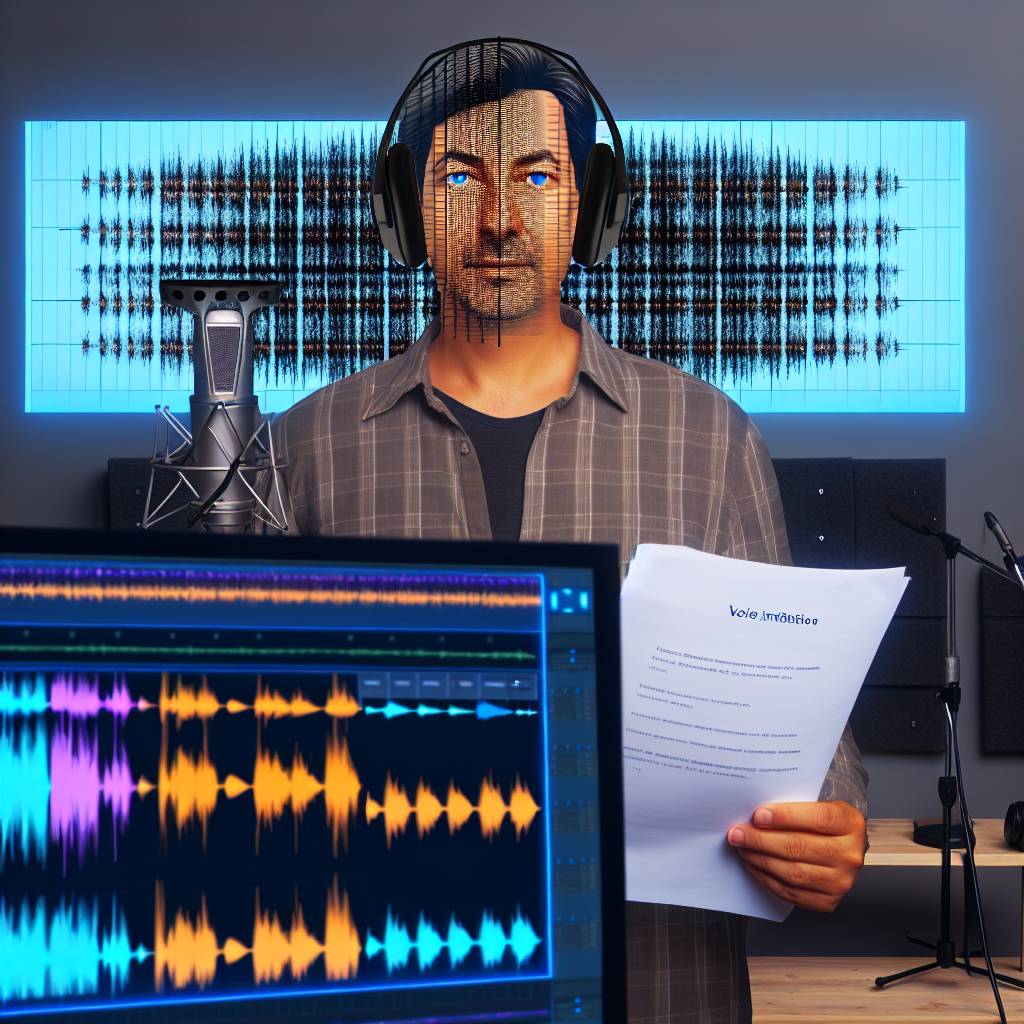Introduction
The rise of 4K Ultra HD has revolutionized home entertainment.
With four times the resolution of Full HD, 4K delivers sharper images and more vibrant colors.
This leap in visual quality has transformed how we watch movies at home.
The Impact of 4K Ultra HD on Home Entertainment
- Enhanced Visual Experience:
- 4K resolution offers unparalleled detail.
- Colors appear more vivid and lifelike.
- Action scenes and landscapes look more immersive.
- 4K resolution offers unparalleled detail.
- Growing Content Availability:
- More movies and series are now available in 4K.
- Streaming platforms continue to expand their 4K libraries.
- Original content often debuts in 4K.
- More movies and series are now available in 4K.
- Advancements in Technology:
- 4K TVs are now more affordable.
- Streaming devices support 4K content seamlessly.
- High-speed internet makes 4K streaming accessible.
- 4K TVs are now more affordable.
Why Choose 4K Ultra HD?
Choosing 4K Ultra HD content enhances your viewing experience.
You can see every detail in your favorite movies.
The picture quality elevates everything you watch, making it feel like a cinematic event.
Whether you’re a casual viewer or a movie buff, 4K brings your home entertainment to the next level.
What to Expect in This Guide
This guide explores the best streaming platforms for 4K Ultra HD movies in 2024. We will look at:
- Quality: Which platforms offer the best video and audio quality?
- Content Variety: How extensive are the 4K libraries?
- User Experience: Which platforms provide the most user-friendly interfaces and features?
4K Ultra HD isn’t just a trend; it’s the future of home entertainment.
The sharp images, vibrant colors, and immersive experience it provides are unmatched.
This guide will help you navigate the best streaming platforms available in 2024.
You’ll discover where to find the highest quality, widest variety, and best user experience for your 4K movie nights.
So, get ready to elevate your home viewing experience and dive into the world of 4K Ultra HD movies.
Section 1: Understanding 4K Ultra HD
Definition and Benefits
What is 4K Ultra HD?
4K Ultra HD refers to a display resolution of 3840 x 2160 pixels.
This resolution offers four times the detail of Full HD (1080p).
The increased pixel count means images appear much sharper and more detailed.
This resolution has quickly become the standard for high-definition viewing.
Comparing Resolutions
- 4K Ultra HD:
- Resolution: 3840 x 2160 pixels
- Four times the detail of Full HD
- Ideal for large screens and close viewing
- Resolution: 3840 x 2160 pixels
- Full HD (1080p):
- Resolution: 1920 x 1080 pixels
- Standard for many TVs and monitors
- Good for moderate-sized screens
- Resolution: 1920 x 1080 pixels
- HD (720p):
- Resolution: 1280 x 720 pixels
- Basic high-definition resolution
- Suitable for smaller screens
- Resolution: 1280 x 720 pixels
- SD (Standard Definition):
- Resolution: 720 x 480 pixels
- Least detail and sharpness
- Used primarily for older content
- Resolution: 720 x 480 pixels
Benefits of 4K Ultra HD
Sharper Images
4K Ultra HD offers significantly sharper images compared to lower resolutions.
This sharpness enhances every viewing experience, from movies to sports.
Details that are often missed in lower resolutions become clear and vivid.
More Details
The higher pixel density of 4K brings out finer details.
Textures, patterns, and small elements become more visible.
This detail adds depth and realism to the images, making them more engaging.
Enhanced Viewing Experience
4K Ultra HD transforms your viewing experience with richer colors and deeper contrasts.
High Dynamic Range (HDR) further enhances this by providing a wider color gamut and better contrast ratios.
These improvements create a more immersive and visually stunning experience.
Technical Requirements
Necessary Hardware
To enjoy 4K Ultra HD content, you need the right hardware:
- 4K TV:
- Must support 4K resolution
- Preferably with HDR support for enhanced quality
- Must support 4K resolution
- Streaming Device:
- Must be compatible with 4K streaming
- Examples include Roku Ultra, Apple TV 4K, and Amazon Fire TV Stick 4K
- Must be compatible with 4K streaming
- HDMI 2.0 Cable:
- Required for connecting devices
- Ensures proper transmission of 4K signals
- Required for connecting devices
Internet Speed Requirements
Streaming 4K Ultra HD content requires a fast and stable internet connection.
Here are the recommended speeds:
- Minimum Speed:
- At least 25 Mbps for smooth 4K streaming
- Ensures uninterrupted playback without buffering
- At least 25 Mbps for smooth 4K streaming
- Ideal Speed:
- 50 Mbps or higher for optimal performance
- Allows multiple devices to stream simultaneously
- 50 Mbps or higher for optimal performance
Network Stability
A stable network is crucial for 4K streaming.
Use a wired Ethernet connection for the best performance.
If using Wi-Fi, ensure your router supports the latest standards (802.11ac or Wi-Fi 6).
Place the router close to your streaming device to avoid signal loss.
Understanding 4K Ultra HD is essential for maximizing your home entertainment experience.
The sharper images, increased detail, and enhanced viewing experience make it a worthwhile upgrade.
We Design & Develop Websites, Android & iOS Apps
Looking to transform your digital presence? We specialize in creating stunning websites and powerful mobile apps for Android and iOS. Let us bring your vision to life with innovative, tailored solutions!
Get Started TodayEnsure you have the necessary hardware and sufficient internet speed to enjoy 4K content seamlessly.
With the right setup, you can fully immerse yourself in the stunning world of 4K Ultra HD.

Section 2: Criteria for Choosing a Streaming Platform
Video Quality
Consistency of 4K Streaming
When choosing a streaming platform, consistent 4K streaming is crucial.
You want a service that delivers 4K resolution reliably.
Platforms should minimize buffering and resolution drops.
HDR Support
High Dynamic Range (HDR) support enhances video quality.
Look for platforms that offer HDR10 or Dolby Vision.
These formats provide better color accuracy and contrast.
Content Library
Availability of 4K Content
A platform’s 4K content library is important.
Ensure the service offers a wide selection of movies, series, and documentaries in 4K.
The more content available, the better your viewing experience.
- Movies:
- Popular blockbusters
- Classic films
- Popular blockbusters
- Series:
- Trending TV shows
- Exclusive series
- Trending TV shows
- Documentaries:
- Nature documentaries
- Biographical documentaries
- Nature documentaries
Original Content in 4K
Original content in 4K adds value to a streaming platform.
Services like Netflix and Amazon Prime Video excel in this area.
They produce high-quality original movies and series in 4K resolution.
User Experience
Interface and Navigation
An intuitive interface and easy navigation are essential.
The platform should be user-friendly and responsive.
Quick access to your favorite content improves the overall experience.
Personalized Recommendations
Personalized recommendations enhance your viewing experience.
Algorithms suggest content based on your preferences.
This feature helps you discover new movies and shows tailored to your tastes.
Subscription Cost and Value
Price Comparisons
Compare subscription costs across different platforms.
Some services offer more value for money.
Evaluate what each platform provides in terms of content and features.
- Basic Plans:
- Affordable options
- Limited features
- Affordable options
- Standard Plans:
- Mid-range pricing
- More features
- Mid-range pricing
- Premium Plans:
- Higher cost
- Full access to all features
- Higher cost
Free Trials and Subscription Tiers
Many platforms offer free trials. Use these to evaluate the service before committing.
Subscription tiers allow you to choose a plan that fits your budget and needs.
Additional Features
Offline Downloads in 4K
Offline downloads in 4K are a valuable feature.
They allow you to watch content without an internet connection.
Look for platforms that support 4K downloads.
Multi-Device Support
Multi-device support ensures you can watch 4K content on various devices.
Whether it’s a TV, tablet, or smartphone, the platform should accommodate different screens seamlessly.
- Smart TVs:
- Built-in apps
- Compatibility with streaming devices
- Built-in apps
- Tablets and Smartphones:
- Mobile apps
- High-resolution streaming
- Mobile apps
- Computers:
- Web browsers
- Desktop apps
- Web browsers
Choosing the right streaming platform for 4K Ultra HD movies involves several factors.
Prioritize video quality and HDR support for the best viewing experience.
Evaluate the content library to ensure a wide selection of 4K movies, series, and documentaries.
Consider user experience aspects like interface, navigation, and personalized recommendations.
Compare subscription costs and take advantage of free trials.
We Design & Develop Websites, Android & iOS Apps
Looking to transform your digital presence? We specialize in creating stunning websites and powerful mobile apps for Android and iOS. Let us bring your vision to life with innovative, tailored solutions!
Get Started TodayLastly, look for additional features like offline downloads and multi-device support.
By considering these criteria, you can find the perfect platform for your 4K streaming needs.
Read: What is the Role of an Executive Producer in a Film and TV Series?
Section 3: Best Streaming Platforms for 4K Ultra HD Movies in 2024
Netflix
Overview of 4K Content Library
Netflix offers a vast library of 4K content.
You can find movies, TV shows, and documentaries in stunning 4K resolution.
Key Features
- Dolby Vision: Enhances color and contrast for a superior viewing experience.
- Personalized Recommendations: Suggests content based on your viewing history and preferences.
Subscription Plans and Pricing
Netflix provides several subscription plans.
The Premium plan, at $19.99 per month, includes 4K streaming.
Pros and Cons
Pros:
- Extensive 4K library
- High-quality original content
Cons:
- Higher cost for 4K access
- Limited availability of some regional content
Amazon Prime Video
Range of 4K Movies and Original Content
Amazon Prime Video features a wide range of 4K movies and original content.
They continuously update their 4K offerings.
Key Features
- HDR Support: Includes HDR10 and Dolby Vision for enhanced visual quality.
- X-Ray for Additional Content: Provides behind-the-scenes info and trivia.
Subscription Details
Amazon Prime Video costs $14.99 per month.
This includes 4K content and other Prime benefits.
Pros and Cons
Pros:
- Comprehensive 4K content library
- Additional Prime benefits
Cons:
- Interface can be less intuitive
- Some content requires extra purchase
Disney+
Overview of 4K Content
Disney+ offers 4K content from popular franchises.
Enjoy Marvel, Star Wars, and Disney classics in stunning 4K.
Key Features
- Dolby Vision: Available for many titles, enhancing the viewing experience.
- IMAX Enhanced: Provides a larger aspect ratio for select movies.
Subscription Options
Disney+ costs $7.99 per month for the basic plan.
The Premium plan, at $10.99 per month, includes 4K content.
Pros and Cons
Pros:
- High-quality 4K content
- Exclusive access to popular franchises
Cons:
- Limited variety outside Disney-owned content
- No free trial available
Apple TV+
Selection of 4K Content
Apple TV+ offers a growing selection of 4K movies and original shows.
They focus on high-quality, exclusive content.
Key Features
- Dolby Vision: Enhances visual quality for supported titles.
- Family Sharing: Share your subscription with up to five family members.
Pricing and Value
Apple TV+ costs $6.99 per month.
The price includes access to all 4K content.
Pros and Cons
Pros:
- High-quality original content
- Affordable pricing
Cons:
- Smaller content library compared to competitors
- Limited to Apple devices for the best experience
HBO Max
4K Movie Availability
HBO Max offers a selection of 4K movies.
They focus on exclusive releases and popular titles.
Key Features
- Exclusive Releases: Access to new movies and HBO originals.
- Dolby Vision: Available for select titles.
Subscription Details
HBO Max costs $15.99 per month.
This includes access to 4K content.
Pros and Cons
Pros:
- Exclusive high-quality content
- Strong selection of new releases
Cons:
- Higher price point
- Smaller 4K library
Other Notable Platforms
Hulu
Hulu offers limited 4K content. They focus more on TV shows and original series.
Paramount+
Paramount+ provides a selection of movies and shows in 4K.
We Design & Develop Websites, Android & iOS Apps
Looking to transform your digital presence? We specialize in creating stunning websites and powerful mobile apps for Android and iOS. Let us bring your vision to life with innovative, tailored solutions!
Get Started TodayThey feature content from CBS, MTV, and Paramount Pictures.
Peacock
Peacock offers some 4K content.
They focus on NBCUniversal properties and original series.
Choosing the best platform for 4K Ultra HD movies depends on your preferences.
Netflix and Amazon Prime Video offer extensive libraries. Disney+ and HBO Max provide exclusive content.
Apple TV+ focuses on high-quality originals. Evaluate each platform’s features and pricing to find the best fit for your needs.
Read: Apps for Music Lovers: Top 10 Must-Haves in 2024
Section 4: Comparison Table
Overview
Choosing the best streaming platform for 4K Ultra HD movies involves comparing several key features.
These features include video quality, content library size, user experience, subscription cost, and additional features.
Below is a detailed comparison table highlighting these aspects for major platforms in 2024.
Video Quality and HDR Support
Video Quality
- Netflix:
- Consistently high 4K streaming quality.
- Extensive use of Dolby Vision.
- Consistently high 4K streaming quality.
- Amazon Prime Video:
- Excellent 4K resolution.
- HDR10 and Dolby Vision support.
- Excellent 4K resolution.
- Disney+:
- High-quality 4K streaming.
- IMAX Enhanced and Dolby Vision available.
- High-quality 4K streaming.
- Apple TV+:
- Exceptional 4K resolution.
- Widespread Dolby Vision implementation.
- Exceptional 4K resolution.
- HBO Max:
- Solid 4K quality.
- Dolby Vision for select titles.
- Solid 4K quality.
HDR Support
- Netflix:
- Supports Dolby Vision extensively.
- Supports Dolby Vision extensively.
- Amazon Prime Video:
- Offers HDR10 and Dolby Vision.
- Offers HDR10 and Dolby Vision.
- Disney+:
- Supports Dolby Vision and IMAX Enhanced.
- Supports Dolby Vision and IMAX Enhanced.
- Apple TV+:
- Comprehensive Dolby Vision support.
- Comprehensive Dolby Vision support.
- HBO Max:
- Limited Dolby Vision support.
Content Library Size
4K Content Library
- Netflix:
- Extensive 4K content library.
- Numerous original movies and series.
- Extensive 4K content library.
- Amazon Prime Video:
- Wide range of 4K movies and shows.
- Strong original content.
- Wide range of 4K movies and shows.
- Disney+:
- Large 4K library of Disney, Marvel, and Star Wars titles.
- Exclusive content.
- Large 4K library of Disney, Marvel, and Star Wars titles.
- Apple TV+:
- Smaller but high-quality 4K content library.
- Focus on original productions.
- Smaller but high-quality 4K content library.
- HBO Max:
- Moderate 4K content library.
- Emphasis on exclusive releases.
- Moderate 4K content library.
User Experience Ratings
Interface and Navigation
- Netflix:
- Intuitive and user-friendly interface.
- Intuitive and user-friendly interface.
- Amazon Prime Video:
- Interface can be cluttered.
- Interface can be cluttered.
- Disney+:
- Clean and easy-to-navigate interface.
- Clean and easy-to-navigate interface.
- Apple TV+:
- Sleek and straightforward design.
- Sleek and straightforward design.
- HBO Max:
- User-friendly with some navigation issues.
Personalized Recommendations
- Netflix:
- Advanced personalized recommendations.
- Advanced personalized recommendations.
- Amazon Prime Video:
- Good but less precise recommendations.
- Good but less precise recommendations.
- Disney+:
- Effective personalized suggestions.
- Effective personalized suggestions.
- Apple TV+:
- Reliable personalized recommendations.
- Reliable personalized recommendations.
- HBO Max:
- Adequate personalized recommendations.
Subscription Cost
Price Comparisons
- Netflix:
- Basic: $9.99/month
- Standard: $15.49/month
- Premium (4K): $19.99/month
- Basic: $9.99/month
- Amazon Prime Video:
- Prime Membership: $14.99/month
- Prime Membership: $14.99/month
- Disney+:
- Basic: $7.99/month
- Premium (4K): $10.99/month
- Basic: $7.99/month
- Apple TV+:
- $6.99/month
- $6.99/month
- HBO Max:
- $15.99/month
Additional Features
Offline Downloads in 4K
- Netflix:
- Available for select titles.
- Available for select titles.
- Amazon Prime Video:
- Supports offline 4K downloads.
- Supports offline 4K downloads.
- Disney+:
- Offers 4K offline downloads.
- Offers 4K offline downloads.
- Apple TV+:
- Available for most content.
- Available for most content.
- HBO Max:
- Limited offline 4K downloads.
Multi-Device Support
- Netflix:
- Supports multiple devices seamlessly.
- Supports multiple devices seamlessly.
- Amazon Prime Video:
- Wide device compatibility.
- Wide device compatibility.
- Disney+:
- Strong multi-device support.
- Strong multi-device support.
- Apple TV+:
- Excellent device compatibility.
- Excellent device compatibility.
- HBO Max:
- Supports multiple devices well.
Comparing these streaming platforms helps identify the best fit for your 4K Ultra HD movie needs.
Netflix and Amazon Prime Video offer extensive libraries and high-quality streaming.
Disney+ excels with exclusive content and high-quality video.
Apple TV+ provides a focused selection of high-quality originals.
HBO Max offers strong exclusives but fewer 4K titles.
Evaluate these features to choose the platform that best suits your viewing preferences.
Read: How AI is Revolutionizing the Film Industry in 2024

Section 5: Tips for Optimizing Your 4K Streaming Experience
Internet Speed Optimization
Tips for Ensuring Consistent High-Speed Internet
- Upgrade Your Internet Plan:
- Choose a plan that offers at least 25 Mbps for 4K streaming.
- Choose a plan that offers at least 25 Mbps for 4K streaming.
- Use a Wired Connection:
- Connect your streaming device directly to the router with an Ethernet cable.
- Connect your streaming device directly to the router with an Ethernet cable.
- Optimize Wi-Fi:
- Place your router in a central location and avoid obstacles that block signals.
- Place your router in a central location and avoid obstacles that block signals.
- Limit Other Activities:
- Reduce the number of devices using the internet simultaneously.
- Reduce the number of devices using the internet simultaneously.
- Regularly Reboot Your Router:
- Restart your router weekly to maintain optimal performance.
Hardware Recommendations
Best 4K TVs and Streaming Devices
- 4K TVs:
- LG OLED C1: Offers stunning picture quality and excellent HDR support.
- Samsung QN90A: Delivers bright, vibrant images with advanced QLED technology.
- Sony X90J: Provides great color accuracy and smooth motion handling.
- LG OLED C1: Offers stunning picture quality and excellent HDR support.
- Streaming Devices:
- Roku Ultra: Supports 4K, HDR10, and Dolby Vision with a user-friendly interface.
- Apple TV 4K: Offers comprehensive 4K support and seamless integration with Apple services.
- Amazon Fire TV Stick 4K Max: Delivers high performance with support for HDR10+ and Dolby Vision.
- Roku Ultra: Supports 4K, HDR10, and Dolby Vision with a user-friendly interface.
Account Settings
Adjusting Streaming Settings for Optimal Quality
- Enable 4K Streaming:
- Ensure your account plan includes 4K streaming. Upgrade if necessary.
- Ensure your account plan includes 4K streaming. Upgrade if necessary.
- Adjust Playback Settings:
- Set the video quality to the highest available option in the app settings.
- Set the video quality to the highest available option in the app settings.
- Manage Data Usage:
- Select the “Best Quality” or equivalent setting for streaming on Wi-Fi.
- Select the “Best Quality” or equivalent setting for streaming on Wi-Fi.
- Calibrate Your TV:
- Adjust your TV settings for brightness, contrast, and color for the best 4K experience.
Troubleshooting Common Issues
Buffering, Connectivity Issues, and Resolution Drops
- Address Buffering:
- Pause the video to allow buffering. Ensure no other devices are hogging bandwidth.
- Pause the video to allow buffering. Ensure no other devices are hogging bandwidth.
- Resolve Connectivity Issues:
- Check your router and modem for proper functioning. Reboot both if necessary.
- Check your router and modem for proper functioning. Reboot both if necessary.
- Improve Wi-Fi Signal:
- Use a Wi-Fi extender to boost signal strength in weak areas.
- Use a Wi-Fi extender to boost signal strength in weak areas.
- Avoid Resolution Drops:
- Ensure a stable internet connection. Limit background activities that use bandwidth.
- Ensure a stable internet connection. Limit background activities that use bandwidth.
- Update Firmware:
- Regularly update your streaming device’s firmware for the latest features and fixes.
- Regularly update your streaming device’s firmware for the latest features and fixes.
- Clear Cache:
- Clear the app cache on your streaming device to improve performance.
Optimizing your 4K streaming experience involves several steps.
Start by ensuring you have a high-speed internet connection and consider upgrading your plan if needed.
Use a wired connection or optimize your Wi-Fi for the best results.
Invest in high-quality 4K TVs and streaming devices for superior picture quality.
Adjust your streaming settings to maximize video quality and calibrate your TV for the best visual experience.
Troubleshoot common issues like buffering and connectivity problems by following the tips provided.
Regularly update your hardware and clear cache to maintain peak performance.
By implementing these strategies, you can enjoy a seamless and immersive 4K streaming experience.
Read: Future of Immersive Gaming Experiences: Virtual Reality’s Role
Conclusion
Recap of Key Points
Choosing the best streaming platform for 4K Ultra HD movies requires careful consideration.
We’ve explored the top platforms available in 2024. Netflix offers a vast 4K library and high-quality original content.
Amazon Prime Video provides excellent 4K resolution with HDR support and a wide range of movies.
Disney+ stands out with its exclusive content from Marvel, Star Wars, and Disney classics.
Apple TV+ focuses on high-quality original productions.
HBO Max delivers strong exclusive releases but has a smaller 4K library.
Importance of Considering Individual Needs and Preferences
Your choice of streaming platform should align with your specific needs and preferences.
Consider what you value most in a streaming service.
Is it the variety of content, video quality, user experience, or cost?
We Design & Develop Websites, Android & iOS Apps
Looking to transform your digital presence? We specialize in creating stunning websites and powerful mobile apps for Android and iOS. Let us bring your vision to life with innovative, tailored solutions!
Get Started TodayEvaluate these factors based on your viewing habits.
Final Recommendations
Best Overall Platform
Netflix: It offers a comprehensive 4K library, Dolby Vision support, and an excellent user experience.
Best Value for Money
Apple TV+: With high-quality originals and an affordable subscription, it provides great value.
Best for Exclusive Content
Disney+: For fans of Marvel, Star Wars, and Disney classics, this platform is unbeatable.
Call to Action
We want to hear from you! Share your experiences with these streaming platforms.
Let us know which platform you prefer for 4K Ultra HD movies.
Your feedback helps others make informed decisions.
Inviting Comments and Feedback
Leave a comment below with your thoughts on the best streaming platforms.
Do you have a favorite that we didn’t mention?
Share your insights and recommendations with our community.
Your input is invaluable in creating a comprehensive guide to the best 4K streaming experiences in 2024.
By considering these recommendations and your individual preferences, you can find the perfect streaming platform for your 4K Ultra HD movie needs.
Enjoy the stunning visuals and immersive experiences that 4K streaming offers!
Additional Resources
For Further Reading:
- Best 4K movies: the most amazing films to watch on Ultra HD Blu-ray
- How to Set Up a Home Theater System
- HDR10 vs HDR10+ vs Dolby Vision
Before You Go…
Hey, thank you for reading this blog post to the end. I hope it was helpful. Let me tell you a little bit about Nicholas Idoko Technologies.
We help businesses and companies build an online presence by developing web, mobile, desktop, and blockchain applications.
We also help aspiring software developers and programmers learn the skills they need to have a successful career.
Take your first step to becoming a programming expert by joining our Learn To Code academy today!
Be sure to contact us if you need more information or have any questions! We are readily available.
Put Your Tech Company on the Map!
Get featured on Nicholas Idoko’s Blog for just $200. Showcase your business, boost credibility, and reach a growing audience eager for tech solutions.
Publish Now