Introduction
No-code automation empowers users to create automated workflows without programming skills.
These tools utilize visual interfaces, enabling anyone to automate repetitive tasks.
You can streamline processes, improve efficiency, and reduce human error.
Importance of Efficient Workflow Streamlining
Efficient workflow streamlining is crucial in today’s fast-paced digital landscape.
Organizations need to respond quickly to changes and demands.
Manual tasks slow down operations and introduce errors.
Automating these tasks saves time and increases accuracy.
Key benefits of efficient workflow streamlining include:
- Increased Productivity: Automations handle repetitive tasks, freeing up time for more strategic activities.
- Cost Savings: Reducing manual labor lowers operational costs.
- Enhanced Accuracy: Automation minimizes the risk of human error, ensuring consistency.
- Scalability: Automated workflows can easily scale with business growth.
Efficient workflows also improve employee satisfaction.
Staff members can focus on creative and high-value tasks rather than monotonous ones.
This boost in morale can lead to better overall performance and innovation within the company.
Purpose of the Blog Post
This blog post aims to introduce you to no-code automation and its benefits.
We’ll explore how these tools can transform your workflow.
You will learn the essential features to look for in no-code automation tools.
We will provide a step-by-step guide to help you get started.
Additionally, we will share real-world applications and success stories.
By the end of this post, you will understand how to leverage no-code automation to streamline your workflows effectively.
You will also gain insights into the future trends in this field.
Our goal is to equip you with the knowledge and confidence to implement no-code automation in your organization.
No-code automation is not just a trend; it’s a necessity in the modern digital landscape.
Embrace it to stay competitive and efficient.
This blog post will guide you through the process, ensuring you maximize the benefits of no-code automation.
Section 1: Understanding No-Code Automation
Definition and Concept of No-Code Automation
No-code automation refers to creating automated workflows without writing any code.
These tools use visual interfaces, making automation accessible to everyone.
Users can build complex workflows by dragging and dropping elements.
This approach democratizes automation, allowing non-technical users to automate tasks.
Key Benefits of Using No-Code Tools for Automation
No-code tools offer numerous benefits, making them popular across various industries.
Let’s explore these advantages:
- Accessibility for Non-Technical Users
- No-code tools empower users without programming skills.
- Visual interfaces simplify the automation process.
- Users can build and modify workflows independently.
- This accessibility encourages wider adoption within organizations.
- No-code tools empower users without programming skills.
- Cost-Effectiveness
- No-code tools reduce the need for expensive developers.
- Businesses save on hiring and training technical staff.
- Automation cuts operational costs by streamlining processes.
- Companies can allocate resources to other critical areas.
- No-code tools reduce the need for expensive developers.
- Speed and Ease of Implementation
- No-code tools accelerate the automation process.
- Users can quickly design and deploy workflows.
- Visual interfaces reduce the learning curve.
- Businesses can adapt rapidly to changes and demands.
- No-code tools accelerate the automation process.
Common Misconceptions About No-Code Automation
Despite their benefits, several misconceptions surround no-code automation.
Addressing these misconceptions helps understand the true potential of these tools.
- “No-Code Tools Are Only for Simple Tasks”
- Many believe no-code tools can only handle basic tasks.
- In reality, these tools can automate complex workflows.
- Advanced features enable sophisticated automations.
- Many believe no-code tools can only handle basic tasks.
- “No-Code Automation Lacks Flexibility”
- Some think no-code tools are rigid and inflexible.
- However, these tools offer customizable workflows.
- Users can adjust and scale automations as needed.
- Some think no-code tools are rigid and inflexible.
- “No-Code Tools Are Less Secure”
- Security concerns often arise with no-code tools.
- Reputable no-code platforms prioritize data security.
- They offer robust security features to protect user data.
- Security concerns often arise with no-code tools.
- “No-Code Automation Replaces Jobs”
- Automation aims to augment, not replace, human work.
- No-code tools handle repetitive tasks, freeing up time.
- Employees can focus on strategic, high-value activities.
- Automation aims to augment, not replace, human work.
Putting It All Together
Understanding no-code automation is crucial for leveraging its benefits.
These tools democratize automation, making it accessible to non-technical users.
They offer cost-effectiveness, speed, and ease of implementation.
Addressing common misconceptions helps appreciate their true potential.
Put Your Tech Company on the Map!
Get featured on Nicholas Idoko’s Blog for just $50. Showcase your business, boost credibility, and reach a growing audience eager for tech solutions.
Publish NowEmbracing no-code automation can transform workflows, boosting efficiency and productivity.
No-code automation is a game-changer in the digital landscape.
It empowers users to streamline processes without coding knowledge.
The benefits are clear: accessibility, cost-effectiveness, and rapid implementation.
By debunking myths, we can fully embrace the potential of no-code tools.
Automation is not just for developers anymore; it’s for everyone.
This understanding sets the foundation for exploring further sections.
We will delve deeper into features, steps to master no-code automation, and real-world success stories.
Get ready to transform your workflows and embrace the future of automation with no-code tools.
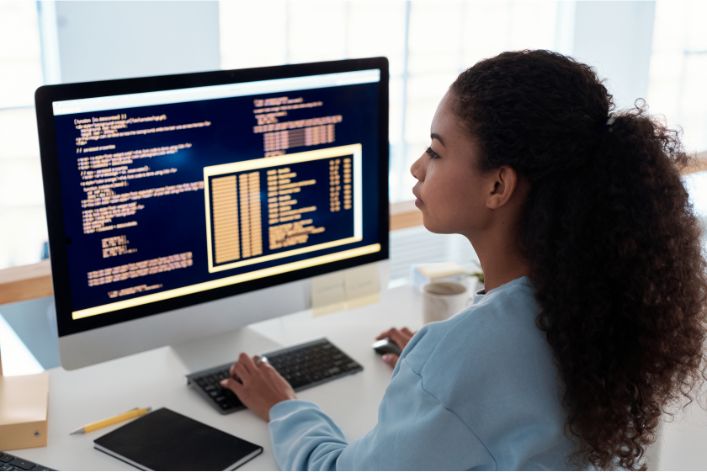
Section 2: The Role of No-Code Automation in Workflow Streamlining
Explanation of Workflow Streamlining and Its Significance
Workflow streamlining refers to optimizing processes to improve efficiency and reduce waste.
It involves identifying bottlenecks and eliminating unnecessary steps.
Efficient workflows enhance productivity and minimize errors.
Streamlining ensures that tasks are completed faster and with higher accuracy.
In today’s fast-paced digital environment, efficient workflows are crucial.
They enable organizations to adapt quickly to changes and demands.
Streamlined workflows save time and resources, leading to cost savings.
They also improve employee satisfaction by reducing repetitive and tedious tasks.
Efficient workflows contribute to overall business growth and competitiveness.
How No-Code Automation Tools Simplify and Enhance Workflow Processes
No-code automation tools revolutionize workflow streamlining.
They allow users to create automated processes without programming skills.
These tools use visual interfaces, making automation accessible to everyone.
Users can build workflows by dragging and dropping elements.
No-code tools simplify and enhance workflows in several ways:
- Eliminating Manual Tasks: Automate repetitive tasks to free up time for strategic activities.
- Improving Accuracy: Reduce human errors by automating data entry and management.
- Increasing Speed: Speed up processes by automating routine tasks.
- Ensuring Consistency: Maintain consistency in task execution through automated workflows.
Examples of Tasks That Can Be Automated Without Code
No-code automation tools can handle a wide range of tasks.
Here are some common examples:
- Data Entry and Management
- Automate data entry from various sources.
- Update and maintain databases with minimal human intervention.
- Reduce errors and improve data accuracy.
- Automate data entry from various sources.
- Social Media Activity
- Schedule and post content on social media platforms.
- Automate responses to comments and messages.
- Monitor and analyze social media engagement.
- Schedule and post content on social media platforms.
- Email Marketing
- Automate email campaigns to save time.
- Segment email lists and personalize content.
- Track and analyze email performance metrics.
- Automate email campaigns to save time.
- Website Data Scraping
- Extract data from websites for analysis.
- Automate data collection for market research.
- Monitor competitor activities and gather insights.
- Extract data from websites for analysis.
Moving Forward
No-code automation tools play a vital role in workflow streamlining.
They simplify and enhance processes, making them faster and more accurate.
By automating repetitive tasks, these tools save time and resources.
They improve consistency and reduce the risk of human errors.
Examples like data entry, social media activity, email marketing, and website data scraping demonstrate their versatility.
Workflow streamlining is essential for businesses to stay competitive.
No-code automation tools democratize automation, making it accessible to everyone.
They empower users to optimize workflows without coding knowledge.
The benefits are clear: increased efficiency, cost savings, and improved accuracy.
Embracing no-code automation can transform your workflow processes.
Put Your Tech Company on the Map!
Get featured on Nicholas Idoko’s Blog for just $50. Showcase your business, boost credibility, and reach a growing audience eager for tech solutions.
Publish NowIt allows you to focus on strategic activities and drive business growth.
The next sections will delve deeper into the features of no-code automation tools and steps to master their use.
Get ready to unlock the full potential of no-code automation and achieve efficient workflow streamlining.
Section 3: Key Features of No-Code Automation Tools
Overview of Essential Features to Look for in No-Code Automation Tools
No-code automation tools offer a variety of features to streamline workflows.
These tools empower users to automate tasks without coding.
Understanding key features helps select the best tool for your needs.
The following sections outline essential features and their benefits.
Drag-and-Drop Interface
A drag-and-drop interface is crucial for no-code automation tools.
It simplifies creating and managing workflows.
Users can visually design workflows by dragging and dropping elements.
This feature eliminates the need for coding knowledge.
It enables users to build complex workflows quickly and easily.
Benefits of a drag-and-drop interface:
- Ease of Use: Intuitive design makes it accessible to all users.
- Speed: Rapidly create and modify workflows.
- Flexibility: Customize workflows to fit specific needs.
- Visualization: Clearly see and understand the workflow structure.
Integration Capabilities with Other Tools and Platforms
Integration capabilities are vital for no-code automation tools.
They allow seamless connection with other software and platforms.
This feature enables data transfer and synchronization across systems.
Effective integrations enhance workflow efficiency.
Key integration capabilities to look for:
- API Access: Connect with various applications through APIs.
- Native Integrations: Built-in connections to popular tools like Google Sheets.
- Webhooks: Trigger workflows based on events in other systems.
- Cross-Platform Compatibility: Ensure smooth operation across different platforms.
Scheduling and Task Management
Scheduling and task management features enhance workflow automation.
They allow users to set specific times for tasks to run.
This ensures workflows execute automatically without manual intervention.
Important scheduling and task management features:
- Time-Based Scheduling: Run tasks at specified times or intervals.
- Event-Based Triggers: Start workflows based on specific events.
- Task Prioritization: Manage and prioritize tasks efficiently.
- Automation Monitoring: Track and manage automated tasks.
AI Integration (e.g., ChatGPT)
AI integration adds significant value to no-code automation tools.
It enables advanced capabilities like natural language processing and machine learning.
AI can enhance automation by performing tasks that require intelligence.
Benefits of AI integration:
- Content Generation: Create AI-generated content like blog posts and responses.
- Data Analysis: Analyze data to derive insights and make decisions.
- Personalization: Customize interactions based on user behavior.
- Automation Enhancement: Improve workflow efficiency with intelligent automation.
Enhanced Anti-Bot Detection and Security Features
Enhanced anti-bot detection and security features are crucial.
They protect automated workflows from being flagged as spam or malicious.
Security features ensure data privacy and compliance.
Key security features to consider:
- Anti-Bot Detection: Mimic human behavior to avoid detection.
- Data Encryption: Protect data during transfer and storage.
- Access Control: Manage user permissions and access levels.
- Compliance: Ensure tools comply with regulations like GDPR.
Case Study: ZeroWork
ZeroWork exemplifies a powerful no-code automation tool.
It offers a drag-and-drop interface, making workflow creation simple.
ZeroWork integrates with various platforms, enhancing data synchronization.
Its scheduling features allow precise task execution timing.
AI integration with ChatGPT enables advanced automation capabilities.
Enhanced anti-bot detection ensures workflows run smoothly without flagging.
Example use case of ZeroWork:
- Automating Social Media Activity: Schedule posts, respond to comments, and monitor engagement.
- Data Entry and Management: Automate data collection and updates.
- Email Marketing: Create and send personalized email campaigns.
Key features define the effectiveness of no-code automation tools.
A drag-and-drop interface, integration capabilities, scheduling, AI integration, and security features are essential.
Tools like ZeroWork demonstrate the power of these features in action.
By understanding and leveraging these features, you can master efficient workflow streamlining with no-code automation tools.
Put Your Tech Company on the Map!
Get featured on Nicholas Idoko’s Blog for just $50. Showcase your business, boost credibility, and reach a growing audience eager for tech solutions.
Publish NowSection 4: Steps to Master No-Code Automation for Workflow Efficiency
Step-by-Step Guide to Getting Started with No-Code Automation
Mastering no-code automation requires a systematic approach.
Follow these steps to streamline your workflows efficiently.
This guide will help you identify tasks, choose tools, build workflows, and optimize automation.
Identifying Repetitive Tasks That Can Be Automated
Begin by identifying repetitive tasks in your workflow.
These tasks are ideal candidates for automation.
Look for activities that require minimal decision-making and are time-consuming.
Examples of repetitive tasks:
- Data Entry: Entering information into databases or spreadsheets.
- Email Responses: Sending routine emails and follow-ups.
- Social Media Posting: Scheduling and posting content.
- Form Filling: Completing online forms and applications.
Choosing the Right No-Code Automation Tool
Select a no-code automation tool that suits your needs.
Consider features, ease of use, and integration capabilities.
The right tool will simplify building and managing workflows.
Key factors to consider:
- User Interface: A drag-and-drop interface for easy workflow creation.
- Integration Options: Ability to connect with other tools and platforms.
- Scheduling Features: Options to schedule tasks at specific times.
- AI Capabilities: Integration with AI for advanced automation.
Building and Testing Automation Workflows (TaskBots)
Once you choose a tool, start building automation workflows, also known as TaskBots.
Use the tool’s visual interface to design your workflows.
Test each workflow to ensure it functions correctly.
Steps to build and test workflows:
- Create Workflow: Use drag-and-drop elements to design the workflow.
- Set Parameters: Define the conditions and actions for each step.
- Test Workflow: Run the workflow in a test environment.
- Adjust as Needed: Make necessary adjustments based on test results.
Integrating AI to Enhance Automation
Integrate AI into your workflows to enhance automation.
AI can handle tasks that require intelligence, such as content generation and data analysis.
Use AI to improve workflow efficiency and effectiveness.
Ways to integrate AI:
- Content Creation: Use AI to generate emails, posts, and responses.
- Data Analysis: Employ AI for data processing and insights.
- Personalization: Tailor interactions based on user behavior.
Scheduling and Monitoring Automated Tasks
Scheduling automated tasks ensures they run at optimal times.
Monitor these tasks to ensure they execute correctly.
Regular monitoring helps identify and resolve issues promptly.
Steps for scheduling and monitoring:
- Set Schedule: Define when tasks should run (daily, hourly, etc.).
- Monitor Execution: Regularly check task logs and reports.
- Adjust Timing: Modify schedules based on performance and requirements.
Tips for Optimizing and Maintaining Automated Workflows
Optimization and maintenance are crucial for sustaining efficient workflows.
Continuously improve workflows to adapt to changing needs and conditions.
Regularly review and update workflows to ensure optimal performance.
Tips for optimizing and maintaining workflows:
- Regular Reviews: Periodically review workflows for efficiency.
- Update Workflows: Modify workflows to accommodate new tasks or changes.
- Monitor Performance: Track key metrics to gauge effectiveness.
- User Feedback: Gather feedback from users to identify improvement areas.
Mastering no-code automation involves a step-by-step approach.
Start by identifying repetitive tasks and choosing the right tool.
Build and test workflows, integrate AI, and schedule tasks.
Regularly monitor and optimize workflows to maintain efficiency.
By following these steps, you can harness the power of no-code automation to streamline your workflows and boost productivity.
Embracing no-code automation transforms your workflow processes.
This approach saves time, reduces errors, and enhances efficiency.
Implement these steps to achieve seamless and effective workflow automation.
Section 5: Real-World Applications and Success Stories
Examples of Businesses or Individuals Who Have Successfully Implemented No-Code Automation
No-code automation has transformed numerous businesses and individuals.
These success stories demonstrate its versatility and effectiveness.
By adopting no-code tools, these entities have significantly improved their operations.
- Marketing Agencies
- Case Study: A digital marketing agency used no-code automation to manage social media accounts.
- Outcome: Automated posting and engagement increased client satisfaction and freed up time for strategic planning.
- Case Study: A digital marketing agency used no-code automation to manage social media accounts.
- E-commerce Businesses
- Case Study: An online store automated its order processing and inventory management.
- Outcome: Reduced manual errors and faster order fulfillment led to higher customer satisfaction.
- Case Study: An online store automated its order processing and inventory management.
- Freelancers
- Case Study: A freelance writer used no-code tools to automate client communications and content scheduling.
- Outcome: Improved productivity and the ability to take on more clients without compromising quality.
- Case Study: A freelance writer used no-code tools to automate client communications and content scheduling.
Improved Productivity
No-code automation significantly boosts productivity.
By automating repetitive tasks, businesses and individuals can focus on more valuable activities.
Examples of productivity improvements:
- Data Entry Automation: Eliminates the need for manual data entry, saving time.
- Automated Reports: Generates regular reports without manual intervention, allowing for quicker decision-making.
- Email Campaigns: Automates email marketing, ensuring timely and consistent communication with clients.
Cost Savings
Implementing no-code automation leads to substantial cost savings.
Put Your Tech Company on the Map!
Get featured on Nicholas Idoko’s Blog for just $50. Showcase your business, boost credibility, and reach a growing audience eager for tech solutions.
Publish NowBusinesses can reduce labor costs and minimize errors that result in financial losses.
Examples of cost savings:
- Reduced Staffing Needs: Automating tasks reduces the need for additional staff.
- Lower Training Costs: No-code tools are user-friendly, reducing the need for extensive training.
- Error Reduction: Automation minimizes errors, saving money on corrections and rework.
Enhanced Accuracy and Consistency
No-code automation enhances accuracy and consistency in business processes.
Automated workflows ensure tasks are performed precisely and consistently.
Examples of improved accuracy and consistency:
- Consistent Data Handling: Automated data entry ensures uniformity and accuracy.
- Reliable Task Execution: Scheduled tasks run consistently without manual intervention.
- Standardized Processes: Automation enforces standard operating procedures, reducing variations.
Testimonials or Quotes from Users of No-Code Automation Tools
Real-world users attest to the benefits of no-code automation.
Their experiences highlight the transformative impact of these tools.
- Marketing Manager
- Testimonial: “No-code automation revolutionized our social media strategy. We saved hours each week and saw increased engagement.”
- Testimonial: “No-code automation revolutionized our social media strategy. We saved hours each week and saw increased engagement.”
- E-commerce Entrepreneur
- Testimonial: “Automating our order processing was a game-changer. We reduced errors and improved customer satisfaction dramatically.”
- Testimonial: “Automating our order processing was a game-changer. We reduced errors and improved customer satisfaction dramatically.”
- Freelance Writer
- Testimonial: “No-code tools allowed me to automate client communications. I can now manage more clients efficiently.”
- Testimonial: “No-code tools allowed me to automate client communications. I can now manage more clients efficiently.”
- Small Business Owner
- Testimonial: “Implementing no-code automation in our daily operations saved us significant time and money. Our team can now focus on growth.”
- Testimonial: “Implementing no-code automation in our daily operations saved us significant time and money. Our team can now focus on growth.”
- Non-Profit Director
- Testimonial: “Automation helped us streamline our donation process. We can now handle more donations with fewer resources.”
Real-world applications and success stories illustrate the powerful impact of no-code automation, including improved productivity, cost savings, and enhanced accuracy.
By leveraging these tools, you can achieve greater efficiency and drive your business forward.
Read: Automate API Data Imports: Save Time & Enhance Efficiency

Section 6: Future Trends in No-Code Automation
Emerging Trends and Advancements in No-Code Automation Technology
No-code automation continues to evolve, bringing new advancements and trends.
These innovations enhance the capabilities and accessibility of no-code tools.
- AI Integration
- AI integration is becoming more prevalent in no-code automation.
- Advanced AI capabilities improve automation by handling complex tasks.
- Machine learning algorithms allow for more intelligent automation.
- AI integration is becoming more prevalent in no-code automation.
- Increased Use of Bots
- Bots automate more tasks, from customer service to data analysis.
- No-code platforms make it easy to create and deploy bots.
- Bots improve efficiency and accuracy across various processes.
- Bots automate more tasks, from customer service to data analysis.
- Enhanced Security Features
- Security is a growing concern in automation.
- No-code platforms are incorporating robust security measures.
- Enhanced encryption and authentication protect sensitive data.
- Security is a growing concern in automation.
- Greater Customization Options
- No-code tools offer more customization to meet specific needs.
- Users can create highly tailored workflows.
- Customization ensures better alignment with business goals.
- No-code tools offer more customization to meet specific needs.
- Improved User Interfaces
- User interfaces are becoming more intuitive and user-friendly.
- Visual design elements simplify the automation process.
- Enhanced interfaces reduce the learning curve for new users.
- User interfaces are becoming more intuitive and user-friendly.
Potential Impact on Various Industries
No-code automation impacts a wide range of industries.
These tools transform how businesses operate, offering significant advantages.
- Healthcare
- Automates patient data management and appointment scheduling.
- Reduces administrative burdens on healthcare professionals.
- Enhances patient care through efficient processes.
- Automates patient data management and appointment scheduling.
- Finance
- Streamlines financial reporting and transaction processing.
- Improves compliance with regulatory requirements.
- Enhances accuracy in financial operations.
- Streamlines financial reporting and transaction processing.
- Retail
- Automates inventory management and order processing.
- Improves customer service with automated responses.
- Enhances supply chain efficiency.
- Automates inventory management and order processing.
- Education
- Automates administrative tasks such as enrollment and grading.
- Enhances student engagement with personalized content delivery.
- Streamlines communication between students and faculty.
- Automates administrative tasks such as enrollment and grading.
- Manufacturing
- Automates production processes and quality control.
- Improves supply chain management.
- Enhances product tracking and inventory control.
- Automates production processes and quality control.
Predictions for the Future of Workflow Automation
The future of no-code automation looks promising.
Continued advancements will drive even greater adoption and innovation.
- Wider Adoption
- More businesses will adopt no-code automation.
- Increased accessibility will drive widespread usage.
- Non-technical users will embrace automation.
- More businesses will adopt no-code automation.
- Integration with Emerging Technologies
- No-code tools will integrate with technologies like IoT and blockchain.
- These integrations will enhance automation capabilities.
- New use cases will emerge across various industries.
- No-code tools will integrate with technologies like IoT and blockchain.
- Expansion of AI Capabilities
- AI will play a larger role in no-code automation.
- Machine learning and natural language processing will become standard.
- AI-driven automation will handle more complex tasks.
- AI will play a larger role in no-code automation.
- Focus on User Experience
- User experience will continue to improve.
- Platforms will offer more intuitive interfaces and support.
- Simplified design will make automation accessible to everyone.
- User experience will continue to improve.
- Enhanced Collaboration Features
- Collaboration features will become more robust.
- Teams will easily collaborate on automation projects.
- Real-time collaboration will improve efficiency and innovation.
- Collaboration features will become more robust.
Emerging trends in no-code automation technology promise significant advancements across various industries.
Embracing these innovations will enable businesses to enhance efficiency, customization, and integration, driving future success.
Read: Email Outreach Strategies: Boost Sales with AI Automation
Conclusion
Mastering no-code automation is crucial for efficient workflow streamlining.
These tools enable you to automate repetitive tasks without coding knowledge.
By leveraging no-code automation, you can enhance productivity, reduce errors, and save costs.
No-code automation tools are accessible to non-technical users, making them a versatile solution.
They offer numerous benefits, including increased efficiency, cost savings, and improved accuracy.
These tools empower you to focus on strategic activities rather than mundane tasks.
Call to Action
I encourage you to explore and implement no-code automation tools.
Start automating your workflows to experience the benefits firsthand.
Share your experiences with no-code automation or reach out for further assistance.
- Subscribe for More Insights: Stay updated on the latest trends in automation and workflow efficiency.
- Share the Blog Post: Help others discover the benefits of no-code automation by sharing this post on social media.
Additional Resources
For more information, explore these additional resources:
- Low-Code to No-Code: How Is It Changing the Automation Space?
- A Beginner’s Guide to No-Code Development
- 10 Best No-Code Automation Tools For Hands-Off Workflows
Before You Go…
Hey, thank you for reading this blog post to the end. I hope it was helpful. Let me tell you a little bit about Nicholas Idoko Technologies.
We help businesses and companies build an online presence by developing web, mobile, desktop, and blockchain applications.
We also help aspiring software developers and programmers learn the skills they need to have a successful career.
Take your first step to becoming a programming expert by joining our Learn To Code academy today!
Be sure to contact us if you need more information or have any questions! We are readily available.
[E-Books for Sale]
1,500 AI Applications for Next-Level Growth: Unleash the Potential for Wealth and Innovation
$5.38 • 1,500 AI Applications • 228 pages
Put Your Tech Company on the Map!
Get featured on Nicholas Idoko’s Blog for just $50. Showcase your business, boost credibility, and reach a growing audience eager for tech solutions.
Publish NowAre you ready to tap into the power of Artificial Intelligence without the tech jargon and endless guesswork? This definitive e-book unlocks 1,500 real-world AI strategies that can help you.
See All 1,500 AI Applications of this E-Book
750 Lucrative Business Ideas: Your Ultimate Guide to Thriving in the U.S. Market
$49 • 750 Business Ideas • 109 pages
Unlock 750 profitable business ideas to transform your future. Discover the ultimate guide for aspiring entrepreneurs today!
See All 750 Business Ideas of this E-Book
500 Cutting-Edge Tech Startup Ideas for 2024 & 2025: Innovate, Create, Dominate
$19.99 • 500 Tech Startup Ideas • 62 pages
You will get inspired with 500 innovative tech startup ideas for 2024 and 2025, complete with concise descriptions to help you kickstart your entrepreneurial journey in AI, Blockchain, IoT, Fintech, and AR/VR.
We Design & Develop Websites, Android & iOS Apps
Looking to transform your digital presence? We specialize in creating stunning websites and powerful mobile apps for Android and iOS. Let us bring your vision to life with innovative, tailored solutions!
Get Started Today



