Debugging is the process of identifying and fixing errors or defects in software. It is a crucial skill for programmers and can save significant time and effort. In this chapter, we will cover various techniques that can help you become better at debugging. We will discuss strategies for isolating and reproducing bugs, using debugging tools, and reading error messages.
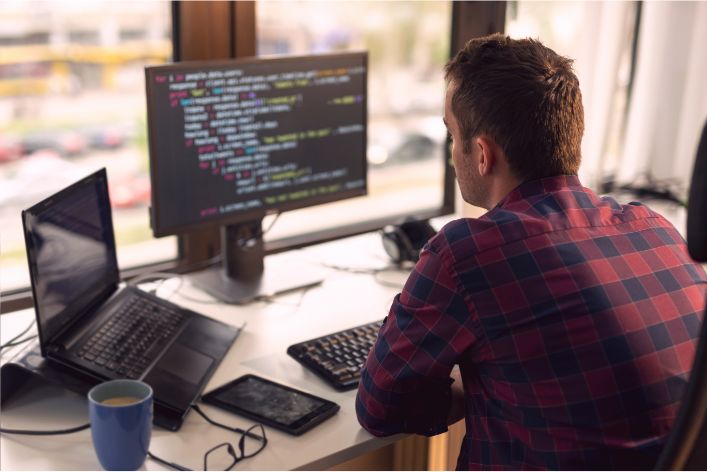
By mastering these techniques, you can become more efficient and effective at resolving issues in your code. Whether you are a beginner or an experienced programmer, improving your debugging skills can benefit your productivity and help you create more reliable software.
Section 1: Common Debugging Tools
When it comes to debugging code, there are several commonly used tools that programmers employ to help them identify and fix issues. Here are some of the most popular debugging tools:
Print statements
A print statement is a code that outputs a specific point in the program’s execution to the console. This can be useful to check the values of variables or to determine where the code is getting stuck. However, print statements can be tedious to add and remove, and they can clutter up the code.
Debuggers
A debugger is a software tool that allows the programmer to pause the execution of the code and step through it line by line. This can help pinpoint specific lines of code that are causing issues and variables that are not being assigned properly. Debuggers can be time-consuming to set up and learn how to use.
Logging
Logging is the process of writing messages to a log file during program execution. This can provide a more comprehensive view of the program’s behavior than print statements. However, logging can add additional overhead to the program and can be difficult to read and interpret if not done properly.
Each debugging tool has its own benefits and drawbacks, and the ideal tool to use can depend on the specific scenario. For example, if the issue is related to a specific variable value, a print statement may be the most useful tool. If the issue is more complex and involves multiple lines of code, a debugger may be more effective.
Overall, becoming proficient with these debugging tools can help streamline the debugging process and make it less frustrating.
Read: What Role Does Math Play in Learning Coding?
Section 2: Strategies for Effective Debugging
Debugging can be a challenging process that requires patience, persistence, and attention to detail. To be effective at debugging, it is important to understand the process and common mistakes to avoid. Below are strategies for isolating and identifying bugs and tips for efficiently testing and debugging code.
Overview of the Process for Debugging and Common Mistakes to Avoid
- Understand the requirements: Make sure that you fully understand the requirements and the expected behavior of the code before you start debugging.
- Reproduce the problem: Attempt to reproduce the problem consistently to isolate it and gain a better understanding of the issue.
- Identify the cause of the problem: Once the problem has been isolated, identify the cause and make necessary adjustments.
- Test the solution: After making adjustments, test the solution to ensure that it has resolved the problem.
- Document the solution: Record the steps taken to isolate and fix the problem to avoid similar issues in the future.
- Avoid common mistakes: Do not make assumptions, always confirm that your changes have addressed the problem, and ensure that testing is thorough.
Read: How to Balance Coding Practice with Full-Time Job
Explanation of Strategies for Isolating and Identifying Bugs
- Use a debugger: A debugger allows you to step through the code and identify the specific line or lines causing the problem.
- Use print statements: Printing out specific variables or values can help identify where the issue is occurring.
- Use the binary search: Start by isolating a portion of the code and progressively narrow down the problem area.
- Check assumptions: Check the assumptions you may have made regarding the code or problem to ensure they are accurate.
- Divide and conquer: Split the code into smaller sections and analyze each section for errors.
- Ask for help: Don’t be afraid to ask for help from colleagues or online communities to gain a fresh perspective.
Read: What is Pair Programming and How Can It Help
Tips for Efficiently Testing and Debugging Code
- Test early and often: Begin testing your code as soon as possible and continue testing throughout the development cycle.
- Avoid over-reliance on unit tests: Unit tests are important, but they do not catch all issues.
- Use debugging tools: Utilize available debugging tools to identify and resolve issues.
- Be systematic: Debug the code systematically to ensure that all possible issues are addressed.
- Document test results: Record the testing results to track progress and identify areas that require further attention.
- Keep an open mind: Be open to new solutions and approaches to improve the code and prevent future issues.
By utilizing these strategies and tips, you can become more effective at debugging and preventing issues from occurring in the first place. Remember that debugging is a process that requires patience, persistence, and attention to detail. Continuously work to improve your troubleshooting skills to become a more efficient and effective developer.
Read: How to Handle Frustration When Learning Code
Section 3: Becoming a Better Debugger
Debugging is not just about fixing errors in code, it is also about developing a mindset of persistence and attention to detail. Becoming a proficient debugger requires a combination of practice, feedback, and learning from past experiences.
Importance of Persistence and Attention to Detail
Debugging can be a frustrating and time-consuming process, especially when it involves complex code or multiple errors. However, persistence is key to overcoming these challenges and finding the root cause of the problem. A debugger must be willing to try different solutions and approaches until the error is resolved.
Attention to detail is also crucial in debugging. Small errors or oversights can cause bigger problems and make it harder to identify the real issue. It is important to carefully examine all aspects of the code and consider every possible explanation for the error.
Read: How to Learn Coding through Gaming
Tips for Developing Debugging Skills
- Practice regularly: The more you practice debugging, the better you will become at it. Try to debug different types of errors and experiment with different solutions.
- Seek feedback: Feedback from others can help you identify areas for improvement in your debugging skills. Collaborate with colleagues or ask for feedback from a mentor.
- Take breaks: Debugging can be mentally exhausting. Taking breaks can help you stay focused and maintain your energy levels.
- Document your process: Keep track of your debugging process, including the steps you took and the solutions you tried. This can help you identify patterns and learn from past experiences.
- Experiment with different tools: There are many debugging tools available, such as debuggers, profilers, and log analyzers. Experiment with different tools to find the ones that work best for you.
Read: What are Coding Algorithms and How to Master Them?
Strategies for Learning from Past Experiences
- Reflect on past experiences: Take time to reflect on past debugging experiences, both successful and unsuccessful. Identify what worked well and what could be improved.
- Keep a record of past errors: Create a log of past errors and their solutions. This can help you identify patterns and avoid similar errors in the future.
- Collaborate with others: Collaborate with colleagues or participate in online communities to learn from the experiences of others.
- Continuously improve: Use feedback and reflection to continuously improve your debugging skills. Set goals for yourself and track your progress.
Avoiding Future Mistakes
While it is impossible to completely avoid errors in code, there are steps you can take to minimize the likelihood of making mistakes:
- Follow best practices: Use coding best practices, such as commenting on your code, writing clear and concise functions, and using meaningful variable names.
- Test your code thoroughly: Use automated testing tools to catch errors before they reach production. Test all aspects of the code, including corner cases.
- Use version control: Version control tools like Git can help you track changes to your code and revert to a previous version if necessary.
- Get a second pair of eyes: Have a colleague or mentor review your code before it goes live. A fresh pair of eyes can catch errors that you may have missed.
Becoming a proficient debugger requires persistence, attention to detail, and a willingness to learn from past experiences. By following best practices, seeking feedback, and continuously improving your skills, you can become a master at identifying and fixing errors in code.
Read: How to Transition into a Coding Career
Conclusion
To summarize, debugging is the process of identifying and fixing errors in software code and requires patience and attention to detail. To become good at it, developers must learn to debug systematically, use appropriate tools, and make use of print statements and other debugging techniques.
Readers are encouraged to apply these techniques to their own debugging process, to help them identify and fix errors more efficiently.
We also encourage readers to share their own tips and experiences with debugging in the comments section, to help build a community of skilled developers who can learn from one another. Happy debugging!
Read: How to Learn Coding for Free: Top Resources
Before You Go…
Hey, thank you for reading this blog to the end. I hope it was helpful. Let me tell you a little bit about Nicholas Idoko Technologies. We help businesses and companies build an online presence by developing web, mobile, desktop, and blockchain applications.
We also help aspiring software developers and programmers learn the skills they need to have a successful career. Take your first step to becoming a programming boss by joining our Learn To Code academy today!
Be sure to contact us if you need more information or have any questions! We are readily available.
[E-Books for Sale]
1,500 AI Applications for Next-Level Growth: Unleash the Potential for Wealth and Innovation
$5.38 • 1,500 AI Applications • 228 pages
Are you ready to tap into the power of Artificial Intelligence without the tech jargon and endless guesswork? This definitive e-book unlocks 1,500 real-world AI strategies that can help you.
See All 1,500 AI Applications of this E-Book
750 Lucrative Business Ideas: Your Ultimate Guide to Thriving in the U.S. Market
Put Your Tech Company on the Map!
Get featured on Nicholas Idoko’s Blog for just $50. Showcase your business, boost credibility, and reach a growing audience eager for tech solutions.
Publish Now$49 • 750 Business Ideas • 109 pages
Unlock 750 profitable business ideas to transform your future. Discover the ultimate guide for aspiring entrepreneurs today!
See All 750 Business Ideas of this E-Book
500 Cutting-Edge Tech Startup Ideas for 2024 & 2025: Innovate, Create, Dominate
$19.99 • 500 Tech Startup Ideas • 62 pages
You will get inspired with 500 innovative tech startup ideas for 2024 and 2025, complete with concise descriptions to help you kickstart your entrepreneurial journey in AI, Blockchain, IoT, Fintech, and AR/VR.
We Design & Develop Websites, Android & iOS Apps
Looking to transform your digital presence? We specialize in creating stunning websites and powerful mobile apps for Android and iOS. Let us bring your vision to life with innovative, tailored solutions!
Get Started Today


